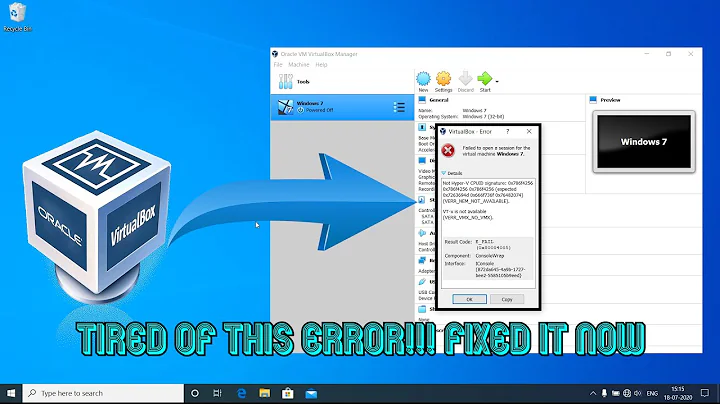What is a "Dead loop on virtual device" and how do I fix it?
Solution 1
A search finds a lot of similar questions on linux related systems. Not many (or any that I could understand) actual answers. Some point to improperly setup bridges and tunnels others are plain vanilla setups with non of that.
My recommendation would be to start with a firmware upgrade if available. Then being me, I'd probably ignore it unless it was causing problems or I was noticing performance problems.
In my opinion life is too full of real problems to be chasing down phantom log entries. Plus if it were really critical I'd have expected to find something more definitive.
If it is really a critical system I'd probably move to a different device. Either something by Cisco or Sonicwall or similar quality. They are more expensive, but offer the kind of support that can make it worth it, in the right situations.
Solution 2
I know this is an old question, but since I got bitten by this recently, allow me to document it here: you can trigger this error if you have a 6to4 interface but are missing some routes to your internal network. In my case, I put a few virtual machines in a separate subnet but forgot to tell the router that my machine was the gateway for this subnet.
I can only guess what happens in the router: packets destined for the internal network are caught by the default 2002::/16 route, are pushed into the 6to4 tunnel where they are encapsulated in a IPv4 packet, and there they hit a brick wall because the destination address will be your public IPv4 address. Since we're already in an outbound queue, I can see why that would confuse the kernel.
Solution 3
I experienced this problem with two sit devices on one of my Debian Squeeze systems. I eliminated the message flood by specifying ttl 64 in the configuration stanzas for the devices:
auto sit1
iface sit1 inet6 v4tunnel
address ................
netmask 64
endpoint ................
local .................
gateway ..................
ttl 64 <=================================
Related videos on Youtube
nishantcop
Updated on September 17, 2022Comments
-
nishantcop almost 2 years
I just recently got a new router from Cisco/Linksys which is the RVS4000. I keep getting messages in the log saying “Dead loop on virtual device sit1, fix it urgently!” but I’m not sure what it means or what I need to do to fix this. Is this something I should be worrying about?
-
nishantcop almost 15 yearsWhat's weird is it only seems to happen when there's a bittorrent client running. If I close out of it then no more errors come up. I guess I'll leave it be and see if something changes.
-
 Guillaume F. over 7 yearsThat was actually it. That loop caused major performance issues and crashes. Disabling the bridge between ipv4 and 6 fixed it.
Guillaume F. over 7 yearsThat was actually it. That loop caused major performance issues and crashes. Disabling the bridge between ipv4 and 6 fixed it.