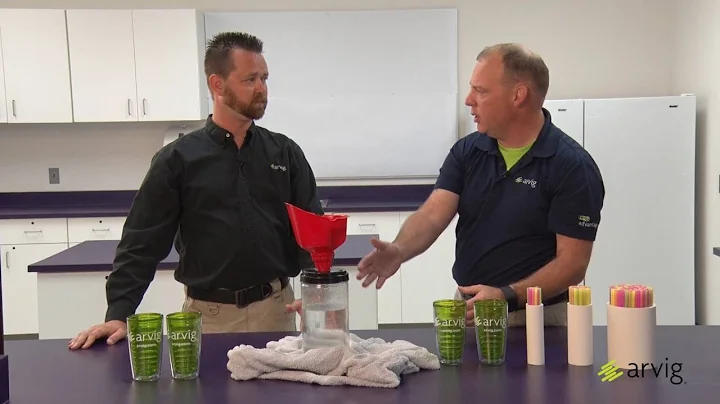What is eating up all my bandwidth?
Solution 1
As previously suggested, installing monitoring software would greatly help track the source of this problem. Although I have a feeling a lot of your problem is Youtube and other streaming video sites, my siblings are horrible for this as well. It doesn't seem like a lot, but 1 hour of viewing can easily rack up 150mb+ bandwidth on regular videos, not counting if someone is viewing HD videos. HD videos are much worse, more than likely 2 to 3 times the bandwidth per video.
Having an old speed of 512k would probably deter other residents from Youtubing because of constant pauses in the video makes it annoying to watch. The 1.5Mb/s jump would fix that, and I would assume a lot more streaming video is being watched.
If the Macbook was used, you may want to look into the applications installed, make sure no malicious software is running in the background gobbling up bandwidth as well.
Solution 2
How about running something like FreeMeter on each PC? Is it possible bit torrent is running one one of your PCs? Leaving websites open in your web browser can use up some bandwidth, but not the amount you describe. I'd try seeing what your individual PC usage is and how their totals compare to those being give by your ISP.
As an extra precaution I'd do some serious spyware/virus/etc scanning. It's possible one or more of your PCs can be infected by something that is using a lot of bandwidth without your knowledge.
Solution 3
There are many websites that reload themselves, or parts of themselves at set intervals, and this can eat up bandwidth.
noscript plugin (firefox) helps me keep websites from using my cpu and bandwidth senselessly
Solution 4
I would be inclined to generate your own usage reports for a month. If your usage reports do not match theres, have their technicians look into it. Dare them to hit you with the fee.
All the ISP's I worked with while I was living in Australia attempt to foist the buck off you. "Oh, it's not our fault, but if you want us to check it, we will. But it will cost $$$ if you're wrong!". The seed of doubt goes into the customer's mind, then the problem is dropped, everyone is happy - except the customer.
Get your facts and figures, do a little poking around on your network. Heck, unplug the computers and other devices, and see if you're still getting usage for a period. (Some ISP's will let you drill down on a per hour basis).
Bottom line: If you're sure the ISP is getting it wrong, and it's not being caused by you, don't be afraid to call them on their crap. Nine times out of ten, when the user says "You've got a problem, here's the evidence to back it up" the problem magically fixes itself, and you hear nothing about it - until it happens again.
Good luck!
Solution 5
Are your WiFi connections locked down tightly?
Edit: OK, So your wifi is OK. Do you have a spare PC you can put between your network (including your wifi if possible) and your router? Put linux on it, install some IP accounting software, and maybe a proxy server, and you should be able to see where all the traffic on your connection is coming from and going to.
Edit 2: A linux box with ntop and a promiscuous network card can probably monitor all your wired traffic, even if you can't put it between your network and router.
Related videos on Youtube
Josh Hunt
Updated on September 17, 2022Comments
-
Josh Hunt almost 2 years
After upgrading my internet connection from 512kb/s to 1.5Mb/s (and 14GB on-peek/month to 20GB on-peek/month), our download usage has gone through the roof. I have made special effort to be careful with downloads and to not download much, but our usage will just not go down. Before we would download approx 600 Mb per day, and it has skyrocketed to over 1 GB per day.
I contacted my ISP about this, and they said all they can do is to get one of their network technicians to look through our logs, and that would cost $88AUD per hour (which would be refunded if the fault was on their end), which I am not willing to pay.
What other options do I have? Being in Australia, are there any legal routes I can go down? Someone else cannot be using our Wi-Fi because not only is it secured, we live in the middle of nowhere and we would see someone if they were leeching off our connection.
I thought about updaters and game consoles running in the background, but with a new Macbook being the only addition to the hardware in our house (which replaced another computer), there would be no reason for our usage to skyrocket.
-
pgs almost 15 yearsAre you on a plan that meters uploads?
-
Josh Hunt almost 15 yearsNo⠀⠀⠀⠀⠀⠀⠀⠀⠀⠀⠀⠀⠀
-
wai almost 15 yearsI think this is quite normal. From 512kb/s to 1.5Mb/s is quite an upgrade. Pages load faster, downloads come faster, and unknowingly, we surfed more and downloaded more in the same amount of time. Youtube videos are the usual culprits.
-
mas almost 15 yearsIt would have been useful to provide a link to superuser.com/questions/8392/why-is-my-internet-so-slow as this appears to give useful background if it is the same installation.
-
-
Josh Hunt almost 15 yearsI have WPA encryption, but like I said, someone else using our wifi is just out of the question. Our house is just far too isolated, and we would notice if someone came close to the house.
-
sf. almost 15 yearsI use NetLimiter, another good bandwidth-usage monitor, which allows me to actively prioritize processes in terms of bandwidth.
-
Josh Hunt almost 15 yearsThe reason was that the plan we were on was being removed, and we were being downgraded to even less bandwidth. The only plan that had more bandwidth was at a higher speed.
-
juanefren almost 15 yearsFair enough... I still think the point stands that it is possible you may be browsing more or having more streams open that you may have closed before, without even noticing it.
![[Solved] Which Program Is Eating My Bandwidth?](https://i.ytimg.com/vi/4pRhxxtCbrM/hq720.jpg?sqp=-oaymwEcCNAFEJQDSFXyq4qpAw4IARUAAIhCGAFwAcABBg==&rs=AOn4CLAtw-U-kzQV50dEkemA2Jp7oGZMwg)