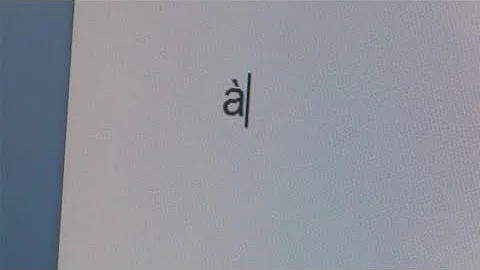What is the ALT-Code for Irony Mark (؟)
Solution 1
From Wikipedia:
This character can be represented using the reversed question mark found in Unicode as (⸮) U+2E2E.[*] It can also be represented by the similar Arabic question mark U+061F (؟). This representation can cause problems in text processing using certain programs as it can cause the text to be interpreted in a right-to-left fashion consistent with the Arabic language.
Now, as to how to input that via keyboard, there are many earlier questions on this site asking about how to insert Unicode characters. Exactly how will depend on your OS.
For entry methods that require decimal instead of hex :
- U+2E2E is decimal 11822
- U+061F is decimal 1567
[*]. Sorry, this doesn't show up on my system so I can't verify. The arabic question mark U+061F does tho.
Solution 2
Seems like the irony mark is not a standard ALT code.
Maybe it comes from another language.
Solution 3
In Word
- Insert > Symbol > More symbols;
- Change font to Arabic Typesetting;
- Character code: 061F > Insert;
- Highlight the new Arabic question mark by double clicking on it;
- Change font to Arial
(Result = ؟)
Solution 4
I'm not sure what Alt Gr + Y is but you can adapt this to different key combinations...
- Grab the Unicode version of AutoHotKey: http://ahkscript.org/download
- Place this in your script file:
^!u::Send ⸮ - Reload your script
- Press ctrl (^) + alt (!) + u somewhere
- ...
- Profit.
Make sure you grab the unicode version, their default download is ANSI and can't seem to handle unicode in any way I tried as of this writing.
Edit: Oops, wrong character, replaced with the regular one that won't make your text go all RTL when you use it.
Solution 5
There doesn't seem to be an ALT-code for it, for some reason. You can set up Word to handle this using AutoCorrect.
Press Windows+R, then type:
CHARMAP
... and press Enter, to bring up the Character Map program, then scroll down till you find character U+061F. It's about half-way down, see the U+ codes in the status bar at the bottom of the window. Then click Select button, followed by the Copy button.
Now you have an Irony symbol in your clipboard, go to Word, and select AutoCorrect Options (from the Tools menu if you're using Word 2002). Type (?) in the 'Replace' field, then press Ctrl+V (for paste) in the 'With' field, then click OK.
Now whenever you type (?), Word will automatically replace those three characters with the irony symbol ؟
Related videos on Youtube
Admin
Updated on September 17, 2022Comments
-
 Admin almost 2 years
Admin almost 2 yearsIs there an alt code for the irony mark
(؟)? If there isn't, is there some way I can set my keyboard to create an ؟ when I pressAlt Gr+Y? -
UNK over 14 years. (11822) doesn't look like an irony mark to me! What am I doing wrong? (And it's not your hex conversion being rusty)
-
quack quixote over 14 yearsthat's straight from wikipedia; it looks like a box saying "2E! 2E!" to me, too. :-/
-
 Kaltekar over 14 yearsThanks! But do you know how I can make that by simply typing Alt Gr+Y?
Kaltekar over 14 yearsThanks! But do you know how I can make that by simply typing Alt Gr+Y? -
quack quixote over 14 yearsnot offhand. keymappings confuse the heck out of me. are you using windows or linux or osx or what?
-
 Kaltekar over 14 yearsI use Windows (7).
Kaltekar over 14 yearsI use Windows (7). -
quack quixote over 14 years@phoshi: or
<^>!Y:: Send {ASC 1567}if he prefers the Arabic question mark, right? -
UNK over 14 yearsI'd think so, yeah.
-
quack quixote almost 14 years@phoshi: fyi, i'm running Linux these days and see both of those characters fine. whatever font i was using in WinXP lacked the U+2E2E character.