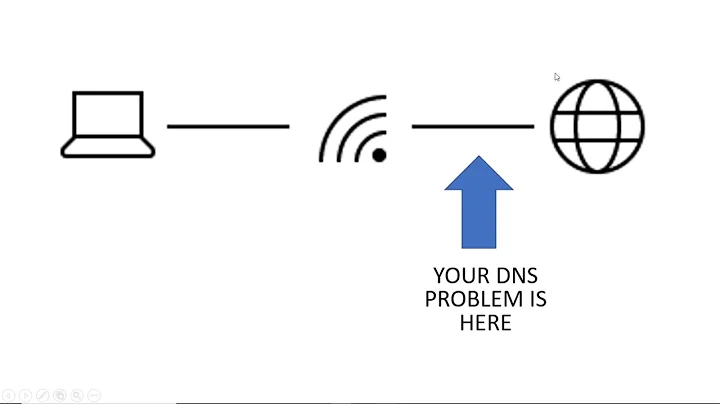What to do if I can't ping my DNS?
Solution 1
Try the following: Start->Run>ipconfig /flushdns and hit enter. Does it help?
Solution 2
ICMP Ping != DNS UDP Connectivity. It is very possible that your DNS server is firewalled and is blocking ICMP ping requests. If it is doing DNS lookups according to your nslookup command, then your DNS server is working fine.
Solution 3
Do you have a DNS server listed in your IP configuration? Is it the same as the DNS servers in the working peer boxes? Are you getting your network settings via DHCP?
If it's DHCP it could be that you have recieved DHCP info with no DNS server info, or that the info you got is wrong. We have had this happen with either rogue DHCP servers (somebody stuck a little router/wireless access point on the network etc) or when the DNS server has had its info changed but a client hasn't gotten new address yet. Try ipconfig /release all followed by ipconfig /renew
If you're not on DHCP it options include: The DNS server you were pointed to has failed and everyone else has a different secondary address than you. There is a typo in your DNS server entries.
Related videos on Youtube
Tamara Wijsman
In my free time I visit Stack Exchange to help out people with their questions and help maintain the community. Located in Belgium, I have studied Computer Science at the University of Antwerp and became a Master in Software Engineering. When I think a post can be improved I will try to do so by fixing grammatical or spelling errors, clarifying meaning without changing it, correcting minor mistakes, adding related resources or links. For the less obvious things of those I will leave a note in the edit, click on the date to see this. I will only edit content in posts once, and let the author or other users be free to choose to rollback; when there are opposing views, we can raise this to meta to let the majority decide which revision of the post they want. This will be done with respect of the original author and when I'm sure enough that it would only improve the post. Have a nice day! :)
Updated on September 17, 2022Comments
-
 Tamara Wijsman over 1 year
Tamara Wijsman over 1 yearOn my Windows XP SP3 machine I can only browse (with any browser) by putting in an ip address. If I put in any domain name it doesn't work. Skype and IM work. In command prompt nslookup works to resolve the name to an ip address, but ping does not work using a domain name, only using the ip address.
Other computers on the same network can surf the net normally without any problems. I am not using a proxy. I already reset winsock and tcpip stack to no avail. Can anyone help me solve the problem?
-
Murali Suriar almost 15 yearsCan you clarify? Are you saying that you cannot ping your DNS server? Or that when you attempt to ping by hostname, the DNS lookup fails?
-
John Wu over 6 yearsTry changing your DNS to 8.8.8.8 (or some other publicly available DNS server) to isolate the problem. If you can't reach 8.8.8.8 the protocol may be blocked from where you are connected. If you can reach it, your DNS server is unreachable for some other reason, e.g. it is down or there is no valid route from your location on the network.
-
-
 Admin almost 15 yearsIt's a bit hard to read what he's trying to explain (obviously not english native), but it seems like he's having difficulties doing DNS lookups aswell.
Admin almost 15 yearsIt's a bit hard to read what he's trying to explain (obviously not english native), but it seems like he's having difficulties doing DNS lookups aswell. -
 Admin almost 15 yearsWindows firewall is off. ZoneAlarm has my DNS server IP address in the trusted zone.
Admin almost 15 yearsWindows firewall is off. ZoneAlarm has my DNS server IP address in the trusted zone. -
user15685 almost 15 yearsWhen I do ipconfig /release all I get this response:The operation failed as no adapter is in the state permissible for this operation.
-
user15685 almost 15 yearsAll the computers on our network have only a singe DNS server address entered.