What will happen if I delete all fonts in windows FONTS folder?
5,150
Missing fonts
The system will simply fail to load if the Fonts folder is empty or missing entirely. In Windows XP, for example, you would get this error:
Windows could not start because the following file is missing
or corrupt:
\WINDOWS\SYSTEM\vgaoem.fon
You can attempt to repair this file by starting Windows Setup
using the original Setup CD-ROM.
Select 'r' at the first screen to start repair.
At the very least the vgaoem.fon file needs to be available; earlier versions such as Windows 95 also require vgasys.fon. And if there's no other font, everything will look some kind of retro game.
Related videos on Youtube
Author by
Felix
Updated on September 18, 2022Comments
-
Felix 2 months
Just curious but not dare to try out, what will happen if I delete all fonts in windows FONTS folder?
Will the system menu,layout containing characters just disappear? Or does windows have some backup unknown font in some hidden place to avoid such condition?
If there's backup font, what then will happen if I delete it as well?
-
 Psycogeek about 8 yearsIf I preface with Dont Try This at home without a backup, I have deleted what would easily delete with the system runnning, to clean-up in both XP and 7, the very important ones did not delete easily. I had a routine for deleting then fixing the registry then re-putting back only the originals, and my desired set. I do not think there are any embedded (in like a dll or in part of the kernel) fonts, so if you managed to destroy them all you would be left glyphless, and unsymbolised :-)
Psycogeek about 8 yearsIf I preface with Dont Try This at home without a backup, I have deleted what would easily delete with the system runnning, to clean-up in both XP and 7, the very important ones did not delete easily. I had a routine for deleting then fixing the registry then re-putting back only the originals, and my desired set. I do not think there are any embedded (in like a dll or in part of the kernel) fonts, so if you managed to destroy them all you would be left glyphless, and unsymbolised :-)
-
-
Felix about 8 yearsGreat answer with details. I'm glad that somebody tried this so that I don't need to risk to get the answer.
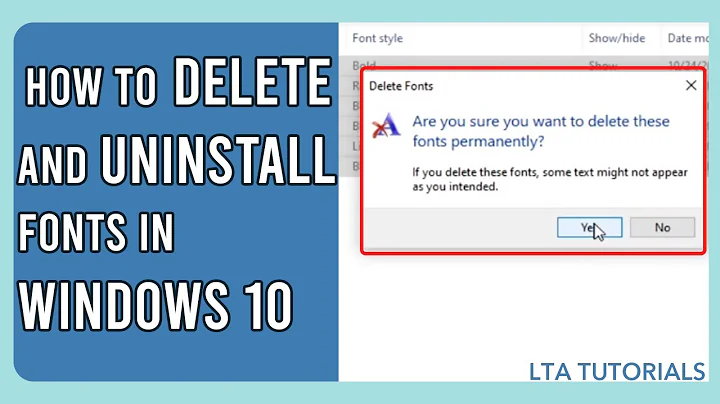
![[ENG] delete / uninstall fonts windows 10 faster way](vi/JwvbTJTvX1M/hqdefault_sqp--oaymwEcCOADEI4CSFXyq4qpAw4IARUAAIhCGAFwAcABBg---rs-AOn4CLDftUrPuMFUS33Bpo9CcnuKa0PXdA.jpg)