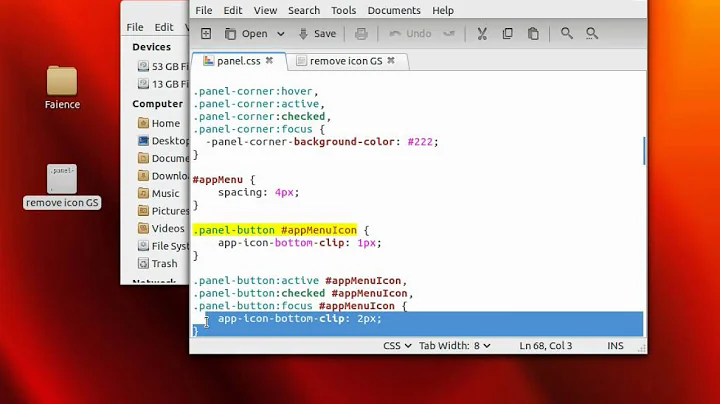Where is Trash Bin in Ubuntu 11.10 with Gnome Shell?
29,562
Solution 1
Open a folder (any folder). In the sidebar, you'll see an entry for the trash. That's it.
Solution 2
sudo apt-get install gnome-tweak-tool
Install that. Go to Applications > Other > Advanced
You can put a trash can and change your font.
PS: reprinted from http://ubuntuforums.org/showthread.php?t=1860565
Solution 3
Just install the gnome-tweak-tool, start it via Alt-F2 and you can add the Trash icon (and others) to your desktop.
Related videos on Youtube
Author by
Alex F
Updated on September 18, 2022Comments
-
Alex F almost 2 years
I am using Ubuntu 11.10 with Gnome Classic shell. How can I open Trash Bin?
-
nilsonneto over 12 yearsHave a look at this - it has instructions on how to add the trash bin (wastebasket) to the classic panel. askubuntu.com/questions/58172/how-to-revert-to-gnome-classic
-
 Martin Thoma over 11 yearsOn Gnome 2 it was
Martin Thoma over 11 yearsOn Gnome 2 it was~/.local/share/Trash/ -
Adrian Ratnapala over 8 years@MartinThoma Seems to be unchanged in Gnome3, at least on my Debian 8 machine.
-
-
Sanam Patel over 12 yearsYou can also add a trash icon to the top panel with this extension: extensions.gnome.org/extension/48/trash