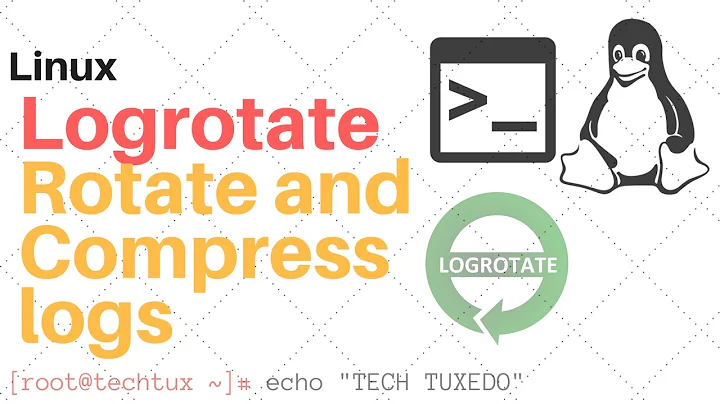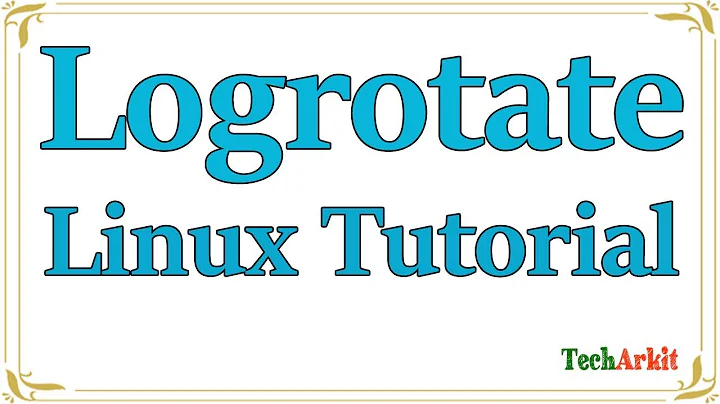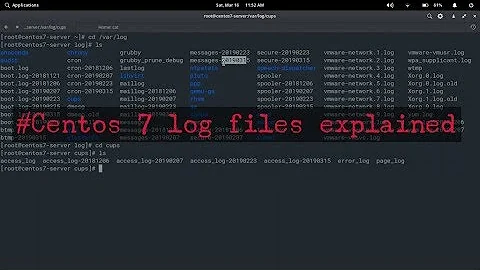Where should I look for logrotate config file of /var/log/mail.log
Solution 1
From man logrotate:, near the end
FILES
/var/lib/logrotate/status Default state file.
/etc/logrotate.conf Configuration options.
Solution 2
In the /etc/logrotate.conf you can set following directives:
dateext
Archive old versions of log files adding a date extension like YYYYMMDD instead of simply adding a number.
The extension may be configured using the dateformat and dateyesterday options.
dateformat format_string
Specify the extension for dateext using the notation similar to strftime(3) function. Only %Y %m %d %H %M
%S %V and %s specifiers are allowed. The default value is -%Y%m%d except hourly, which uses -%Y%m%d%H as
default value. Note that also the character separating log name from the extension is part of the datefor‐
mat string. The system clock must be set past Sep 9th 2001 for %s to work correctly. Note that the date‐
stamps generated by this format must be lexically sortable (i.e., first the year, then the month then the
day. e.g., 2001/12/01 is ok, but 01/12/2001 is not, since 01/11/2002 would sort lower while it is later).
This is because when using the rotate option, logrotate sorts all rotated filenames to find out which log‐
files are older and should be removed.
dateyesterday
Use yesterday's instead of today's date to create the dateext extension, so that the rotated log file has a
date in its name that is the same as the timestamps within it.
Further information can be found here or with man logrotate.
Related videos on Youtube
Alex
Updated on September 18, 2022Comments
-
 Alex over 1 year
Alex over 1 yearI would like to change the suffix of
mail.logrotated files to include the date, such as/var/log/mail.log.20180920I read from this question that
/etc/cron.weekly/sysklogdshould be changed, but I don't have such a file. I would like to rewrite the defaults, however, it is mentioned in this post to write a new config for that. So I found that because this log file is created by syslog, it's listed in the/etc/logrotate.d/rsyslog, so I changed this file to the following to include the date suffix:/var/log/syslog { rotate 400 daily missingok notifempty delaycompress compress postrotate reload rsyslog >/dev/null 2>&1 || true endscript } /var/log/mail.info /var/log/mail.warn /var/log/mail.err /var/log/mail.log /var/log/daemon.log /var/log/kern.log /var/log/auth.log /var/log/user.log /var/log/lpr.log /var/log/cron.log /var/log/debug /var/log/messages { rotate 400 hourly dateext dateformat .%Y%m%d missingok notifempty compress delaycompress sharedscripts postrotate reload rsyslog >/dev/null 2>&1 || true endscript }I also delete the entries for rsyslog and mail.log from /var/lib/logrotate/status to force the log to rotate for today, then I run :
logrotate /etc/logrotate.conf --debug, but in the output I get:rotating pattern: /var/log/mail.log hourly (400 rotations) empty log files are not rotated, old logs are removed switching euid to 0 and egid to 104 considering log /var/log/mail.log log does not need rotatingso, I do
logrotate -f /etc/logrotate.confto force it to rotate the log, the entries in the/var/lib/logrotate/statusgets updated. The file/var/log/maill.logis generated, but what I expect is to see amail.log.20181020file, why it does not generate that?Thank you
-
 abu_bua over 5 yearsYou have to edit the
abu_bua over 5 yearsYou have to edit the/etc/logrotate.conffile. To debug you should runsudo logrotate -f /etc/logrotate.conf. -
 Alex over 5 yearsI know the above commands, my question is why it does not generate the file I expected(with the date extension)
Alex over 5 yearsI know the above commands, my question is why it does not generate the file I expected(with the date extension) -
 abu_bua over 5 yearsyou didn't used sudo before the command.
abu_bua over 5 yearsyou didn't used sudo before the command. -
 abu_bua over 5 yearsDid you proofed that the log is really a new one? You have set notifempty! notifempty - Do not rotate the log if it is empty (this overrides the ifempty option).
abu_bua over 5 yearsDid you proofed that the log is really a new one? You have set notifempty! notifempty - Do not rotate the log if it is empty (this overrides the ifempty option). -
 Alex over 5 yearsI used sudo and the size of the file is not zero.
Alex over 5 yearsI used sudo and the size of the file is not zero. -
 abu_bua over 5 yearsadd the output of
abu_bua over 5 yearsadd the output ofgrep mail /var/lib/logrotate/statusto your post.
-
-
 Alex over 5 yearsI've updated the question, can you please take a look?
Alex over 5 yearsI've updated the question, can you please take a look? -
 Alex over 5 yearsI've updated the question, can you please take a look?
Alex over 5 yearsI've updated the question, can you please take a look?