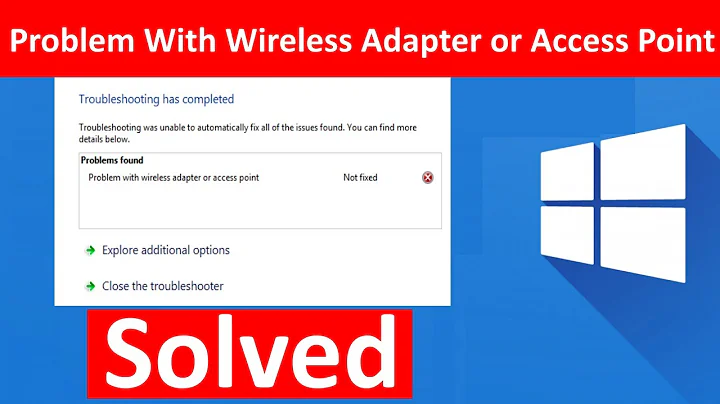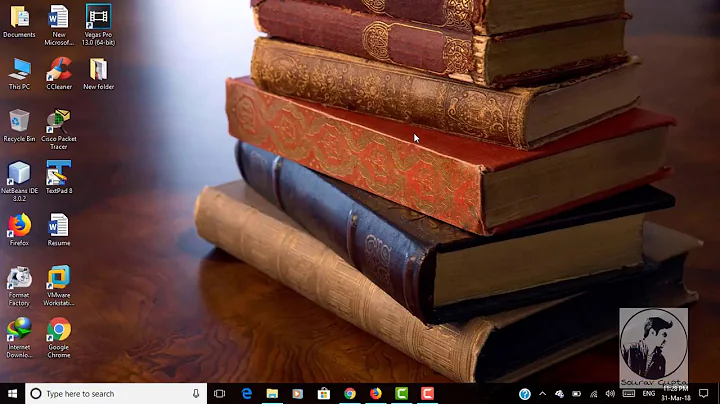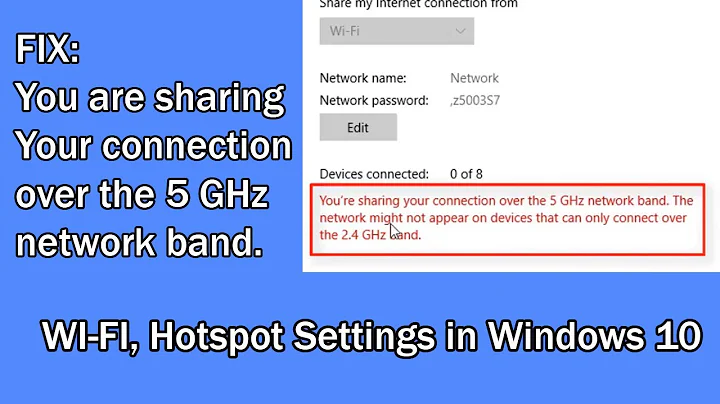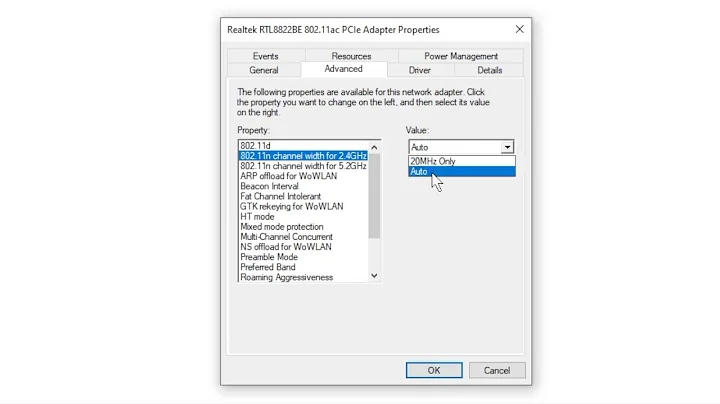Why can't my Windows 10 create 2.4G WiFi hotspot?
Solution 1
My laptop with Windows 10 can connect to 2.4G WiFi as well as 5G WiFi, but when I turn on the hotspot in Windows 10 settings, it says that only the devices supporting 5G WiFi can find the hotspot.
Your adapter is dual-band which means you have to configure Windows so it knows which band you want to use (2.4GHz or 5.0GHz) for the virtual router. This configuration might be at the device level, which means you want to look at the configuration of the device in Device Manager. If you still can't figure it out there are multiple third-party programs that will provide you that granularity configuration of your network.
However if you are connected to your network using the 2.4GHz band, and you're using the adapter to create a virtual hotspot, that would explain the reason you can only create an 802.11n 5.0 GHz hotspot. You can't create a virtual network on the same band you are connected, to an existing network on given your current hardware.
The reason you were able to do it with the other adapter is likely because the configuration of that adapter allows you to configure both bands to the same frequency. I can only use my two decades worth of engineering experience to make an educated guess, considering, I know nothing about the other adapter. Given how this feature works in the first place I am confident that I am right, connected to your network using the 5.0GHz instead, and you will be able to create a virtual network on the 2.4GHz band.
I am wondering whether it is my wireless adapter or Windows 10 that limits 5G WiFi broadcasting.
What you describe is the limitation of the adaptor. Windows does not have a limitation.
Why the adapter works in this way?
It was designed this way.
Solution 2
The updates in the question and this comment to the other answer clarifies an important point: it's not that a 2.4GHz hotspot cannot be created, but rather that the hotspot is always created on the same band as the main WiFi network: If the wireless card is connected to a 2.4GHz network, then the hotspot is on the 2.4GHz band. If the wireless card is connected to a 5GHz network, then the hotspot is on the 5GHz band.
This is because the wireless adapter in question (and pretty much all dual-band consumer wireless adapters in general) only has one radio. The radio can work either on 2.4GHz or on 5GHz, but not both at the same time. In fact, it can only work on one specific channel (or one specific combination of channels, in case of "wide channels") in one of the frequency bands at the same time. This is a hardware limitation, and it means that when you use the same adapter for both your upstream Internet connection and your hotspot, then both must be on the same channel, in the same frequency band.
Consumer WiFi adapters can often have several virtual connections active at the same time: for example, your adapter has both an client mode connection that connects to your upstream wireless network, and a master mode connection that serves as the hotspot AP. However, both these virtual connections are running on the single radio, and they must share the same channel.
Related videos on Youtube
Perqin
Updated on September 18, 2022Comments
-
 Perqin over 1 year
Perqin over 1 yearMy laptop with Windows 10 can connect to 2.4G WiFi as well as 5G WiFi, but when I turn on the hotspot in Windows 10 settings, it says that only the devices supporting 5G WiFi can find the hotspot. I am wondering whether it is my wireless adapter or Windows 10 that limits 5G WiFi broadcasting.
Update:
My wireless adapter is Qualcomm Atheros AR5BWB222(AR9462).
I change another 2.4G WiFi connection and then turn on the hotspot in settings and then I can find my AP now. But it make me more confusing...Why the adapter works in this way? Moreover, the built-in hotspot settings on Ubuntu can only share internet connection from Ethernet...
-
Ramhound over 7 yearsThere is no relevant information in the linked article. I supplied as a reference to how the Hotspot feature works in Windows 10, because I have personally never used it.
-
 Perqin over 7 yearsI'm sorry for my unclear description:( Actually when my laptop is connected to a 5.0GHz WiFi network, the created hotspot is also on 5.0GHz band. When connected to 2.4GHz one, it create 2.4GHz hotspot. There is only one wireless adapter in my laptop so it is this adapter that connects to a WiFi and broadcasts hotspot at the same time, which seems to violate your answer...
Perqin over 7 yearsI'm sorry for my unclear description:( Actually when my laptop is connected to a 5.0GHz WiFi network, the created hotspot is also on 5.0GHz band. When connected to 2.4GHz one, it create 2.4GHz hotspot. There is only one wireless adapter in my laptop so it is this adapter that connects to a WiFi and broadcasts hotspot at the same time, which seems to violate your answer... -
Ramhound over 7 yearsI can only answer what you have asked in the question itself.
-
Ramhound about 6 yearsI picked my words specifically, the proposed edit which I rejected, changed my words to something other than what I wanted to say. If you can explain and backup your proposal in chat I will consider the chnage again. All other discussions will be flagged.

![How to Make Your Laptop's Wifi Signal Faster On Windows 10/8/7 [Tutorial]](https://i.ytimg.com/vi/Zxe99zn5B0U/hq720.jpg?sqp=-oaymwEcCNAFEJQDSFXyq4qpAw4IARUAAIhCGAFwAcABBg==&rs=AOn4CLAn_LdNrq74XG25X6JnPIP8Ymy0EQ)
![How to Change From 2.4ghz to 5ghz Wireless Network Adapter in Windows 10/8/7 [Tutorial]](https://i.ytimg.com/vi/86YcU_4v0vE/hq720.jpg?sqp=-oaymwEcCNAFEJQDSFXyq4qpAw4IARUAAIhCGAFwAcABBg==&rs=AOn4CLAvCZfTa7TcJZ6Y3g2Jr-Plx0l2zA)