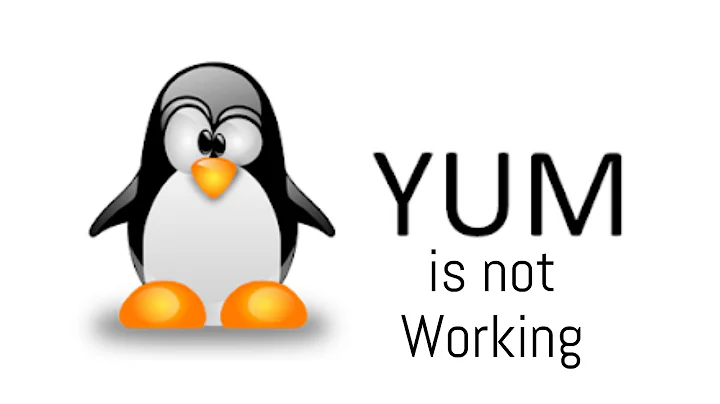Why can't nmtui see wlp3s0 on minimal CentOS 7 installation?
I have never had to use wireless until moving into this new home, and having to make due with the 802.11n card that I installed in the box a few years ago, for some reasons that I don't remember. I resolved all my issues with not being able to reliably setup wpa2-psk based ap connections with the installation of NetworkManager-wifi package. (yum install NetworkManager-wifi) This is not installed by default, and is the piece that was missing within my gui interface for wireless controls. (i.e. I couldn't setup wireless security, hence i never had a complete setup.) nmcli didn't seem to help much because the commands always seemed to work, but I ended up without an accurately configured psk, and hence I got the "no secret was provided" returned message when attempting to connect. I hope this assists anyone coming across this in the future.
I was able to setup all of the appropriate features that I just referenced within nmtui however, as I already indicated, it would never really get setup properly. As of 10-APR-2016, I was able to view the appropriate dialog for wpa2-psk, however, it was never fully associated in a way that I was able to seamlessly connect.
Related videos on Youtube
RabT
Updated on September 18, 2022Comments
-
RabT over 1 year
In a recent installation of a minimal version of CentOS 7 (terminal only, no GUI), typing
iwconfigresults in the terminal showing awlp3s0connection, as follows:[root@localhost wpa_supplicant_rpm_files]# iwconfig eno1 no wireless extensions. wlp3s0 IEEE 802.11abgn ESSID:off/any Mode:Managed Access Point: Not-Associated Tx-Power=0 dBm Retry short limit:7 RTS thr:off Fragment thr:off Encryption key:off Power Management:off lo no wireless extensions.But yet, when I type
nmtui, then selectEdit a connection, theEdit...option is not selectable. Why not? What specific steps do I have to take to make thewlp3soconnection available tonmtui?
ONGOING WORK:
The rest of this posting includes many edits based on ongoing research. I am hoping the following research will enable someone to see how they can help me with this:
The possible approaches I have identified include:
1.) Possibly adding config files to /etc/sysconfig/network-scripts/ 2.) Adding a new connection using nmcli 3,) Updating certain network management toolsHere is a summary of what I have tried in each approach:
1.) Adding Config Files:
When I choose to either
Edit a connectionorActivate a connectionfrom the first screen innmtui, each of the resulting dialog boxes gives me the option to work with (add, edit, activate, delete) a wired connection that is defined in a file/etc/sysconfig/network-scripts/ifcfg-eno_backup. There are threeifcfg-files in/etc/sysconfig/network-scripts/namedifcfg-eno,ifcfg-eno_backup, andifcfg-lo(plus lots of other files with other types of names). Does this mean that there is some relationship between theifcfg-files in/etc/sysconfig/network-scripts/andnmtui? If so, how can we leverage this to getnmtuito see thewlp3soconnection?
2.) Adding New Connection With
nmcli:
Does it have to do with the STATE variable in the output of
nmcli d? For example, this tutorial shows devices that are in thedisconnectedSTATE showing up innmtui, while a device in theunmanagedSTATE does not. Similarly, when I typenmcli din the CentOS 7 development server, the terminal repies with:DEVICE TYPE STATE CONNECTION eno1 ethernet unmanaged -- lo loopback unmanaged -- wlp3s0 wifi unmanaged --So can changing the
wlp3sostate to something other thanunmanagedhelp resolve this problem? Is this done with config files? Or with a tool likenmcli?As further research,
nmcli radio wifiresults in the terminal printingenabledandnmcli device wifi listresults in just another command prompt, indicating that wifi is enabled, but no devices are available.I found instructions for setting up wifi and ethernet connections using
nmcliat this link and at this other link. I imagine that setting up such connections might enablenmtuito see the connections, but I hesitate to try this without the guidance of someone on this site who knows aboutnmcliandnmtui. For example, isnmcli device wifi listfailing to return results because some essential library is missing and needs to be installed first?Typing
ifup wlp3s0in the terminal results in the following output:/sbin/ifup: configuration for wlp3s0 not found Usage: ifup <configuration>
3.) Updating Certain Network Management Tools:
When I google
/sbin/ifup: configuration for wlp3s0 not found, I get this other posting, whose answer argues that the cause might be a driver issue.This other unix.stackexchange posting reports that a similar problem was caused by incompatibility with a specific wireless card, and that the solution was to run
yum install NetworkManager-wifi, but I cannot do that on the development server because it is not connected to the internet. Instead, I would have to download rpm files to another computer, transfer the rpm files to the development server, and then install them.When I type
lspcion the development server, the terminal replies with:[root@localhost pciutils_rpm_files]# lspci //lots of unrelated other stuff I am omitting for brevity 00:16.0 Communication controller: Intel Corporation 8 Series/C220 Series Chipset Family MEI Controller #1 (rev 04) 02:00.0 Ethernet controller: Realtek Semiconductor Co., Ltd. RTL8111/8168/8411 PCI Express Gigabit Ethernet Controller (rev 11) 03:00.0 Network controller: Qualcomm Atheros AR9462 Wireless Network Adapter (rev 01)The wifi card is an Atheros AR9462. When I googled for "Atheros AR9462 CentOS" the gist of the results was that CentOS supports Atheros wireless cards during install, but that some users see the wireless card disappearing from CentOS after install until they make changes. This blog entry states that the user resolved the problem by doing a fresh NetInstall of CentOS 7, but I hesitate to do that without guidance due to the problems the current CentOS installation is having with internet.
Given that one solution was
yum install NetworkManager-wifiand another solution was toNetInstalland select the needed libraries during re-install, I downloadedNetworkManager-wifi-1.0.0-14.git20150121.b4ea599c.el7.x86_64.rpmfrom this link, then copied it into the development server and ran the following commands to install it, which seem to indicate that it installed correctly:[root@localhost network_manager_wifi_rpm_files]# rpm -Uvh NetworkManager-wifi-1.0.0-14.git20150121.b4ea599c.el7.x86_64.rpm warning: NetworkManager-wifi-1.0.0-14.git20150121.b4ea599c.el7.x86_64.rpm: Header V3 RSA/SHA256 Signature, key ID f4a80eb5: NOKEY Preparing... ################################# [100%] Updating / installing... 1:NetworkManager-wifi-1:1.0.0-14.gi################################# [100%] [root@localhost network_manager_wifi_rpm_files]#However, subsequently running
nmcli dev wifi listshowed no results as above, and typingnmcli device statusshowed the sameunmanagedSTATE as shown above.-
0xSheepdog over 8 years
At time of writing, nmtui does not support all types of connections. In particular, you cannot edit VPNs, Wi-Fi connections using WPA Enterprise, or Ethernet connections using 802.1X.Not sure how helpful this really is, thus not an answer but a 'comment'. Link is not public, but: access.redhat.com/documentation/en-US/Red_Hat_Enterprise_Linux/… -
RabT over 8 years@0xSheepdog Are you saying that
nmtuicannot connect to a Comcast Xfinity cable modem? If so, how should I connect the CentOS7 development server through the cable modem? Another computer with windows host OS and CentOS virtualbox vm is able to connect via wifi to the same cable modem. -
0xSheepdog over 8 yearsNo, I'm not saying that, just sharing an interesting tidbit I found while digging around. I'm not a big fan of NM because it doesn't always get everything right. Is the device supported by Enterprise Linux?
-
RabT over 8 years@0xSheepdog The CentOS 7 development server is trying to connect to a Comcast Xfinity cable modem. There are millions of these in North America, so I would hope that Enterprise Linux would know how to connect to them. Note that I continue to add research to my OP, including links. Right now, I am reading this: ask.fedoraproject.org/en/question/64217/…
-
0xSheepdog over 8 yearsI was talking about the local device on the server. I don't think the AP/radio-nic on the other end of the wireless connection really matters so long is it follows the standards or current practices. If the local wifi-nic isn't supported by the open drivers in EL, you may have to install vendor provided linux drivers (usually closed source, if you care.)
-
RabT over 8 years@0xSheepdog The wireless card on the computer is an Atheros AR9462. The research summary at the end of my OP describes steps I have taken to research it.
-
-
RabT about 8 yearsThere was a simple solution. It involved manually setting a raw config. file, though I would have to research which one by digging through my other old postings of that time frame and also my notes. However, there was also a more involved solution that was to simply re-install CentOS 7 from the DVD, making sure to choose appropriate libraries and set enable wifi to true before launching the CentOS installation process. No config file changes were necessary after CentOS was installed with wifi enabled. But the easiest thing is to just connect an ethernet cable from the server to the modem.
-
Martes Wigglesworth about 8 yearsGreet that you were able to resolve your issue during installation, CodeMed, however, if you install a newer (11n+) card in a few years on an old system which requires this config, as I did, you may have a better experience if NetworkManager-wifi is installed. I believe the nmtui was dependent upon NetworkManager-wifi also.