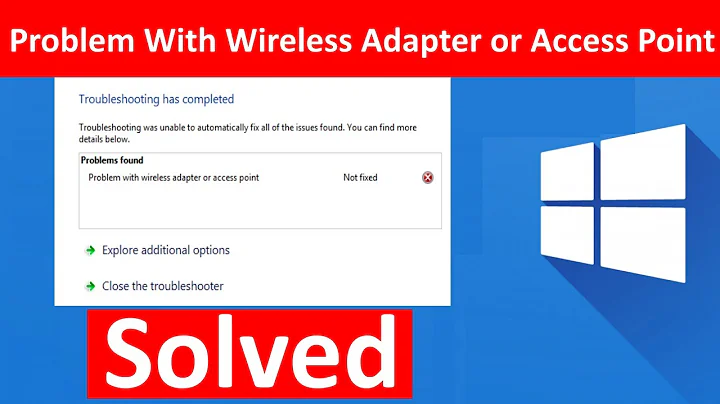Why do I get "Wireless unavailable"?
I'm not sure but I'm guessing this has nothing to do with Ubuntu: you have to press some keyboard key to activate the card (for example, Fn+F12 keys)
Related videos on Youtube
Lili Pebbles
Updated on September 18, 2022Comments
-
Lili Pebbles over 1 year
I have installed Ubuntu 12.04. on my Dell Inspirion Mini 1018. After doing one of regular updates, my wifi stopped working, and it gives me message
Wireless is disabled by hardware switch.How can I enable it? I tried opening network connections, but there I find:
Wireless Unavailable. Hardware Address 1C:65:9D:68:9E:6BThen I tried System testing, it gives me a message:
# For some Atheros 5K RF MACs, the madwifi driver loads buts fails to # correctly initialize the hardware, leaving it in a state from # which ath5k cannot recover. To prevent this condition, stop # madwifi from loading by default. Use Jockey to select one driver # or the other. (Ubuntu: #315056, #323830) blacklist ath_pci"This what I get after nm-tool :
Type: 802.11 WiFi Driver: rtl8192ce State: unavailable Default: no HW Address: 1C:65:9D:68:9E:6B Capabilities: Wireless Properties WEP Encryption: yes WPA Encryption: yes WPA2 Encryption: yes Wireless Access PointsNext command I used
sudo lshw -C network*-network DISABLED description: Wireless interface product: RTL8188CE 802.11b/g/n WiFi Adapter vendor: Realtek Semiconductor Co., Ltd. physical id: 0 bus info: pci@0000:07:00.0 logical name: wlan0 version: 01 serial: 1c:65:9d:68:9e:6b width: 64 bits clock: 33MHz capabilities: pm msi pciexpress bus_master cap_list ethernet physical wireless configuration: broadcast=yes driver=rtl8192ce driverversion=3.2.0-37-generic firmware=N/A latency=0 link=no multicast=yes wireless=IEEE 802.11bgn resources: irq:17 ioport:3000(size=256) memory:f0100000-f0103fffAs I am new on Ubuntu, I asked on Newbees forum, and here is what i did so far
http://ubuntuforums.org/showthread.php?t=2116769
One who was guiding me has no idea what to try next.
![How to Fix Any Wireless Adapter Problems in Windows 10 - [2022]](https://i.ytimg.com/vi/2PTYvbpR3MA/hq720.jpg?sqp=-oaymwEcCNAFEJQDSFXyq4qpAw4IARUAAIhCGAFwAcABBg==&rs=AOn4CLAEH2hLH9dcX5Es0vsAoArz3PfMkg)