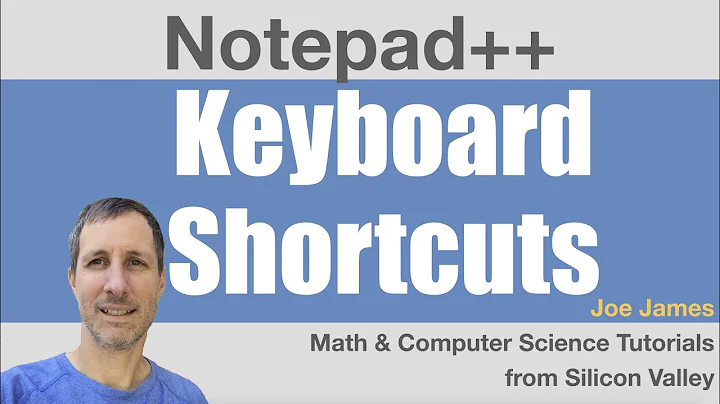Why doesn't Ctrl+F4 work in Notepad++?
Solution 1
I don't actually know why it is set to be Ctrl + W but to answer your other question: To change the default tab closing behaviour, go to Settings > Shortcut Mapper. Change the Close shortcut [8] to Ctrl + F4
Solution 2
By default, Ctrl + W will close the current window. Notepad++ is not a Microsoft product, so it shouldn't be too surprising that it doesn't follow Windows 'conventions". If you go to Settings -> Shortcut Mapper you can change the Close function to map to whatever key combination you would like.
Related videos on Youtube
Peter Mortensen
Updated on September 17, 2022Comments
-
Peter Mortensen over 1 year
Why does Ctrl + F4 not close a document that has been opened in Notepad++? Is there a way to enable it?
I have started using Notepad++ today and I expected Ctrl + F4 to close the current document as in most other applications on the Microsoft Windows platform (both non-Microsoft and Microsoft applications) with MDI (multiple document interface) or TDI (Tabbed document interface) interfaces: UltraEdit, Opera, Eudora, Firefox, OpenOffice, Visual Studio, etc.
Is there a reason for this?
Platform: Notepad++ v5.4.5, Windows XP 64 bit SP2, 8 GB RAM.
(Note: it is not enabled by default, but actually it can be enabled by changing the keyboard shortcut from Ctrl + W to Ctrl + F4: menu Settings -> Shortcut Mapper -> line 8, Close -> <right click> on Ctrl+W -> Modify -> Ctrl, F4 -> OK -> Close.)
-
Ciaran almost 15 yearsI guess its just something we got used to and love - It just makes sense to me to have Ctrl + F4 be the command to close. Most mainstream non-microsoft apps do it. Take Chrome and Firefox for example. There's nothing forcing the app to do this except common sense
-
hasen almost 15 years@Ciaran: Actually I'm used to ctrl-w, I mean, seriously, what microsoft app has tabs?! IE only got them after firefox, and in firefox it was ctrl-w, so I got used to that.
-
Ciaran almost 15 years@hasen j: Good point. I think the first time I came across tabs was in Firefox. And it just made sense to me to try ctrl + f4 to close a tab. And it worked so I stuck with it. It might have been before my time (or perhaps still is the case) that ctrl+w still works. F4 makes sense because alt+f4 closes the whole window. I'm used to using that to close a window, so I'm used to ctrl+f4 to close a tab. Same works either way but I suppose its a comfort thing
-
Dav almost 15 yearsCtrl+W still works in Firefox. In fact, it's the shortcut listed in the menu as well.
-
fretje almost 15 years@hasen: It's not about tabs. Every windows MDI application should implement ctrl-f4 to close a document en alt-f4 to close the application.
-
Peter Mortensen almost 15 yearsBoth Microsoft and Apple have had user interface guidelines for more than 20 years. For instance expressed in the books "The Windows Interface. An Application Design Guide" (1987, ISBN 1-55615-439-9) and "Human Interface Guidelines: The Apple Desktop Interface" (1987, ISBN 0-201-17753-6). From the former, page 16, table 2.6, "Recommended PC Function Key Assignments", Ctrl+F4: "Close document window".
-
Jan D almost 15 years@Peter, I know they both have UI guides, but I'm certain there are places where they conflict. And since there are many applications deployed for both, those software providers have to make a choice of which to follow. I don't know that this is one of those cases, but regardless, I think the important thing is the ability to customize; which thankfully, notepad++ has.
-
DisgruntledGoat over 14 yearsIt's about time MS changed thier guidelines then. Ctrl+F4 is an easy way to get wrist-ache.
-
Jjames almost 14 years
Ctrl + Wis widely used within FLOSS applications. Gnome f.e. uses that shortcut to close windows, and I bet so does KDE...oh, and Firefox btw too. -
Naidim over 12 years@Bobby: It isn't just FLOSS apps.
Ctrl+Wis a standard CUA shortcut forClose, introduced by MacOS and adopted by Windows in the 1980s. -
 phuclv about 8 yearsCtrl+W works with almost all tabbed or multi-document applications like Excel, Word, Eclipse...
phuclv about 8 yearsCtrl+W works with almost all tabbed or multi-document applications like Excel, Word, Eclipse...