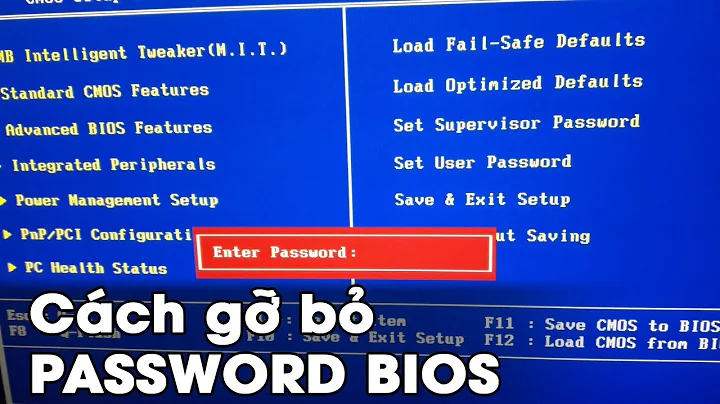Why is my BIOS power-on password not resetting even though my CMOS battery has been out for over an hour?
Solution 1
Unfortunatly, you are likely screwed.
The xw8400 comes with a TPM (Trusted Platform Module), the TPM stores things like the BIOS password. No amount of removing the battery or doing motherboard jumpers will unlock the BIOS password screen.
How do I know this? I have a nw8440 that has a TPM too that I set the BIOS password on 6 years ago that I still have not been able to unlock.
Solution 2
The motherboard has a specific reset password jumper.
HP xw8400 Service and Technical Reference Guide page 180 for instructions.
Solution 3
I have heard that the battery in some systems only serves to power the real time clock and that most of the CMOS bits are NVRAM, i.e. flash.
Look for a reset jumper on the motherboard.
You could try removing the hard drive and rebooting the system. I had an old Packard Bell that reset the BIOS password when I did that.
Solution 4
Did you ever tried hitting the BIOS reset button on your main board. In many of the HP machine there will be a button for resetting the BIOS password. press down that button for 3 or 5 seconds will reset the BIOS. you can refer this service manual(page # 56) for doing so.
In some of the machine there will be a reset jumper, while doing reset using jumper you should have to follow certain steps
1.Remove jumper only after the A/C power is disconnected.
2.Do not replace the jumper until you powered on the PC with it removed
3.Again shut down, remove the A/C power and replace the jumper back to its position.
Related videos on Youtube
Shredderroy
Updated on September 18, 2022Comments
-
 Shredderroy over 1 year
Shredderroy over 1 yearI have an old HP xw8400 workstation. I didn't remember the power-on password I had set for it. So I unplugged the computer, took out the CMOS battery, and left it out for over an hour. But the system still asks for the power-on password.
I even tried rebooting without the CMOS battery altogether. There was no difference. I was still asked for the power-on password.
I have read that usually it is enough to take out the battery for 10 to 15 minutes. Why is this method not working in my case? (Yes, I am certain I am taking out the CMOS battery. It is flat, round, lies between the two graphics cards, at a location that corresponds to all the pictures I have checked on the Internet.)
Can someone please suggest what I should do?
EDIT
This is a typical example of the advice I have been following:
http://www.ehow.com/how_7249995_reset-password-removing-cmos-battery.html
-
nhinkle almost 11 yearsOn some newer computers it stores the password in non-volatile memory. Not sure if this computer would be old/new enough to do/not do that.
-
-
 Shredderroy almost 11 yearsI just tried removing the hard disks. It didn't work. The password screen comes anyway. I've been trying hard to find a reset jumper, but I can't find it. There is nothing like it anywhere near the CMOS battery (which is where many web pages said I should look).
Shredderroy almost 11 yearsI just tried removing the hard disks. It didn't work. The password screen comes anyway. I've been trying hard to find a reset jumper, but I can't find it. There is nothing like it anywhere near the CMOS battery (which is where many web pages said I should look). -
 Shredderroy almost 11 yearsI fear you may be right. I have tried everything I can think of for the last six hours or so. Nothing will reset the password. In fact, even before the password screen comes up, I know the BIOS has not been reset because the custom name I had given to my workstation is displayed on the very first screen after powering on.
Shredderroy almost 11 yearsI fear you may be right. I have tried everything I can think of for the last six hours or so. Nothing will reset the password. In fact, even before the password screen comes up, I know the BIOS has not been reset because the custom name I had given to my workstation is displayed on the very first screen after powering on.
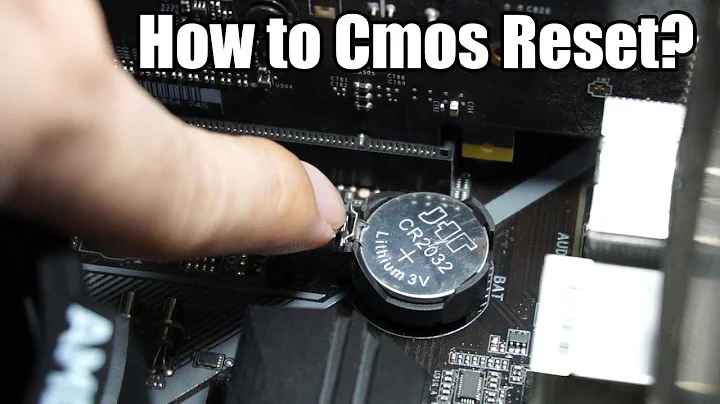

![how to Reset Bios Password, Bios Forgotten Password Reset hp, dell any brand Desktop Laptop, PC[New]](https://i.ytimg.com/vi/uoSSIDs9AKo/hqdefault.jpg?sqp=-oaymwEcCOADEI4CSFXyq4qpAw4IARUAAIhCGAFwAcABBg==&rs=AOn4CLBrFoQ2pE-t-RF97jOVVhvN74g_Rw)