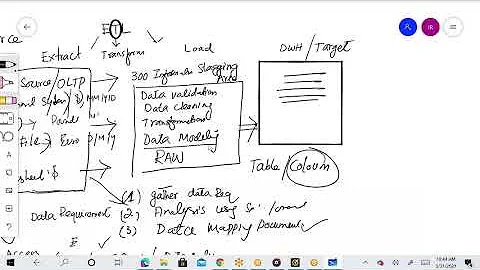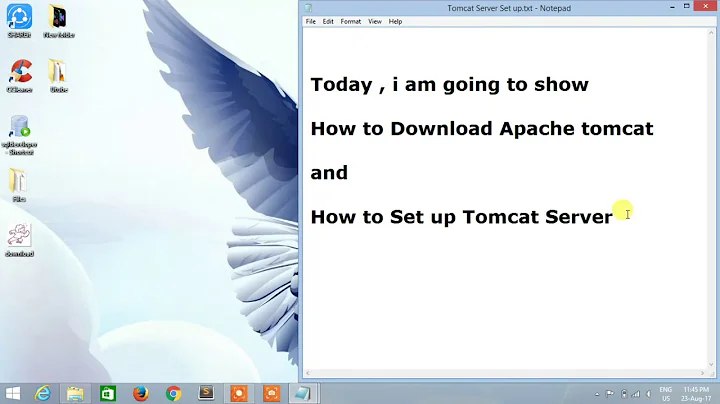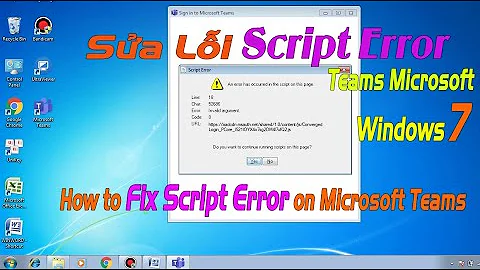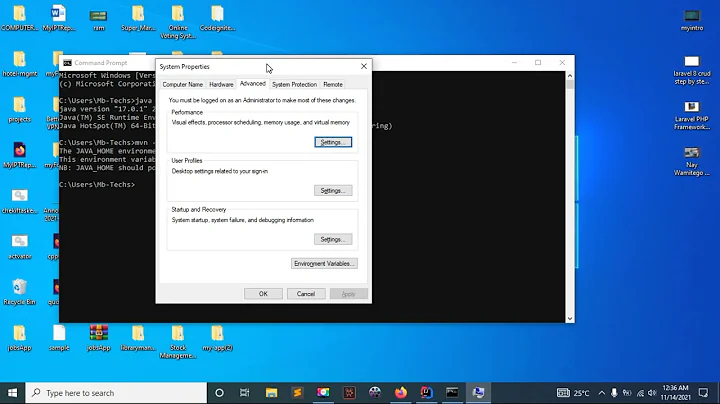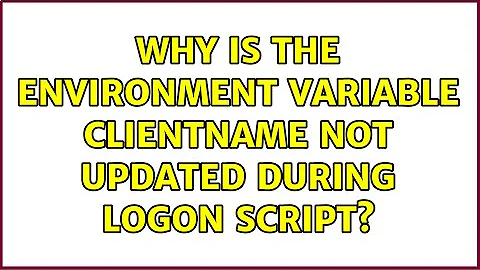Why is the Environment variable ClientName not updated during logon script?
As Drifter104 says, in order to get the current value of ClientName, it must be read from HKCU:\Volatile Environment\<session id>
If found two little PS functions that do the job at http://www.out-web.net/?p=1479.
To get the session ID :
<#
.SYNOPSIS
Returns the RDS session ID of a given user.
.DESCRIPTION
Leverages query.exe session in order to get the given user's session ID.
.EXAMPLE
Get-RDSSessionId
.EXAMPLE
Get-RDSSessionId -UserName johndoe
.OUTPUTS
System.String
#>
function Get-RDSSessionId
{
[CmdletBinding()]
Param
(
# Identifies a user name (default: current user)
[Parameter(ValueFromPipeline = $true)]
[System.String]
$UserName = $env:USERNAME
)
$returnValue = $null
try
{
# $pid is powershell's automatic variable for its own pid
return (Get-Process -pid $pid).SessionId
}
catch
{
$_.Exception | Write-Error
}
New-Object psobject $returnValue
}
To read the ClientName Value :
<#
.SYNOPSIS
Returns the RDS client name
.DESCRIPTION
Returns the value of HKCU:\Volatile Environment\<SessionID>\CLIENTNAME
.EXAMPLE
Get-RDSClientName -SessionId 4
.EXAMPLE
Get-RDSClientName -SessionId Get-RDSSessionId
.OUTPUTS
System.String
#>
function Get-RDSClientName
{
[CmdletBinding()]
Param
(
# Identifies a RDS session ID
[Parameter(Mandatory = $true, ValueFromPipeline = $true)]
[System.String]
$SessionId
)
$returnValue = $null
$regKey = 'HKCU:\Volatile Environment\{0}' -f $SessionId
try
{
$ErrorActionPreference = 'Stop'
$regKeyValues = Get-ItemProperty $regKey
$sessionName = $regKeyValues | ForEach-Object {$_.SESSIONNAME}
if ($sessionName -ne 'Console')
{
$returnValue = $regKeyValues | ForEach-Object {$_.CLIENTNAME}
}
else
{
Write-Warning 'Console session'
# $returnValue = $env:COMPUTERNAME
}
}
catch
{
$_.Exception | Write-Error
}
New-Object psobject $returnValue
}
Use :
$ClientName = Get-RDSSessionId | Get-RDSClientName
Related videos on Youtube
Dric
I'm working in a french psychiatric hospital as Windows and VMWare sysadmin. I like putting fingers in my nose, doing ugly php code, crashing systems on friday afternoon, and asking stupid questions.
Updated on September 18, 2022Comments
-
Dric over 1 year
I run a powershell logon script when opening RDS session on Windows 2012 R2 Server. I also run a powershell script in startup folder.
- When asking for
CLIENTNAMEenvironment variable in the logon script, I get the previously opened session client name, not the current one. If I delete the registryHKCU\Environment\Clientnameproperty before closing the previous session, I just get a null value for ClientName during logon. - When asking the ClientName variable in the script launched after session is opend, I get the current client name (as expected).
I have two clients :
TestClient1with IP address10.100.20.201TestClient2with IP address10.100.20.202
The RDS server is
SRV-XA01.I also use a small utility named
gettscip.exeto get the client IP addressI log on
TestClient1then I close the session. Then I start a session fromTestClient2(dates are in french formatdd/mm/YYYY).Logon script :
29/12/2016 10:57:07 : --- New Session opening on SRV-XA01 ---
29/12/2016 10:57:07 : * Client Name (from env:CLIENTNAME) :
29/12/2016 10:57:10 : * IP address : 10.100.20.202
29/12/2016 10:57:11 : * ClientName from [Environment]::GetEnvironmentVariables("user").ClientName : TestClient1
29/12/2016 10:57:11 : --- Logon script successfully ended ! ---Second script :
29/12/2016 10:57:25 : --- Script running after session is opened ---
29/12/2016 10:57:25 : * Client Name (from env:CLIENTNAME) : TestClient2
29/12/2016 10:57:25 : --- Script ended ---In logon script the
env:CLIENTNAMEreturns a null value,[Environment]::GetEnvironmentVariables("user").ClientNamereturns the previous client name. After login, everything is OK.The IP Address I get is the good one from the current Client.
So why is the ClientName environment variable not updated at the time the logon script is running ?
Edit : scripts code.
Logon script :
$DomainName = "domain.fr" # Nom de l'utilisateur $UserName = $env:USERNAME $ScriptsDir = "\\$DomainName\Scripts" $LogDir = "$ScriptsDir\ScriptsXA7\Logs" $global:LogFile = "$LogDir\$UserName.log" Import-Module "$ScriptsDir\Systeme\Modules\Write-Log" # Serveur Citrix $ComputerName = $env:COMPUTERNAME # Poste client $ClientName = $env:CLIENTNAME Write-Log "--- New Session opening on $ComputerName ---" Write-Log "* Client Name (from env:CLIENTNAME) : $ClientName" $IPExe = "$PSScriptRoot\IP\gettscip.exe" # On lance l'exécutable qui va remonter l'adresse IP et on la stocke dans la variable `$ip` $ip = Invoke-Expression $IPExe $ip = $ip -replace "WTSClientAddress: ","" # On place cette adresse IP dans la variable d'environnement `CLIENTIP` [Environment]::SetEnvironmentVariable("CLIENTIP", $ip, "User") Write-Log "* IP address : $ip" Write-Log "* ClientName from [Environment]::GetEnvironmentVariables("user").ClientName : $([Environment]::GetEnvironmentVariables("user").ClientName)" Write-Log "--- Logon script successfully ended ! ---"Second Script :
$DomainName = "domain.fr" # Nom de l'utilisateur $UserName = $env:USERNAME $ScriptsDir = "\\$DomainName\Scripts" $LogDir = "$ScriptsDir\ScriptsXA7\Logs" $global:LogFile = "$LogDir\$UserName.log" Import-Module "$ScriptsDir\Systeme\Modules\Write-Log" # Serveur Citrix $ComputerName = $env:COMPUTERNAME # Poste client $ClientName = $env:CLIENTNAME Write-Log "--- Script running after session is opened ---" Write-Log "* Client Name (from env:CLIENTNAME) : $ClientName" Write-Log "--- Script ended ---" - When asking for
-
 Colyn1337 over 7 yearsFYI for next time since you're new, you should have given Drifter104 an opportunity to turn his suggestion into an answer since it led to the solution.
Colyn1337 over 7 yearsFYI for next time since you're new, you should have given Drifter104 an opportunity to turn his suggestion into an answer since it led to the solution. -
Dric over 7 yearsHow can I do that ? Is there a button for accepting a comment as an answer ?
-
 Colyn1337 over 7 yearsYou reply to his comment advising him the suggestion worked and ask him to submit it as an answer.
Colyn1337 over 7 yearsYou reply to his comment advising him the suggestion worked and ask him to submit it as an answer. -
 fjf2002 over 5 yearsTo get the SessionID, you can just do
fjf2002 over 5 yearsTo get the SessionID, you can just do(Get-Process -pid $pid).SessionId, where $pid is powershell's automatic variable for its own pid.