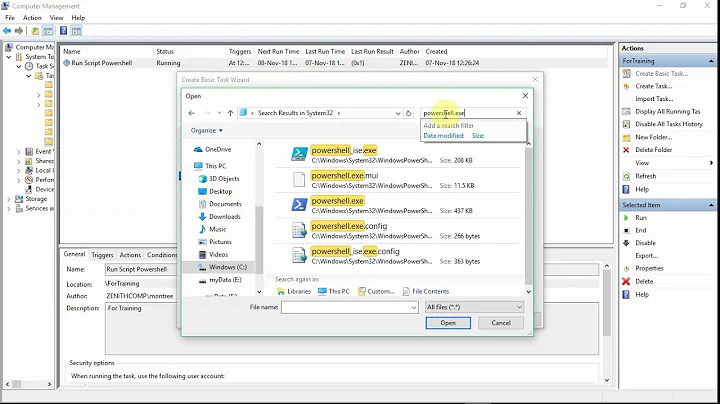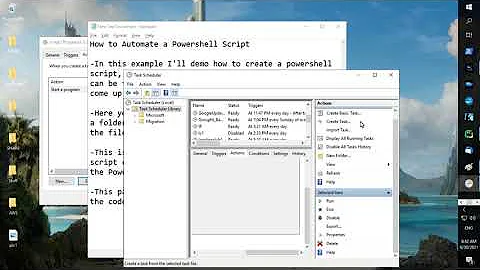PowerShell Script Not Running on Scheduled Task
Solution 1
Finally figured this one out:
The problem turned out to be the fact that I was attempting to manipulate something on a network drive. What I learned is that, even if you already have the drive mapped in Windows, you MUST un-map and re-map the drive as part of your script in order to manipulate files non-interactively through a PowerShell Script.
Here is what I added to my PowerShell script to get it to work:
$secpasswd = ConvertTo-SecureString "YourPassword" -AsPlainText -Force
$mycreds = New-Object System.Management.Automation.PSCredential ("username", $secpasswd)
Remove-PSDrive –Name “Z”
New-PSDrive –Name “Z” –PSProvider FileSystem –Root “\\192.168.X.X\backup” –Persist -Credential $mycreds
There is something with credentials being cached that happens when you are logged on but is not used when you are running the same script via task manager.
Thanks a ton for all the answers I got to this question, it really helped me to finally figure this one out hopefully this will help someone else out there too.
Final note, this same method worked for batch files as well on the same server.
Solution 2
Can you try running with following:
powershell -noprofile -noexit -executionpolicy bypass -file C:\path\script.ps1
Also check that: get-executionpolicy is set to RemoteSigned
Also check "Run whether user is logged on or not.
Related videos on Youtube
Comments
-
Tyson Navarre over 1 year
I have been attempting to set up a PowerShell script to run as part of a scheduled task on a Windows Server 2012 R2 server. The script will run if I execute it manually from the GUI but all but one of my attempts to run it from a task have failed.
After some troubleshooting I found that if I set the task to "Run only when the user is logged on" and I execute the task, it runs just fine. It pops a powershell window, runs the script, and closes itself. It seems like I am on the right track and I may have narrowed it down as to what is the problem but I am at a loss as to where to go from here. Obviously, I would like the script to execute regardless of whether or not I am logged in.
Just in case, here is the script I am running:
Get-ChildItem C:\somefolder -Recurse| Where-Object{$_.PsIsContainer}| Sort-Object CreationTime -desc| Select-Object -Skip 3| Remove-Item -ForceWhere can I look from here? I have been able to run powershell scripts in this manner from server 2008 without problems but I just cannot seem to crack this one.
EDIT: For the action of the task set to start a program and under Program/script I have "powershell" then ".\myscript.ps1" for an arguement then "c:\" for start in.
-
Zoredache about 9 yearsIs it really
".\myscript"? Have you tried providing the fully qualified path the the script? You might also want to pass theExecutionPolicypolicy option. -
Tyson Navarre about 9 yearswhoops nope, I mistyped that its ".\myscript.ps1" my bad. Will edit the original question to correct
-
Hyppy about 9 years
ExecutionPolicyis definitely your culprit -
Tyson Navarre about 9 yearsEven if I have already set the executionpolicy to Unrestriced?
-
Tyson Navarre about 9 yearsalso, Zoredache, I have tried a ton of different ways to express the path including fully qualified but nothing seems to work. Googled the living heck out of this and that seems to fix it for a lot of people
-
Tyson Navarre about 9 yearsHyppy, if I have already set the execution policy previously, how can I alter the task or the script itself to get around it?
-
mortenya about 9 yearsif you just try to run the script as the user that your scheduled task runs as, does it work? For my Scheduled Tasks, I run as SYSTEM (since it's just doing local filesystem stuff)
Start a program: powershellthenArguments: -ExecutionPolicy Bypass -NonInteractive -WindowStyle Hidden C:\Path\To\Script.ps1 -
mortenya about 9 yearsso, the script just sits in the root of the C:\ drive?
-
Lior Abel about 9 yearsSilly question really but just making sure... Did you set up credentials for running the task without the 'logged on user' option?
-
Tyson Navarre about 9 yearsnot a bad question at all. I have tried using a local admin account on the server, and even running the task under the SYSTEM account and its the same result every time. When using the local admin account I am prompted to enter the account password every time i save the task.
-
Tyson Navarre about 9 yearsmortenya, I had it at the root of C but have since tried running it under a sub folder on the C drive and even on another partition and nothing has worked
-
-
Tyson Navarre about 9 yearsThanks! if I have set the executionpolicy to Unrestricted, will it still work?
-
Ankh2054 about 9 yearsTry RemoteSigned first
-
Tyson Navarre about 9 yearsUpdate, tried running the script in the way you suggested and the task just runs forever, but nothing happens still. Before I would run the task, nothing would happen but the task would show as completed even though it did not actually appear to run. Weird stuff.
-
Ankh2054 about 9 yearsTry removing the noexit
-
Tyson Navarre about 9 yearsTook the no exit out and set the execution policy to remotesigned and got the same result. Man this makes me wanna bang my head on the wall.
-
Ankh2054 about 9 yearsCan you try running powershell as admin and then setting the execution policy again Or run get-execution policy just to check it is set to RemoteSigned
-
Ankh2054 about 9 yearsThen run the task as you had it
-
Ankh2054 about 9 yearsCould the script just be taking a while? Or does it usually finish quite quickly?
-
Tyson Navarre about 9 yearsjust re-did the executionpolicy command then re-ran with the same result. Normally when I run the script manually it runs really fast.
-
 Davidw about 9 yearsCertain folders at the root of the C: Drive, system32, for example, need elevated privileges to access. You would need to set the script to run with highest privileges in Task Scheduler.
Davidw about 9 yearsCertain folders at the root of the C: Drive, system32, for example, need elevated privileges to access. You would need to set the script to run with highest privileges in Task Scheduler. -
Ankh2054 about 9 yearsSorry just to check are you running set-executionpolicy remotesigned!
-
Ankh2054 about 9 yearsOops set-executionpolicy remotesigned
-
Tyson Navarre about 9 yearsAnkh, you are right, that is the command I ran to set the policy.
-
Tyson Navarre about 9 yearsDavidw: I just created another folder at C called Scripts and put the script in there to see if that helped. The task has been set to run with highest privileges from the start. After attempting to run again I had the same result
-
Ankh2054 about 9 yearsCan you try David's suggestion. Go to the General Tab and select the checkbox of ” Run with highest privileges"
-
Ankh2054 about 9 yearsAnything in event logs that is useful as error?
-
Tyson Navarre about 9 yearsYeah this is driving me crazy! Looked in the logs and nothing specifically mentioning powershell in there. The check-box for highest privileges has always been checked on this task but has had no affect. The only way I have gotten it to run is switching from running if logged off to run only if logged on
-
 Davidw about 9 yearsYou know, I've never had any luck running anything with "Run whether user is logged on or not" checked.
Davidw about 9 yearsYou know, I've never had any luck running anything with "Run whether user is logged on or not" checked. -
 Davidw about 9 yearsThis article seems to suggest that using that option means it runs completely in the background. You might try having it create a log file, and then check for that log file? social.technet.microsoft.com/Forums/windows/en-US/…
Davidw about 9 yearsThis article seems to suggest that using that option means it runs completely in the background. You might try having it create a log file, and then check for that log file? social.technet.microsoft.com/Forums/windows/en-US/… -
Ankh2054 about 9 yearsHi Tyson, I have created your script on my server 2012 and it does run. The only observations I have are: The script says running, until I refresh, but when you look in history you can see it completed successfully.
-
Ankh2054 about 9 yearsWhat does it say in your history?
-
 Tony Hinkle about 9 yearsFor the user credentials you are entering, has that user logged into that server before? If that user account has not logged on, there won't be a profile and that might be causing it to hang. Just a wild guess here--I've seen some things trip up on that before, but haven't tested this scenario with it.
Tony Hinkle about 9 yearsFor the user credentials you are entering, has that user logged into that server before? If that user account has not logged on, there won't be a profile and that might be causing it to hang. Just a wild guess here--I've seen some things trip up on that before, but haven't tested this scenario with it. -
Ankh2054 about 9 yearsTry and make a very simple powershell script that actually outputs to file and see if that works.