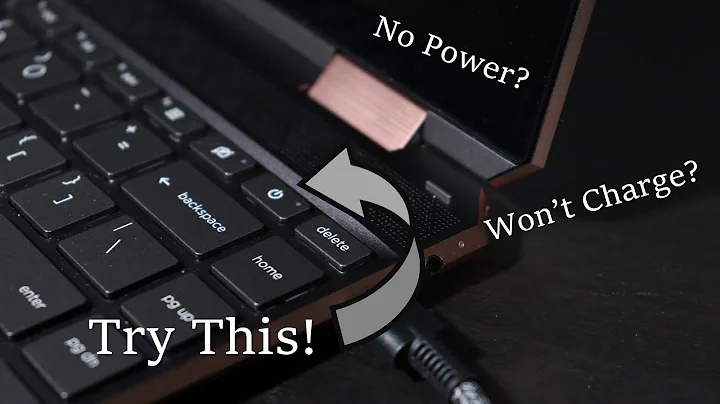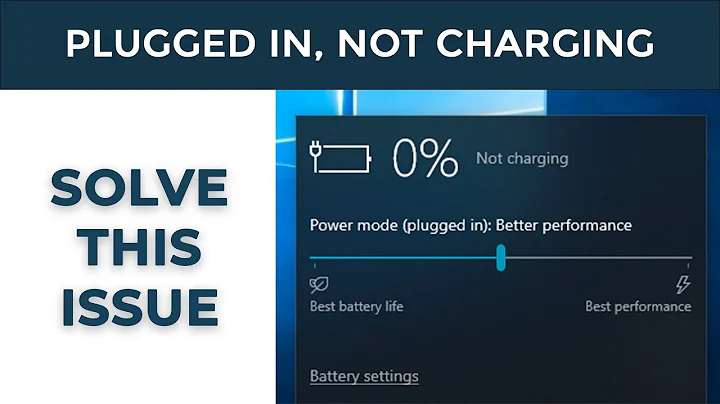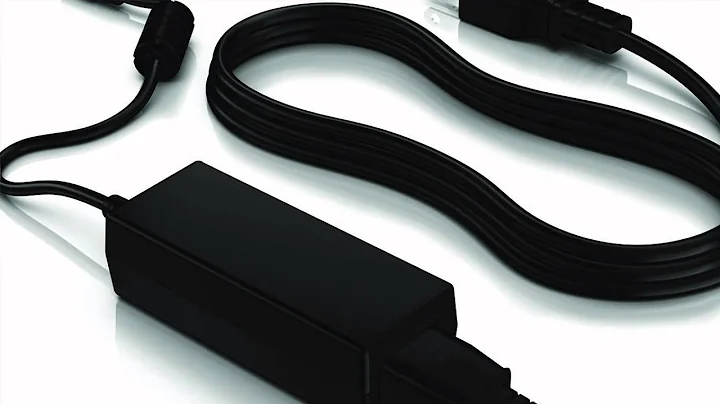Why won't my laptop charge while in use?
Laptops require a specific amount of power to function. In fact, they require a range of power based on various aspects like the brightness of the screen, the CPU load, whether the optical drive is running, attached peripherals, etc. You can observe this range when the battery is fully charged and the system is drawing only the amount of power needed to run. When the battery is not fully charged, it draws even more power to charge, which gets added to the normal amount of power that is required to run the system.
You can observe all of the power draw ranges with a power-meter like the one seen below (check the hardware store or see if your public library has one for loan).
For example, if a laptop draws up to 46W when it is at full power (maximum screen brightness, 100% CPU load, DVD spinning, etc.) while the battery is fully charged, and draws 59W at full power with a low battery, then it requires ~13W to charge (the actual usage usually decreases as the battery gets fuller and fuller).
The problem you are experiencing is because your new charger/power-adapter/power-brick/etc. is not rated for the amount of power that your laptop requires to function and charge. It can provide enough power to charge or function, but when you try to do both, it can’t provide enough power, so the laptop has to decide which to do, and not surprisingly, functioning takes precedence over charging.
You need to get a power-adapter that can provide enough power. Check the manual for your laptop to find out the maximum amount of power it needs. You can also check the bottom of your original power-adapter to determine what you need since it will likely only be little higher than the laptop’s maximum requirement. The power-adapter that would likely be included for the aforementioned example laptop will usually be rated for a maximum of about 65W to handle the laptop’s peak load.
Incidentally, this range and varying power usage makes it difficult to accurately estimate the cost of electricity to run a laptop. Using the maximum will only give you the maximum cost to run a laptop, but to get a good estimate of actual cost, you need to measure over an extended period—let’s say about a week—of typical usage.

Related videos on Youtube
Kendra J
Updated on September 18, 2022Comments
-
Kendra J almost 2 years
I have a brand new battery and charger for my Compaq laptop, but the charger won't charge my laptop while I'm on it. It has charged for while before when I used the computer, but it won't anymore.
Any suggestions on what the problem could be?
I rely on my computer a lot and I can't wait for my laptop to die, and charge back up completely to start using it again.
-
Daniel R Hicks over 10 yearsIf you have a "brand new" charger, I suspect it's not rated for the voltage and current expectations of your laptop. It is a Compaq unit, or a no-name replacement? What happened to the original charger?
-
barlop over 10 years-1 so you're claiming it charges up while it is off but as soon as you turn it on it stops charging. i doubt it and i doubt you even mean what you say. And you write " I can't wait for my laptop to die, and charge back up completely" WTF you write "It[the laptop] has charged for while before when I used the computer, but it won't anymore." WTF "the computer"?? WTF -1
-
Synetech over 10 years@barlop, if you don’t understand, then you should just move on and leave the question to those that do. The question is perfectly clear and what Daniel said is the most likely explanation.
-
barlop over 10 years@Synetech fair answer(looking at your answer), your answer covers it, +1. He's lucky he didn't have a charger of higher voltage than his laptop! he still doesn't make sense about having to wait for his battery to die ('cos he could turn his laptop off).. so, not a well written question. I don't know whether your answer is his problem, whether it is the diagnosis, the cause in his case, but it certainly seems a likely one. and would explain what he describes.
-
Synetech over 10 years@barlop, while she could certainly turn it off to charge, that would be quite disruptive, so obviously she would use it as long as possible, then charge it only when the battery has completely drained (many people are the same way with that and many other things; putting unpleasant/costly things off until they no longer have a choice).
-
-
barlop over 10 yearsgiven the same insufficiency in power, does insufficient power due to lack of current have the same effect on the device as insufficient power from lack of volts?
-
Synetech over 10 yearsLack of current will prevent it from working sufficiently (an increase in load will cause problems). A lack of voltage will prevent it from working at all.
-
barlop over 10 yearsWhen I was about 5-10, (long before I had a computer), I had a Speak n Spell, and Speak n Math, that I gave a lack of voltage to, it still worked but the led was more faint. I could adjust the voltage on a spare adjustable ACDC adaptor I had.
-
Synetech over 10 years@barlop, are you sure you under-volted it? Most digital items have a small range of voltage that they are tolerant to, and many low-power items like remote-controls, clocks, Walkmans, etc. will work with a low battery (high-drain items like Discmans, digital cameras, etc. will not). A low battery is still providing the correct voltage, but at a lower current. By the time the battery drops to where the voltage is significantly low, the item usually stops working. Besides, a See ’n Say is very simple and requires very little power as opposed to say, a laptop.
-
barlop over 10 yearsI can be sure enough that I undervolted it 'cos my ACDC adaptor had a switch where I could set the voltage, and it had that described effect that I got instantly as I flicked it down a bit, and when i flicked it back up. note- apparently it was a VFD display. The LCD display came with the super speak and spell which was 'after my time'
-
Synetech over 10 yearsLike I said, some devices have more tolerance for fluctuations than others, and even then, they will usually exhibit some operating issues like the dimming in your case.