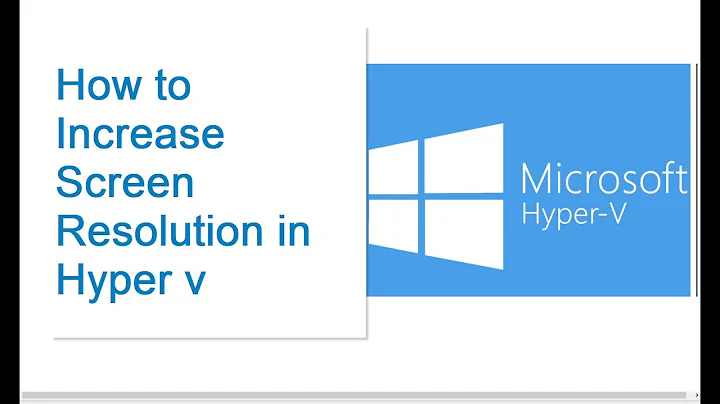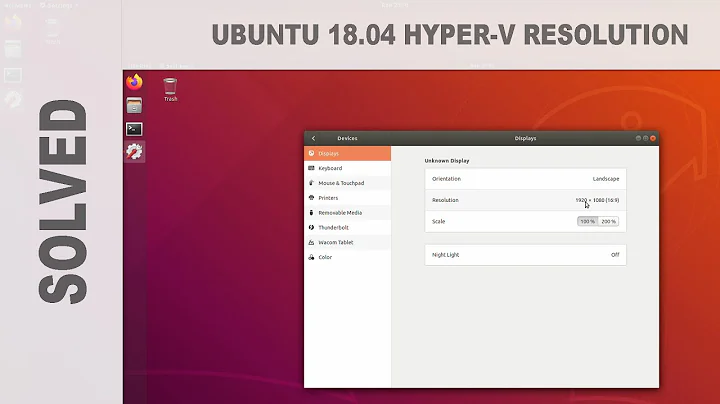Wider screen resolution on Fedora running on Hyper-V in Windows 10
Solution 1
On the host you first need to set the resolution; power down the target VM first, then:
Set-VMVideo -VMName "Fedora34" -HorizontalResolution 2560 -VerticalResolution 1200 -ResolutionType Single
Then you can use grubby to set the size to match:
grubby --update-kernel=ALL --args="video=hyperv_fb:2560x1200"
You can set the grubby resolution to any size up to the size you set on the host.
Note that at the time of writing, and for the past several years, there is a maximum possible size of VRAM possible, so you may not be able to achieve an arbitrary resolution. This issue has more details:
See also: https://github.com/LIS/lis-next/issues/318
Solution 2
grubby --update-kernel=ALL --args="video=hyperv_fb:1024x768"
The above command works. I know that this question was posted months ago but since it is not answered yet, I am posting a solution that I found to be working.
your mileage may vary !
Related videos on Youtube
Franklin Yu
Non-native speaker. I try not to answer a question if my answer will only be a duplicate of another, or there's a potentially good answer (in which case I would comment to suggest modification, or modify it myself). After all, we don't need many answers; we need a single, excellent one. Also I downvote duplicate answers. Some of the source code of the answers (typically ones with lists) is manually wrapped at the width of the editor, so that the source reads good when their font is monospaced, as I set in my browser. I believe that Markdown is designed to look good when read as plain text.
Updated on September 18, 2022Comments
-
 Franklin Yu over 1 year
Franklin Yu over 1 yearI'm currently running Fedora on Hyper-V of Windows 10. It is now running with 1920x1080 resolution after I edited GRUB configuration. However I failed to set it to 2560x1080 (it simply ignored this parameter), which is my screen resolution. Is it possible to do that? If not, why? And is there a list of supported resolutions?
Note: I know that I can either go for Remote Desktop or type-2 hypervisor.
Answers found so far:
- change it in Fedora: no other resolution available.
- follow the guide for Ubuntu:
update-grubnot found - possibly Hyper-V Integration Services: part of kernel now.
-
 Franklin Yu about 6 yearsDoes it works with 2560x1080? I know how to set it to 1024x768. See my other post.
Franklin Yu about 6 yearsDoes it works with 2560x1080? I know how to set it to 1024x768. See my other post.