WiFi turns off in Ubuntu 16.04
You should disable power management. Open terminal by ctrl+alt+t and run following commands one by one
sudo ifconfig wlan0 down
sudo iwconfig wlan0 power off
sudo ifconfig wlan0 up
If it works, make it permanent by putting it into script or through pm-utils.
If that didn't solve your problem than disable n
If you have intel type of wireless card, you might want to try disabling n-wireless.
Hope it helps.
Related videos on Youtube
disnailandd
Updated on September 18, 2022Comments
-
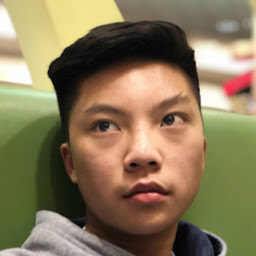 disnailandd over 1 year
disnailandd over 1 yearEver since I installed Ubuntu on my laptop about 2 weeks ago, the WiFi randomly goes off and the only way (that I've figured) to solve the issue is by restarting my computer.
However, I am getting a bit annoyed with this especially if I'm working on a document or something of that sort. Also, when that happens, the "enable networking" and the "enable wifi" boxes are both checked. I've tried unchecking and rechecking them, but it's still the same anyways.
Any suggestions/solutions?
Edit #1: Result of:
$ lspci -knn | grep Net -A2 02:00.0 Network controller [0280]: Intel Corporation PRO/Wireless 3945ABG [Golan] Network Connection [8086:4222] (rev 02) Subsystem: Hewlett-Packard Company PRO/Wireless 3945ABG [Golan] Network Connection [103c:135b] Kernel driver in use: iwl3945 Kernel modules: iwl3945 -- 05:08.0 Ethernet controller [0200]: Intel Corporation PRO/100 VE Network Connection [8086:1092] (rev 02) Subsystem: Hewlett-Packard Company PRO/100 VE Network Connection [103c:30bb] Kernel driver in use: e100 Kernel modules: e100-
 Pilot6 over 7 yearsPlease edit your question and add output of
Pilot6 over 7 yearsPlease edit your question and add output oflspci -knn | grep Net -A2terminal command. -
 Admin over 7 yearsThis did not work for me; neither did the workarounds in askubuntu.com/questions/808175/… I posted some additional information in that other thread. If someone has a solution, please help! :)
Admin over 7 yearsThis did not work for me; neither did the workarounds in askubuntu.com/questions/808175/… I posted some additional information in that other thread. If someone has a solution, please help! :)
-
-
 chili555 over 7 yearsIt is quite unlikely that, in Ubuntu 16.04 and later,
chili555 over 7 yearsIt is quite unlikely that, in Ubuntu 16.04 and later,wlan0is his interface. -
BenPen over 7 yearsI too have this problem with a Dell latitude D630. Has wlan1 become more canonical for some reason? I will try these commands and report back. lspci -knn | grep Net -A2 09:00.0 Ethernet controller [0200]: Broadcom Corporation NetXtreme BCM5755M Gigabit Ethernet PCI Express [14e4:1673] (rev 02) Subsystem: Dell NetXtreme BCM5755M Gigabit Ethernet PCI Express [1028:01f9] Kernel modules: tg3 3945ABG [Golan] Network Connection [8086:4222] (rev 02) Subsystem: Intel Corporation PRO/Wireless 3945ABG [Golan] Network Connection [8086:1020] Kernel driver in use: iwl3945


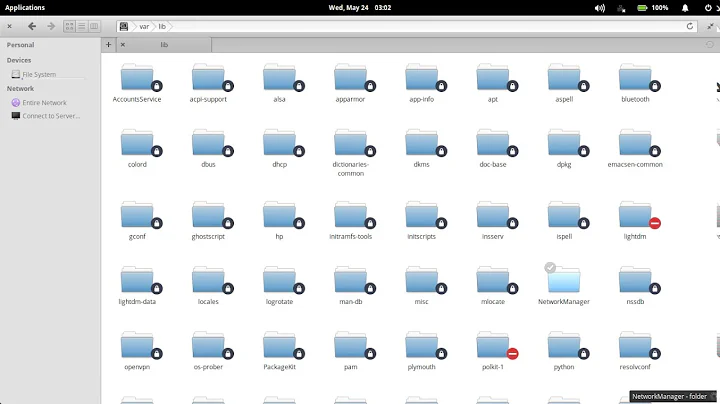
![LinuxLab: Turn wifi adaptor on or off via terminal [Ubuntu 16.04]](https://i.ytimg.com/vi/OP8v8khEqfg/hq720.jpg?sqp=-oaymwEcCNAFEJQDSFXyq4qpAw4IARUAAIhCGAFwAcABBg==&rs=AOn4CLA_P80m7y40Lxwmc9uKKn9K04ieYw)
