Will disabling NAT on my wireless router cause a performance hit on my DSL router?
If you have NAT on, on both devices, then they will both be doing NAT on all outgoing/incoming frames, and thus will both cause a performance hit. It's not like having the AirPort Extreme doing NAT first is somehow taking some of the load off of the DSL modem if the DSL modem is doing NAT as well.
Turning off NAT on your AirPort Extreme will keep your AirPort Extreme from adding a small performance hit to your traffic, but I agree with your sense that leaving your TG508v2 to do NAT is probably a suboptimal solution. I'm guessing the NAT engine in the AirPort Extreme is higher quality than the one in the DSL modem, so if there's any way to get your DSL ISP to switch out your TG508v2 with a bare-bones modem that doesn't do NAT, that's the best way to go.
Related videos on Youtube
user117313
Updated on September 18, 2022Comments
-
user117313 over 1 year
I have a Thomson TG508v2 router/modem and a brand new AirPort Extreme connected to it.
At first, I set the AirPort Extreme to "share a public IP", which enables DHCP/NAT. Everything works great but I was having the Double NAT error.
So I set the AirPort Extreme as bridge mode, which disables DHCP/NAT and let my crappy modem handle my internal network IPs.
Will this cause any performance hit in my network? I'm worried because I'll outsource this job from AirPort Extreme (premium hardware) to the crappy modem.
Before you suggest, I tried setting my modem as a bridge and configuring PPPoE on the AirPort Extreme, however it wouldn't connect to the internet, so I just dismissed leaving the modem as bridge.
-
Zoredache about 12 yearsUnless you have some really crappy hardware the 'performance hit' of NAT really isn't that much, at worst it may add a couple ms of latency. I doubt he will see much of a difference either way. What you do get with multiple NAT setups is needless complexity.
-
user117313 about 12 yearsI set the TG580v2 as bridge and disable its DHCP. Now I can't access its configuration page. APE is set as PPoE and to share the public IP (DHCP+NAT on). I noticed that the router address is kinda strange (not a private IP) as shown in this screenshot: img17.imageshack.us/img17/3284/34549221.png - Is there anything I can do to access the modem page again keeping this configuration?
-
licancabur about 11 yearsThe NAT on the Airport Extreme tops out at around 30mbit for me, IIRC. Turning it off allows me to nearly saturate the wireless at 100mbit.
-
Spiff about 11 years@user20808 That sounds like maybe an older model. There have been 6 generations of devices called AirPort Extreme, with significantly different CPUs, Wi-Fi radios, and Ethernet interfaces. I know that recent ones get hundreds of megabits of TCP throughput through the NAT and can saturate the (450 mbps PHY rate) wireless at close to 350 megabits/sec of TCP throughput.
-
David Schwartz over 10 years@user117313 A modem in bridge mode leaves nothing to configure. It just copies the data from one port to the other.



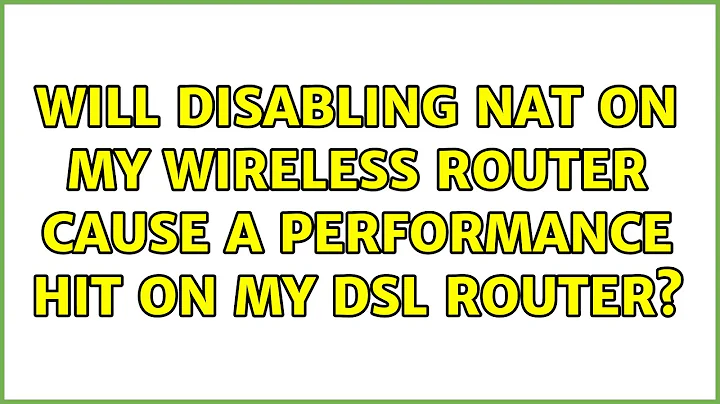
![How to install/fix HairPIN NAT [4K HDR] | Mikrotik Vietnam](https://i.ytimg.com/vi/t-cUMcRxF8Y/hq720.jpg?sqp=-oaymwEcCNAFEJQDSFXyq4qpAw4IARUAAIhCGAFwAcABBg==&rs=AOn4CLA5aSOqi41Ak1ePS7mjDulDQ14EpA)