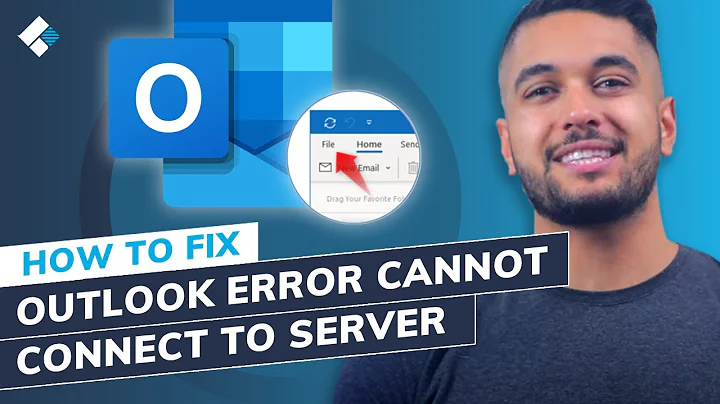Will Outlook 2016 connect to Exchange using EAS?
The best "answer" on this is from Roady [MVP] on this Microsoft community question. He says
Don't expect that Outlook will connect to Exchange via EAS. In fact, EAS support in Outlook will most likely be abandoned once Outlook.com accounts have been migrated to Exchange Online.
The article New ways to get more done in Outlook.com is also interesting as it outlines the move to hosting outlook.com on Exchange servers.
Related videos on Youtube
kafa.gitti
Updated on September 18, 2022Comments
-
kafa.gitti over 1 year
This KB article acknowledges that Outlook 2013 won't connect to Exchange using EAS (Exchange ActiveSync) for non-Hotmail accounts, i.e., a corporate Exchange server. There is also a similar six-year old question on the topic, as well as further discussion here.
Has the situation changed any for Outlook 2016? The reason to ask is that the "free" Windows 10 mail client does support EAS connections (the same was true for Windows 8/8.1 too), so I would think Outlook would as well. It seems rather odd that I should lose functionality when "upgrading" my Microsoft-provided email client.
(And, no, other options aren't possible, such as the much-preferred Outlook Anywhere feature; the only supported "off site" configuration is EAS--for mobile devices.)
I'm trying to get Microsoft to weigh in: Can't add non-Hotmail Exchange ActiveSync account in Outlook 2016 .
-
 Ƭᴇcʜιᴇ007 over 8 yearsI highly doubt Outlook 2016 will revert back to using EAS for direct Exchange connections. The official answer is to tell your Exchange Admin to enable Outlook Anywhere. :)
Ƭᴇcʜιᴇ007 over 8 yearsI highly doubt Outlook 2016 will revert back to using EAS for direct Exchange connections. The official answer is to tell your Exchange Admin to enable Outlook Anywhere. :) -
kafa.gitti over 8 years1) The Exchange Admin won't enable Outlook Anywhere; and, perhaps much more importantly, 2) it works with the out-of-the-box Windows 10 mail client.
-
 Ƭᴇcʜιᴇ007 over 8 yearsI'm not sure why you think that just because Windows Mail App (a lesser client) works with EAS, that any other mail client should be able to do it. Outlook 2013 preview worked with EAS, and then when they released it they decided to remove support for it, as they didn't feel it offered enough for full Exchange/Outlook interoperability. Also, if your Exchange admin won't enable it, ask him how you're supposed to use Outlook from home, perhaps they have alternative means they can provide you (ie: VPN into work network, or perhaps OWA).
Ƭᴇcʜιᴇ007 over 8 yearsI'm not sure why you think that just because Windows Mail App (a lesser client) works with EAS, that any other mail client should be able to do it. Outlook 2013 preview worked with EAS, and then when they released it they decided to remove support for it, as they didn't feel it offered enough for full Exchange/Outlook interoperability. Also, if your Exchange admin won't enable it, ask him how you're supposed to use Outlook from home, perhaps they have alternative means they can provide you (ie: VPN into work network, or perhaps OWA). -
kafa.gitti over 8 years@Ƭᴇcʜιᴇ007 Outlook 2016 isn't just "any other mail client," it is (presumably) Microsoft's premier email client. I can get email off this Exchange server from home in one of two ways: 1) on an iPad, iPhone, etc.; or 2) use the Microsoft-provided mail client on Windows 8/8.1/10.
-
 Ƭᴇcʜιᴇ007 over 8 yearsAnd Microsoft's "Premier" Mail client expects it to have a "Premier" connection to Exchange, which EAS can't supply. If you want Outlook to work from home with a corporate Exchange server, then you need to configure the Exchange server properly. If you can't do that, then you're pretty much SOL. But anyway, none of this has to do with your question which is "Will Outlook 2016 support EAS to an Exchange server", to which you've already received the answer.
Ƭᴇcʜιᴇ007 over 8 yearsAnd Microsoft's "Premier" Mail client expects it to have a "Premier" connection to Exchange, which EAS can't supply. If you want Outlook to work from home with a corporate Exchange server, then you need to configure the Exchange server properly. If you can't do that, then you're pretty much SOL. But anyway, none of this has to do with your question which is "Will Outlook 2016 support EAS to an Exchange server", to which you've already received the answer. -
kafa.gitti over 8 yearsI wouldn't expect that "upgrading" my email client (from free to paid Outlook 2016) would result in loss of functionality.
-
 Ƭᴇcʜιᴇ007 over 8 yearsOur expectations will not always align with reality. :)
Ƭᴇcʜιᴇ007 over 8 yearsOur expectations will not always align with reality. :)
-
-
kafa.gitti over 8 yearsThe KB article says the error is
Log onto Exchange ActiveSync mail server (EAS): The server cannot be found.which is exactly what I see when I try to connect to a non-Hotmail EAS server. -
 thims over 8 yearsYep. This is what I said: it supports EAS servers other than Exchange. It looks like you're trying to connect to Exchange using EAS.
thims over 8 yearsYep. This is what I said: it supports EAS servers other than Exchange. It looks like you're trying to connect to Exchange using EAS. -
OfusJK over 5 yearsThis problem stil not fixed in Outlook 2016. However It works well in Outlook 2013. Don't spend your time to configure this. or if you found a solution, please post your method.