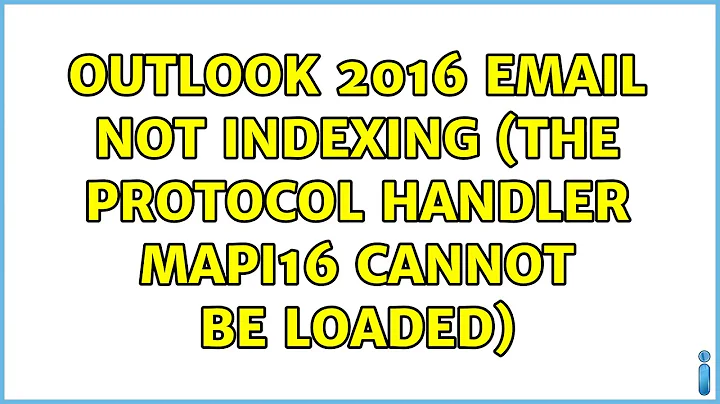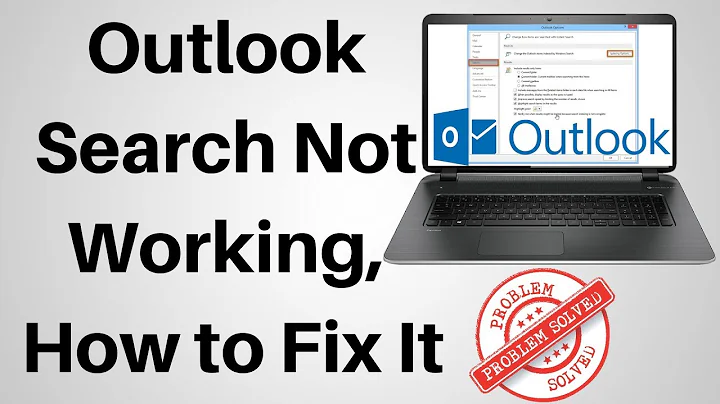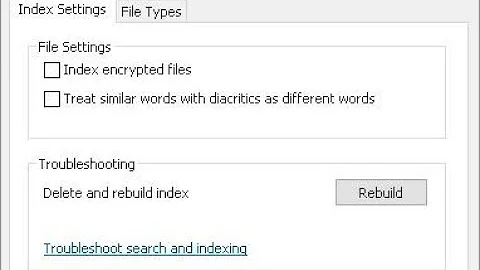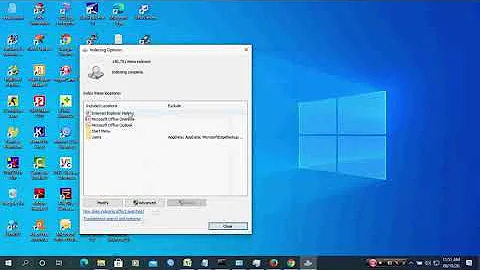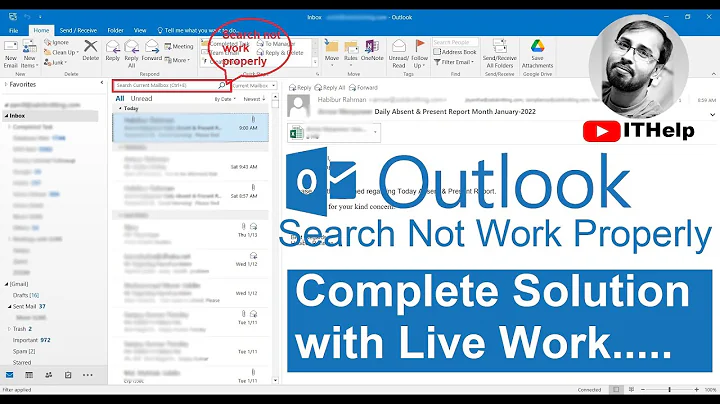Outlook 2016 Email not Indexing (The protocol handler Mapi16 cannot be loaded)
I've been struggling with the very same problem for the past few days.
It turns out it was related to the "HKCU\Software\Classes\VirtualStore" branch of the registry. It contained a few entries in the "MACHINE\SOFTWARE\Microsoft\Office\ClickToRun" subtree, so it was hiding the real "HKEY_LOCAL_MACHINE\SOFTWARE\Microsoft\Office\ClickToRun" subtree.
After removing the whole "HKCU\Software\Classes\VirtualStore\MACHINE" subtree and restarting the "Windows Search" service, the error disappeared and the indexing started working again.
This is the site that helped me in finding the solution : https://www.win-10-forum.de/office/87414-outlook-2016-office-365-betriebssystem-momentan-ausfuehren-anwendung-konfi.html
Related videos on Youtube
Dom
Updated on September 18, 2022Comments
-
Dom over 1 year
There are epic threads on the internet of users upgrading to Office 2016 and finding that Outlook 2016 email is no longer indexing. Windows Search logs the following error in Event Viewer:
The protocol handler Mapi16 cannot be loaded. Error description: (HRESULT : 0x80004005).
I've tried ALL the common suspects:
- Rebuild Index
- Reinstall Office
- Remove and Re-add Outlook from Index Sources
- Remove and Re-add Outlook Profile
- We're already running Office 2016 x32
Removing Outlook from the index and using Unindexed search is acceptable as a very short term fix, but I need the "The protocol handler Mapi16 cannot be loaded." error fixed permanently.
At present this is happening on approx 50% of the workstations we upgrade to Office 2016 (Click-to-Run) and they're all running Win10 with all patches.
-
 DavidPostill about 8 yearsPossible answer here answers.microsoft.com/en-us/office/forum/office_2016-outlook/… "1. right click windows icon on the lower left 2.click "command prompt administrator" 3.type sfc /scannow then press enter 4.after the sfc type dism.exe /online /cleanup-image /restorehealth 5. Restart computer and test."
DavidPostill about 8 yearsPossible answer here answers.microsoft.com/en-us/office/forum/office_2016-outlook/… "1. right click windows icon on the lower left 2.click "command prompt administrator" 3.type sfc /scannow then press enter 4.after the sfc type dism.exe /online /cleanup-image /restorehealth 5. Restart computer and test." -
 DavidPostill about 8 yearsFrom the same link another possible answer" In Outlook 2016 Open File - Open Options - Open Search. Select "Indexing Options". Select "Advanced". Select "File Types". Scroll down to "pst" and highlight it by left clicking on it. Using the radio buttons change "how should this file be indexed" to "Index Properties and File Contents". Repeat for "ost". Filter descriptions should now read "Plain Text Filter". OK and Close out back to Outlook and after a while search should start to return proper results."
DavidPostill about 8 yearsFrom the same link another possible answer" In Outlook 2016 Open File - Open Options - Open Search. Select "Indexing Options". Select "Advanced". Select "File Types". Scroll down to "pst" and highlight it by left clicking on it. Using the radio buttons change "how should this file be indexed" to "Index Properties and File Contents". Repeat for "ost". Filter descriptions should now read "Plain Text Filter". OK and Close out back to Outlook and after a while search should start to return proper results." -
Dom about 8 years@DavidPostill There's nothing wrong with Windows, these computers have just been reimaged from scratch and search works on identical computers. Also, Indexing is not set to index PST files as text on the computers that search works on. I'd really rather fix the MAPI16 cannot be loaded error rather than a hacky fix.
-
Alan B over 6 years@DavidPostill That smacks of the standard Microsoft forums approach to everything which is running SFC and if that doesn't work, reinstalling.
-
 DavidPostill over 6 years@AlanB {shrug} It's also true that the repair approach fixes many obscure Windows problems
DavidPostill over 6 years@AlanB {shrug} It's also true that the repair approach fixes many obscure Windows problems
-
Ramhound about 7 yearsExcept Outlook 2016 32-bit doesn't have a 2GB file limit.
-
 Keith Langmead almost 5 yearsThanks, tried this after the other suggestions failed. Renamed the MACHINE key to OLD_MACHINE rather than delete it, re-added Outlook to the index, and once it'd rebuilt the search was working again.
Keith Langmead almost 5 yearsThanks, tried this after the other suggestions failed. Renamed the MACHINE key to OLD_MACHINE rather than delete it, re-added Outlook to the index, and once it'd rebuilt the search was working again.