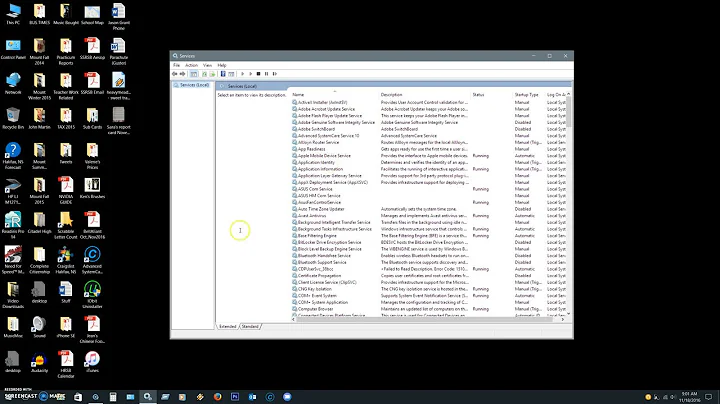Windows 10 applications using wrong resolution
Solution 1
You somehow enabled DPI scaling on your windows install, the programs that look correct are written to support non default DPIs the ones that look blurrly and weirdly sized where not.
The only solution is to turn off the scaling or seeing if updated versions are released that do support non default DPI settings.
Solution 2
If you still want to use the DPI scaling (e.g., having a high-resolution small-sized laptop screen) and have the fonts to display sharp, you have several possibilities.
- Use the auto-start registry script.
- Use the Control Panel > Appearance and Personalization > Display and set a custom scaling level to 125%.
The nuance is that the UI won't let you to apply the setting if you already have the recommended 125% setting in the Settings > Display. But there are at least two workarounds:
Workaround 1: You can just set the scaling level to some other value in the Settings > Display UI, just before changing the settings back to 125% in the custom scaling level UI.
Workaround 2: You can set the custom scaling level to some other value in the custom scaling level UI, Apply, choose to re-logon later in the popped dialog, then set the custom scaling level back to 125%, Apply, and re-logon manually.
I've tested both workarounds and they both worked on two of my laptops.
Related videos on Youtube
Comments
-
Jimmt over 1 year
I just upgraded to Windows 10, and I noticed that several of my applications are using the wrong resolution (for example, Spotify’s window is super big, and the text is oversized and blurry).
However, the Windows ui is scaled correctly, as is Google Chrome, Edge, and the Control Panel/Settings Windows. I’m using a laptop to monitor HDMI setup, so I’m guessing that that could be the problem, but I don’t know how to fix it.
-
Jimmt over 8 yearsYeah, this looks like the reason. I had it set on 125% scaling without even realizing it.