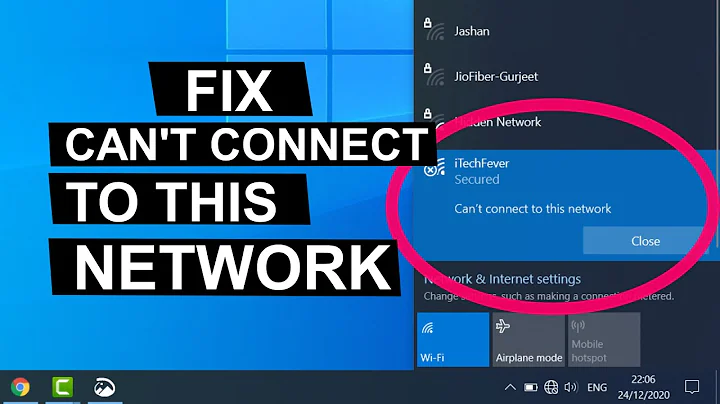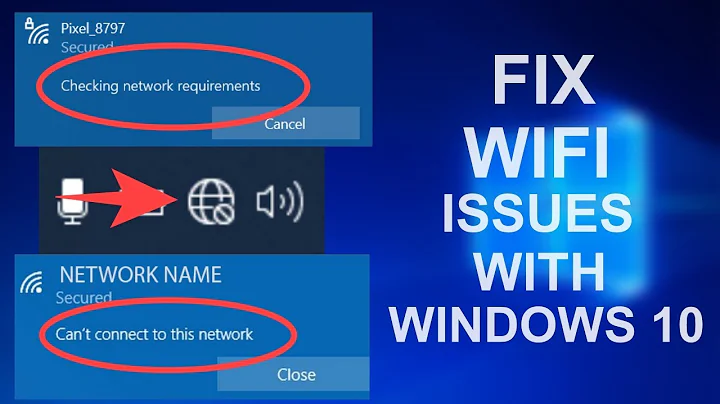Windows 10 cannot connect to ONE specific Wi-Fi network
As @Appleoddity suggested, you can use netsh wlan commands to delete your profile. Do keep in mind you will likely need to have your SSID password handy to reconnect.
Maybe easier and faster, you likely could also just disconnect from that SSID, and before you reconnect, say: forget PW or network, and then reconnect to that SSID using your old password. This should force creating a new profile, (assuming you don't have multiple SUB-profiles--see below).
Another alternative is to visit your registry here and delete PART of a profile sometimes, (if your profile name for that SSID has 1, 2, 3, etc. that was added by Windows):
HKEY_LOCAL_MACHINE\SOFTWARE\Microsoft\Windows NT\CurrentVersion\NetworkList\Profiles
It seems to list all your profiles in general order of use or when created. In my case, I have FIVE DIFFERENT "profiles" showing for the same SSID, likely each with different settings. I've deleted individual profiles here before and it will recreate it. It is possible your PW might be stored elsewhere and would be preserved. In my case, right now I'm connected to: MySSID 5 even though the "5" is NOT part of the SSID name. I would bet that if I delete the first/top profile, which is MySSID 5, it would then reconnect using to older profile: MySSID 4. In this case, I know the older password would be saved and used, assuming it is part of that key.
Another alternative is to visit the other link given by @HarryMC, although most comments say the solutions are somewhat spotty, and are not very definitive:
Possible duplicate of Windows 10 wifi issue: "Windows 10 wifi issue: "Can't connect to this network"" – @harrymc
I'd like to revise this answer and add a UNIVERSAL, FAST, and EASY FIX for this problem, vs. anything that I, or the others have suggested so far.
Related videos on Youtube
sosad9556
Updated on September 18, 2022Comments
-
sosad9556 almost 2 years
This is the second time I encounter this issue: Windows 10 suddenly cannot connect to ONE specific WiFi network (which is my home network).
(Update: I remembered that the first time I encountered the issue is after I restored Windows 10 with Lenovo Onekey Recovery,which may modified the configuration of WiFi adapters' region and/or drivers(which I think it does not))
Other devices (Android smartphones and MacBook Pros) can connect to the WiFi network without any problem, so it should not be the problem of the router. I also tried to boot into a Ubuntu live session, and the computer connects to the WiFi network without any problem, which means the problem is not at the WiFi adapter.To conclude, the problem is caused by Windows.
Last time, I changed the WiFi channel used by the router, it worked fine until I change the WiFi channel again(update: it seems the choice of WiFi channels are limited to 1-11, before the issue, channel 1-13 can be used).
I tried to Google for the solution, but most of them are just Windows 10 troubleshooting guide, and the rest of them are not effective or does not suitable in my case.
How can I solve this issue, or at least, which part of Windows should I look at?
-
AdmiralFreebee over 6 yearsWhat is the SSID of the network? What wireless adapter are you using? Do you have the latest drivers? Virtualbox can mess with your network. On my configuration it breaks sending WOL packets.
-
 harrymc over 6 yearsWhy can't you change the WiFi channel back to the one that works ?
harrymc over 6 yearsWhy can't you change the WiFi channel back to the one that works ? -
 harrymc over 6 yearsPossible duplicate of Windows 10 wifi issue: "Can't connect to this network"
harrymc over 6 yearsPossible duplicate of Windows 10 wifi issue: "Can't connect to this network" -
sosad9556 over 6 years@harrymc When I encountered the issue the first time,I changed the Wi-Fi channel(13->12)(channel 13 is legal to use in my country),and it worked.Some times later,I change the Wi-Fi channel(12->6) and it still working fine.After a few days,I changed the Wi-Fi channel(6->12),the computer cannot connect to the Wi-Fi network anymore.Therefore,I don't think it's a viable solution.
-
DaaBoss over 6 years@HarryMC -- Maybe that other link is a duplicate of the PROBLEM, but certainly not a definitive SOLUTION. IMO, almost no one here, or likely anywhere else, understands the whole new W10 WiFi architecture or has the tools to figure out how to devise or easily use a great solution. Yet, I'm sure that if we worked together, we could create a solution that may or may not involve additional software. ONE common theme in some working solutions follows in the next comment:
-
DaaBoss over 6 yearsThe link given by @harryMC has many types of solutions that all have one common theme: Each one seemed to have been a type of caching issue that, until that cache is destroyed or ignored, it will never work. The solution is "simply" to destroy your existing WiFi connection to that SSID. Many of you may have noticed as I have, that some SSIDs now show an extra digit at the end--a digit NOT included in the non-working SSID. That's because Windows 10, and other recent Windows versions, keep new versions of that WiFi detail: I'll research how to force a Windows REDO of that WiFi.
-
Appleoddity over 6 years
netsh wlancommands from the command prompt will show WiFi profiles and help you remove them. I would suggest cleaning out any unused profiles, and removing the problematic profile. Then recreate it. -
Daniel B over 6 yearsIf this is really about channels and regions, you’re out of luck. On Linux, you might have been able to hack the device firmware and/or set another region. On Windows, there’s just no such interface. If it’s not in the WiFi NIC’s device properties in Device Manager, it cannot be changed.
-
sosad9556 over 6 years@DanielB Is there any chance that Vbox had modified some internal settings in Windows which affects the regions that Windows can perceive and connect?
-
Daniel B over 6 yearsNo. VirtualBox does install a network filter to support bridging, but that doesn’t interfere with WiFi. // You could check whether the device has recently received updates by looking at its properties in Device Manager. There’s an event log.
-
whoKnows about 4 yearsTry changing/downgrading the wifi card's driver in Device Manager.
-
-
DaaBoss over 6 yearsCorrect on the profile name -- the bare "SSIDname" is contained in the key field name: "Description". The SSID profile that Windows uses is in the key field name: "ProfileName", which is in my case, is "SSIDname 5". So, if the profile name with a "5" is the one showing that won't connect, I'd delete only that hex key, and THEN hit F5, (Many reg changes in Windows aren't reread unless you F5/refresh, which usually forces that function to reread the registry and not the cached memory, and then you should NOW connect to that SSID.)
-
Community almost 3 yearsYour answer could be improved with additional supporting information. Please edit to add further details, such as citations or documentation, so that others can confirm that your answer is correct. You can find more information on how to write good answers in the help center.
-
Aulis Ronkainen almost 3 yearsThis does not provide an answer to the question. Once you have sufficient reputation you will be able to comment on any post; instead, provide answers that don't require clarification from the asker. - From Review