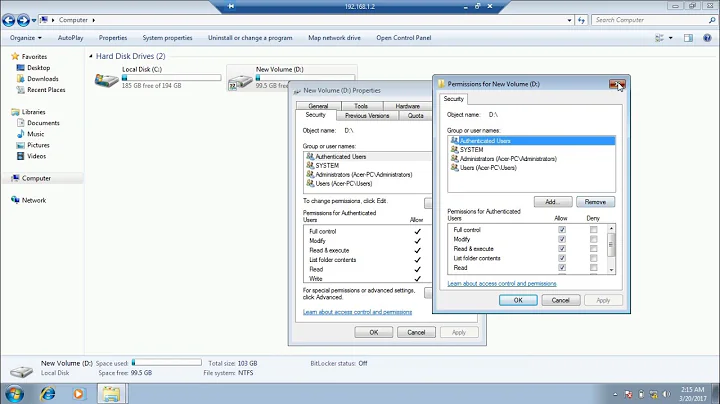Windows 10 network drive permissions problems
I would additionally check that your stored Windows credentials (Credential Manager) does not have stale authentication to your network location.
I would also delete all network mappings from both (a) a command prompt (using NET USE /DELETE even if it's not mapped to a drive letter) as well as (b) an elevated command prompt, since both user contexts will have separate stored network mappings.
Related videos on Youtube
Alex
Updated on September 18, 2022Comments
-
Alex over 1 year
I have thoroughly searched for answers on this site and nothing seems to be working.
I have a Surface Pro 3 / Windows 10 connected to a closed network (i.e. no internet access by design) via wifi on a static IP IPv4 address. The network has 11 machines on it (Windows XP, Windows 7, Windows Vista, and Windows 8.1), all on the same work group "WORKGROUP" with the same network adapter settings as the surface (of course, different static IP addresses).
Also on this network is a Windows Server 2003 machine with a shared drive. The server has no firewall/virus scanning, and the drive allows full permissions for all users. All of the computers on the network can modify, create, or delete files from this drive, except for the Windows 10 surface. When trying to create or delete files with the surface, I get a "Destination Folder Access Denied" message.
On the Windows 10 surface, I can see the drive and all of the files on it, but I cannot create/delete any files on the drive. This is a problem because I cannot open any databases, since I can't create the lock file. Again, this is only a problem on the surface none of the other machines.
Here are some things I've tried:
- Mapping the network drive Dropping / re-joining WORKGROUP
- Disabling UAC
- Disabling Windows Firewall
- Changing the network to a "private network"
- Designating the network as a "Home Group"
- Downloading all windows updates
- Turned on network discovery / file sharing for all network types (public, private, home group, work, etc)
- Right clicking the mapped network drive from the surface, applying full control permissions for "users"
When trying this last item, I get an error "The handle is invalid"
What could be causing this problem? Why would this only happen on the Windows 10 surface, not the Windows 8.1 surface, the windows 7 machines, the windows vista machines, or the windows xp machines?
-
Alex over 8 yearsThanks for the suggestion, it did not work though. I removed all Windows credentials and ran those commands from both elevated and non elevated cmd.
-
psouza4 over 8 yearsPerhaps the problem is a disabled local guest account, as mentioned in this reddit thread reddit.com/r/Windows10/comments/3c9y13/… -- if so, try enabling the local guest account from gpedit.msc under Computer Configuration > Windows Settings > Security Settings > Local Policies > Security Options > Accounts: Guest account status (it should be set to 'Enabled').
-
Alex over 8 yearsGuest account status is enabled, however, administrator account status is disabled. I wonder if that is a problem?