Windows 10 Search not working
Solution 1
What fixed this issue for me was making sure the folders that were included to be indexed (as shown by Indexing Options dialog) had been given basic read, execute, and list folder contents permissions for the SYSTEM user, as shown below. I guess Windows can't index a folder it doesn't have permission to access.
Hat tip: https://www.tenforums.com/general-support/26645-file-explorer-search-not-working.html
Solution 2
Check how many items are in your search index: Right-click start button -> Control Panel -> Indexing Options -> Modify
I found that having a large number (in the hundreds of thousands to millions) of items caused search to run slowly and sometimes fail.
See if my more detailed answer here helps you out: https://superuser.com/a/961511/171407
Related videos on Youtube
wilversings
Updated on September 18, 2022Comments
-
wilversings over 1 year
I used WinKey + S very much on Windows 8.1. Now when I installed Windows 10 it seems to be a problem with the search indexer. It can't find anything but some 'settings' items.
Things i've tried:
- Rebuilding the indexer
- Running the troubleshooter
- Checking the 'allow files to be indexed' on my both partitions
- Restarting the Windows Indexer Service
- Deleting the 'C:\ProgramData\Microsoft\Search' folder
Notes:
- Cortana is not available on my region


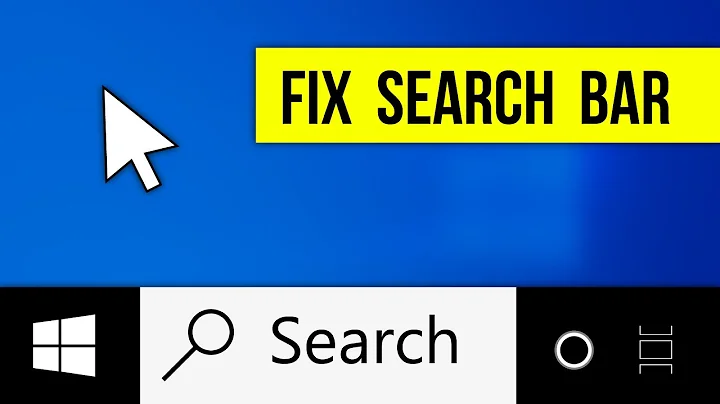
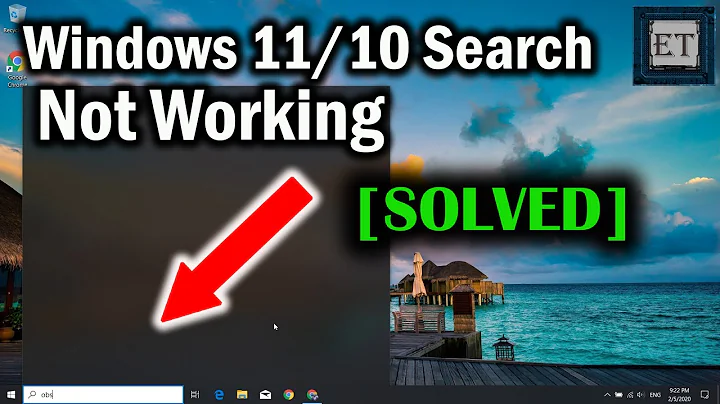


![[Solved] Can't Type in Windows 10 Search Bar, Fix Search in Start Menu on Windows 10](https://i.ytimg.com/vi/10u546CgrmY/hq720.jpg?sqp=-oaymwEcCNAFEJQDSFXyq4qpAw4IARUAAIhCGAFwAcABBg==&rs=AOn4CLCpapFfh3_Yi7WKp1yLc0Snm75yHQ)
