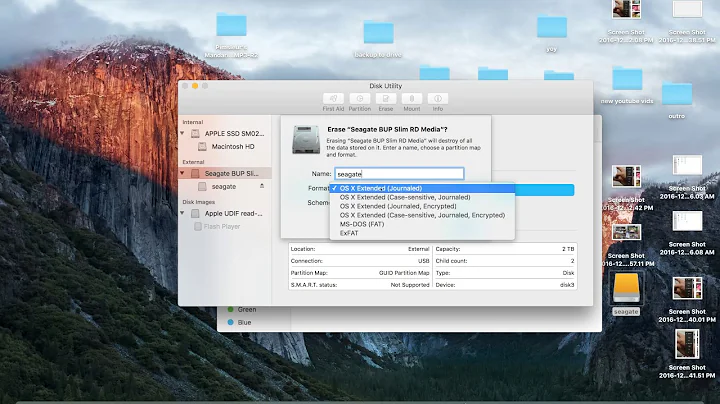Windows 7 can't see exFat partition that I made in OSX Disk Utility
Solution 1
I had a similar problem with a USB key that I formatted in OSX Snow Leopard. Turns out I had chosen UUID as partition scheme which Win7 didn't like. Reformatted as MBR in OSX and now Win7 is able to see the exFat partition properly. I had to manually assign a drive letter to it, but I was able to read/write to the partition without problems.
Solution 2
Get a partition manager software (I used MiniTool Partition Manager, but I guess gparted can work as well) and change the partition type id from 83h to 07h, then reboot.
You don't have to reformat and all your files will appear after the reboot.
Related videos on Youtube
cqm
Updated on September 18, 2022Comments
-
cqm almost 2 years
My HDD is formatted as the following
[HFS+ OSX SYSTEM PARTITION] [HFS+ OSX TIME MACHINE PARTITION (just for convenient history)] [NTFS WINDOWS 7 SYSTEM PARTITION] [exFAT PARTITION] [FREE SPACE]the purpose of the exFAT partition is to have a partition they can both use natively (and to dump all my files that are not program/system related).
exFAT (Fat64) was chosen over Fat32 because I frequently use files that are larger than 4GB.
The exFat partition was made in OS X' disk utility.
Windows 7 does not recognize this partition, it sees it as unformatted space within control panel. What is the proper way to do this? Can Windows 7 create the partition instead? Or is there some other limitation to how Windows 7 can access exFat partitions.
-
JdeBP almost 13 yearsDefine "as unformatted space". Is the partition listed when you list the partitions on the disc? Don't leave the world guessing. There are tools for telling people what's in your partition table when situations like this arise. Put the output of the
list partitioncommand ofdiskpartinto your question.
-
-
 James T Snell almost 13 yearsCool. Yes, ext2 should certainly be faster, since it doesn't maintain a journal of file system transactions. NTFS, ext3, HFS+ - are journaled and thus handle being crashed a lot better than file systems like ext2, HFS, fat32 etc.. Trade offs.. :)
James T Snell almost 13 yearsCool. Yes, ext2 should certainly be faster, since it doesn't maintain a journal of file system transactions. NTFS, ext3, HFS+ - are journaled and thus handle being crashed a lot better than file systems like ext2, HFS, fat32 etc.. Trade offs.. :) -
cqm almost 13 yearsI settled with another HFS+ , MacDrive on Windows doesn't seem to have any problems with speed like Fuse and NTFS3G on OSX
-
 Vsevolod Krasnov about 7 yearsThanks, that helped me. Also, you can use Acronis Disk director to change the partition type.
Vsevolod Krasnov about 7 yearsThanks, that helped me. Also, you can use Acronis Disk director to change the partition type. -
mivk over 6 yearsIn Linux, you can use
cfdiskto change the partition type. -
 Steven Lu about 4 yearsI had a 256GB USB drive whose 2nd ExFAT partition did not mount on a (family member) windows 7 laptop today. I couldn't troubleshoot (and simply used the NTFS partition to do the task instead) but Disk Management did show that this partition is present. It is indeed formatted as MBR. Not sure why it didn't mount, but it's not practical for me to do tests with such old OS's. I seem to recall that I formatted this disk with Windows 10 as well, since it is an Easy2Boot drive.
Steven Lu about 4 yearsI had a 256GB USB drive whose 2nd ExFAT partition did not mount on a (family member) windows 7 laptop today. I couldn't troubleshoot (and simply used the NTFS partition to do the task instead) but Disk Management did show that this partition is present. It is indeed formatted as MBR. Not sure why it didn't mount, but it's not practical for me to do tests with such old OS's. I seem to recall that I formatted this disk with Windows 10 as well, since it is an Easy2Boot drive.