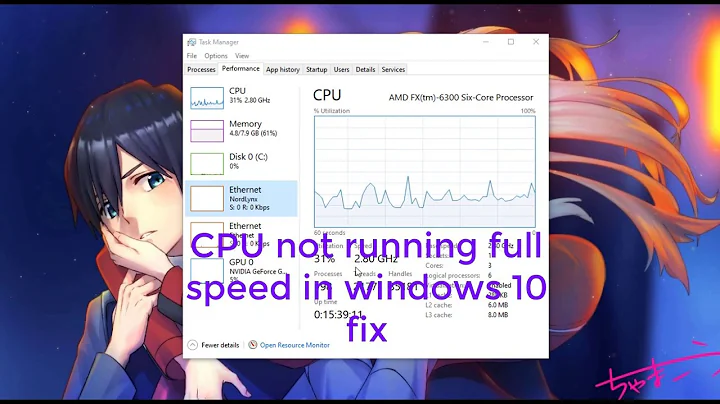Windows 8 not using max CPU speed on heavy operations
Yes it is both possible and desired. It is a safety feature, the CPU is throttled when the temperature rises. This will bring the temperature down since a slower CPU produces less heat. Wikipedia says (emphasis mine):
Dynamic frequency scaling (also known as CPU throttling) is a technique in computer architecture whereby the frequency of a microprocessor can be automatically adjusted "on the fly," either to conserve power or to reduce the amount of heat generated by the chip. Dynamic frequency scaling is commonly used in laptops and other mobile devices, where energy comes from a battery and thus is limited. It is also used in quiet computing settings and to decrease energy and cooling costs for lightly loaded machines. Less heat output, in turn, allows the system cooling fans to be throttled down or turned off, reducing noise levels and further decreasing power consumption. It is also used for reducing heat in insufficiently cooled systems when the temperature reaches a certain threshold, such as in poorly cooled overclocked systems.
If you are seeing this, your laptop fans are probably clogged by dust. My guess is that if you simply clean the laptop the problem will disappear. If not, you may have to change the thermal paste between the CPU and its heat sink.
Update: The i5-480M has a critical temperature of 130°C and, by default is set to start throttling at 100°C (see section 5.2.2.1.4 here). So, what you describe sounds perfectly normal. As I said, you may want to change the thermal paste.
There are various other things you can try, cooling pads, clip-on fans, just a simple every day fan pointing at the laptop and other, more low-tech, methods (source):

However, all of these treat the symptom and not the cause. If you are seeing temperatures rise so much, there is an underlying problem and you should probably not ignore it.
Related videos on Youtube
JBernardo
Updated on September 18, 2022Comments
-
JBernardo almost 2 years
On my Windows 8 laptop, whenever I'm doing video transcoding with Handbrake, it seems to limit the CPU usage to 44% and the CPU frequency to 42% or 43% of max allowed.
That probably means the CPU runs at 100% but the frequency is about 1.14GHz only.
I know the Core-i5 has a thermal controller to issue Turbo boost when there's only one processor with intense use but I didn't knew that it would reduce frequency when all the cores are being heavily used.

Is it really possible? I live on a very hot place (it's about 35°C right now) and it's very common for computers to overheat here.
BTW, when I try to open the HW-Monitor (that I installed before upgrading to Windows 8) it freezes the computer and I have to hold the shutdown button to be able to use it again. There are other options to measure temperature?
More Info: After letting the PC cools a bit, it will use 100% of CPU power (at 2.66GHz) but then it will start going to 1.14GHz and back to 2.66GHz... It will repeat with larger and larger steps until it stays on 1.14 during the rest of the process.
-
Marcus Chan over 11 yearsWhat's your laptop model? It sounds like an issue with either clogged fans or just a terrible cooling design (there are plenty of laptops that suffer from this kind of thing).
-
JBernardo over 11 years@MarcusChan I've seen lots of laptops working very well and when brought here (Rio de Janeiro, Brazil) they start overheating... BTW it's a Dell Inspiron
-
 doug65536 about 8 yearsModern processors are pretty hard to damage by heat. They all throttle nowadays, so the risk of actually damaging the processor is minimal. What is more likely is degradation of the CPU's voltage regulator's capacitors, higher temperatures shorten their lifetime. Most manufacturers have been using very high-end capacitors for that for years.
doug65536 about 8 yearsModern processors are pretty hard to damage by heat. They all throttle nowadays, so the risk of actually damaging the processor is minimal. What is more likely is degradation of the CPU's voltage regulator's capacitors, higher temperatures shorten their lifetime. Most manufacturers have been using very high-end capacitors for that for years.
-
-
JBernardo over 11 yearsCleaning the cooler requires removing about every single piece of hardware in this model (Dell Inspiron). I've did this about 3 months ago... What do you think about those laptop cooling pads?
-
 terdon over 11 yearsI think you really shouldn't need one. They will help, sure, but are a bad sign. If the laptop is clean, your problem is probably the thermal paste. How old is this machine? Thermal paste has a limited life time.
terdon over 11 yearsI think you really shouldn't need one. They will help, sure, but are a bad sign. If the laptop is clean, your problem is probably the thermal paste. How old is this machine? Thermal paste has a limited life time. -
Marcus Chan over 11 years@terdon It's got an i5, it can't be that old. JBernardo, try openhardwaremonitor.org, should do the trick.
-
 terdon over 11 years@MarcusChan the i5 480M was released in the 1st quarter of 2011. That means that the laptop could be 3 years old. That is not extreme, I agree, but it would not surprise me to find that the thermal paste on a 3 year old laptop that often reaches high temperatures (video editing) needs to be changed. In any case, the OP has heating problems on a clean laptop, thermal paste is the most obvious culprit.
terdon over 11 years@MarcusChan the i5 480M was released in the 1st quarter of 2011. That means that the laptop could be 3 years old. That is not extreme, I agree, but it would not surprise me to find that the thermal paste on a 3 year old laptop that often reaches high temperatures (video editing) needs to be changed. In any case, the OP has heating problems on a clean laptop, thermal paste is the most obvious culprit. -
JBernardo over 11 yearsThe laptop is 2 years old (I bought it on Feb/Mar 2011). Using the hardware monitor by @MarcusChan, the temperature starts at 50°C (normal operation) and goes upto 102°C when it starts reducing the clock... This takes about 5 minutes.
-
David Schwartz over 11 years@JBernardo: So it's a thermal issue. This may be a hardware problem (bad fan, dusty heatsink) or it may just be poor design. Some laptops can't run their CPUs at 100% for more than a few minutes.
-
JBernardo over 11 years@DavidSchwartz Just wanna say I opened the notebook, but there wasn't almost any dust, but I replaced the thermal paste. I was a little worried because this paste is about 3 or 4 years old, but now the temperature stays about 85°C (sometimes reaching up to 95°) on full load for 10 minutes. That seems to be an improvement. BTW, the pipe from the cooler to the processor seems quite cheap... If the problem come back, should I replace it? (if it is possible to find one)
-
David Schwartz over 11 yearsI doubt you'll be able to improve anything. The space is pretty confined and usually you wouldn't be able to find something else that would fit. Using a cooling pad or similar device can help.
-
ganesh over 7 yearsThis is a well known issue with Dell laptop where usage of a non-Dell powerbrick results into a sort of 'limp home mode'. The OP never said that he used a non-original powerbrick. It also does not match that it works for the first few minutes, so while the issue is true it is not the answer in this case.