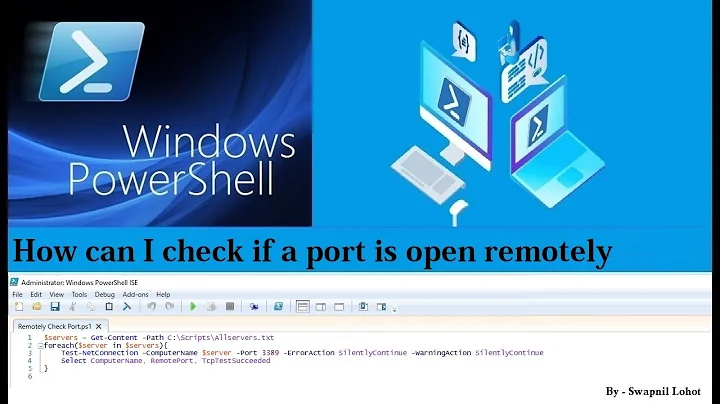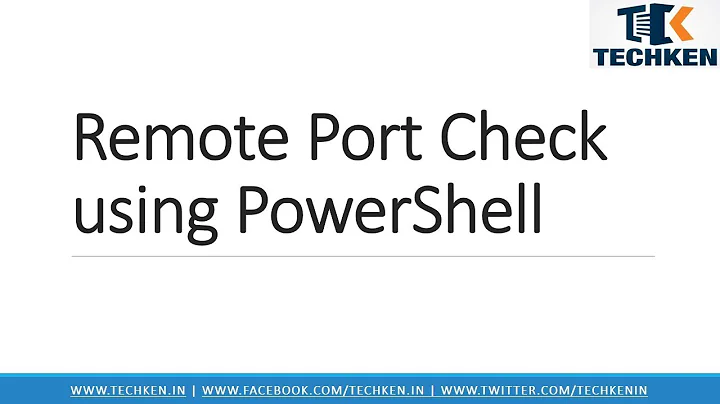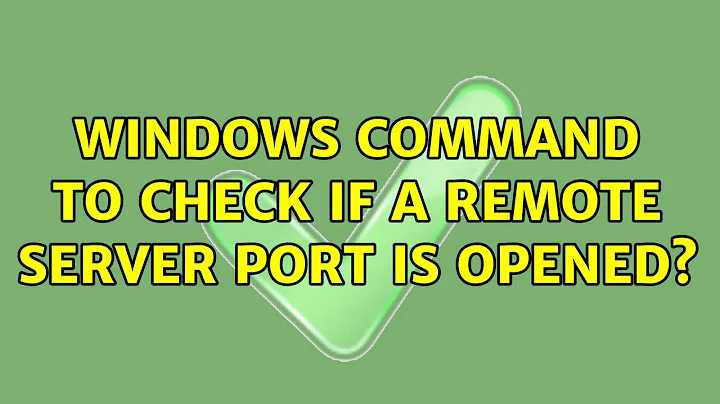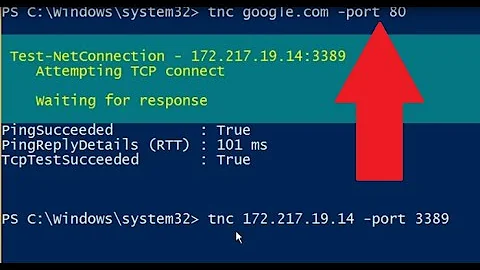Windows Command to check if a remote server port is opened?
38,021
You can use netstat.exe to query for open ports.
netstat.exe:
C:\Users\user>netstat.exe /?
Displays protocol statistics and current TCP/IP network connections.
NETSTAT [-a] [-b] [-e] [-f] [-n] [-o] [-p proto] [-r] [-s] [-x] [-t] [interval]
-a Displays all connections and listening ports.
example netstat -a:
C:\Users\user>netstat -a
Active Connections
Proto Local Address Foreign Address State
TCP 0.0.0.0:135 10.10.11.20:0 LISTENING
TCP 0.0.0.0:445 10.10.11.20:0 LISTENING
TCP 0.0.0.0:1433 10.10.11.20:0 LISTENING
TCP 0.0.0.0:1801 10.10.11.20:0 LISTENING
TCP 0.0.0.0:2103 10.10.11.20:0 LISTENING
To do a remote netstat.exe you can use psexec tool (free avaiable from here)
example:
C:\Users\user>psexec \\10.10.21.145 netstat -a
PsExec v2.11 - Execute processes remotely
Copyright (C) 2001-2014 Mark Russinovich
Sysinternals - www.sysinternals.com
Active Connections
Proto Local Address Foreign Address State
TCP 0.0.0.0:135 10.10.21.145:0 LISTENING
TCP 0.0.0.0:445 10.10.21.145:0 LISTENING
TCP 0.0.0.0:2701 10.10.21.145:0 LISTENING
TCP 0.0.0.0:3389 10.10.21.145:0 LISTENING
Related videos on Youtube
Author by
user2928822
Updated on September 18, 2022Comments
-
user2928822 over 1 year
I have two Windows Servers.. Server A and Server B. There is a service configured on Server A to listen on port P. Is there a way to check if the port is opened in Windows Server B irrespective of service running or not. One way is telnet ..but this would work only if the service is running and listening on Port. But, is there a way to find if the port is opened irrespective of the service state? Linux has an "nc" command to achieve the same. Do we have something similar in Windows?
Thanks.!
-
 Jonathon Reinhart over 8 yearsInstall cygwin and use
Jonathon Reinhart over 8 yearsInstall cygwin and usenc.
-