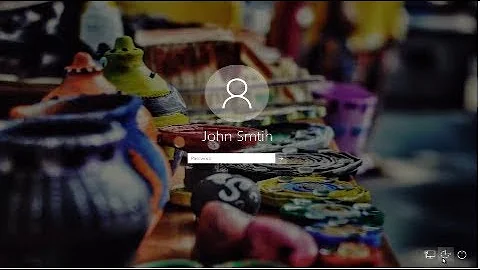Windows login screen in a different keyboard 'language' than windows
- Go to
Control Panel, - Open Open
Change keyboards or other input methodsunderRegion and Language - See the
Administrativetab there, it hasWelcome screen and new user accounts. It allows you to copy current language settings to "new user" account, which settings are used during the login process.
Related videos on Youtube
Sam Holder
Updated on September 18, 2022Comments
-
Sam Holder almost 2 years
Recently I had to change my domain password. I did, and used the new password all day, logging in to various services using it.
I then rebooted the machine, and when I can to login to the machine using the new password I couldn't. After a lot of playing around I discovered that it was because my new password had the " character (Shift-2 on my keyboard) but when I pressed Shift-2 at the login screen I was getting the @ character and had to use Shift-' to get the ". This behaviour happens when I get to the login screen after a reboot, but not when the machine locks after I have logged in. Once I'm logged the first time in I can login subsequently using Shift-2.
So how can in ensure that the windows 7 login screen is using the same keyboard scheme as when I log in? (I think login screen is en-us and main windows is en-uk)
-
 ChrisF over 12 yearsCheck the BIOS. The exact option will depend on your motherboard.
ChrisF over 12 yearsCheck the BIOS. The exact option will depend on your motherboard.
-
-
Paul-Henri about 10 yearsI'd like to confirm Haimg's answer works also when setting up a Windows 7 VM under VM Ware Fusion 6 on Mac OS X 10.9, with a French Apple keyboard. After installing the bootcamp drivers downloaded by the Bootcamp Assistant under Mac OS, copied them on a USB stick and then start the setup.exe program under Windows 7 (that step provides the keyboard drivers to Windows), you can then select the Apple keyboard in your user session, but have to follow the steps above in order to be able to use special keys when entering your password.