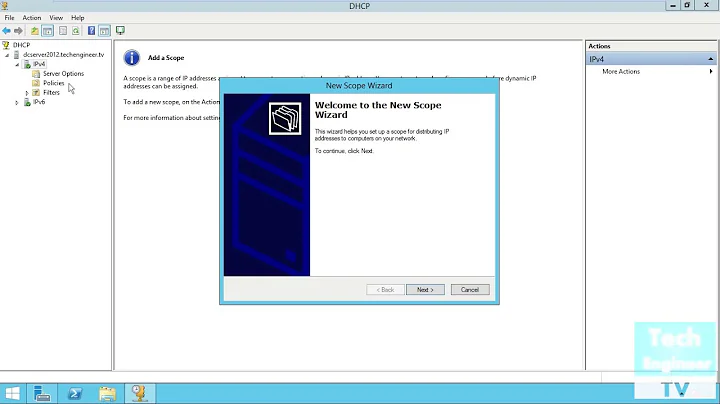Windows Server 2012 - DNS and DHCP not working on client computers
16,962
There are several things that may have gone wrong here. Since a static IP address works, that eliminates a number of them.
In order of likelihood, check:
- Are "helper" addresses still configured on the router(s) that are your default gateway? Keep in mind there can be more than one, in the case of, e.g., Cisco routers configured with HSRP, helpers have to be configured on all routers for each subnet/vlan.
- Has your scope had all IP addresses used up? You can check stats with "netsh dhcp server show all" from a command line or powershell. You should also see a red /!\ alert on the DHCP MMC. Only fix here is to free up IP addresses somehow, e.g., dropping the lease time, increasing the scope size, or a more intrusive re-design.
- Has the DHCP server been de-authorized accidentally or otherwise? This will stop it from answering lease requests even while it is still running. Right-click on the server in the MMC and if there's a option to Authorize in the menu then it has been de-authorized.
- Lastly, the scope may have been deactivated. If you right-click on just the scope and there is an Activate option, the scope has been de-activated. (This one isn't always obvious in the MMC that's it is deactivated, in my experience.)
Related videos on Youtube
Author by
LittleGeek
Updated on September 18, 2022Comments
-
LittleGeek over 1 year
Help me guys, my dns and dhcp server not working anymore. I used it for more than 2 months but then suddenly all my client computers can't get ip address but still dhcp in my server is running. I tried to use static ip and it works.
When i run ipconfig in my client computers I have ip address but not between the range I specify in my dhcp server and also I don't have default gateway.
I try to release my ip and renew it but this error always appear:
" An error occurred while renewing interface Ethernet: unable to contact your DHCP Server. Request has time out. "
-
 Steve Reeder over 9 yearshave you made any changes to your network (WDS or a PXE/BootP server?) that might have caused this issue?
Steve Reeder over 9 yearshave you made any changes to your network (WDS or a PXE/BootP server?) that might have caused this issue? -
LittleGeek over 9 yearsbefore that happened I changed my domain name from networkserver.com from officeserver.com.
-
 DavidPostill over 9 yearsDid you try restarting the server?
DavidPostill over 9 yearsDid you try restarting the server? -
LittleGeek over 9 yearsYes, I tried many times. But still nothing happen.
-
-
LittleGeek over 9 yearsYes its already authorized.