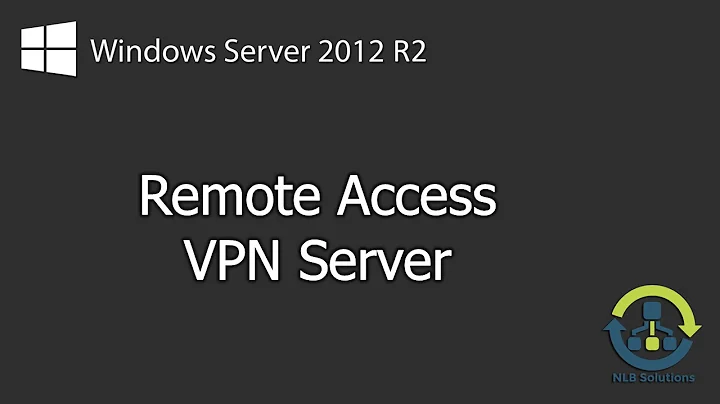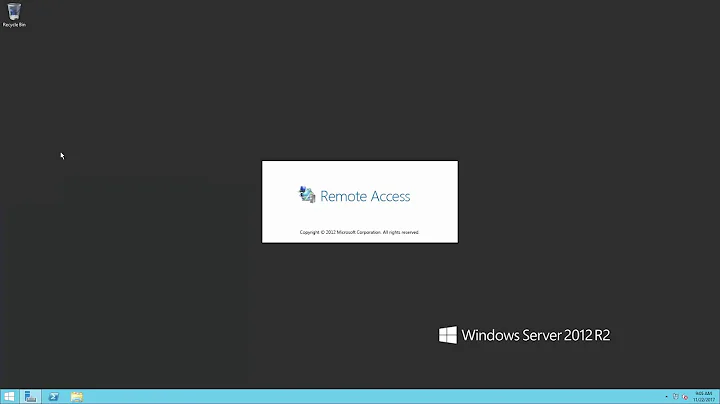Windows Server 2012 R2 VPN - connects to network but cannot access server
I found the answer. Looking at the Network and Sharing Center, the RAS (Dial in) Interface was set to Public network. I had turned the firewall off but only for private networks. Turning it off completely solved the problem.
Related videos on Youtube
nzt
Updated on September 18, 2022Comments
-
 nzt over 1 year
nzt over 1 yearI've configured Windows Server 2012 R2 SSTP VPN and for the most part it appears to be functioning normally. The remote machine connects, is allocated an IP address in the LAN, and has access to network computers and resources.
The only problem is that the remote machine cannot access the actual VPN server machine itself. Pings to it's IP address time out and RDP attempts fail.
The VPN server responds normally to pings from LAN machines. I can even RDP into a machine on the network, and from that machine, successfully RDP into the VPN server. Why can't I contact the VPN machine directly from the remote client?
The VPN machine is virtual, has nothing else installed apart from the Remote Access role (and dependencies). It's firewall is turned off, and the connecting user is an administrator of the VPN machine. The VPN machine is not part of a domain.
Could anyone recommend a way to troubleshoot this?
Thanks :)