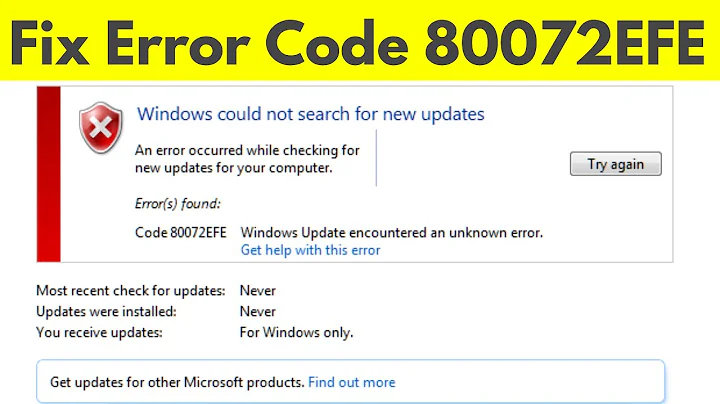Windows Update no longer checks for updates in Windows 7 Ultimate
Please run following tools to reset Windows Update components to see if it can help you fix this issue:
How do I reset Windows Update components?
http://support.microsoft.com/kb/971058
Download and run the System Update Readiness tool. This tool runs a one-time scan for inconsistencies that may prevent future problems with installing updates or service packs. To download and run the System Update Readiness tool (Checksur.exe), visit What is the System Update Readiness Tool? http://windows.microsoft.com/en-US/windows7/What-is-the-System-Update-Readiness-Tool
If this issue still persists, please make sure you have disabled 3rd party security applications to check the results, since it will always block Windows update behavior.
Related videos on Youtube
mdawson69
Updated on September 18, 2022Comments
-
mdawson69 over 1 year
This problem began a few months ago and it this point it is becoming annoying. I run Windows 7 Ultimate in a virtual machine (VMware Fusion) on an iMac (Retina 5K 2014). The Win7 VM was built from an image of the Dell Studio XPS I had in the office up until the motherboard died—the VM is recognized as a Dell Studio XPS 435T in the System control panel—and, excepting a few Fusion quirks from time-to-time, my Windows 7 VM has always worked just as it did on the Dell hardware from the time I got the iMac in February 2015.
At some point last fall, I noticed that I was not getting the regular Windows update messages that I was typically getting roughly every week. I explicitly have my settings in Windows update set to,
Check for updates but let me choose whether to download and install them
So at the very least I should be getting notified that updates are available. After several weeks of not getting notifications, I manually checked Windows Update one morning to find that I had an excessive number of updates awaiting to be downloaded, so I spent the better part of a wasted workday downloading and installing several weeks of updates. I checked my update settings, which had not changed, but Windows Update still does not check for and notify me of new updates for my Windows installation as it should. What gives?
FYI: I am running Windows 7 Ultimate Service Pack 1 (64-bit) with 8 GB RAM dedicated to the VM in Fusion 8.1.0 on an iMac 5K (2014 model) with OS X 10.11.3 with 32GB RAM.
-
Ramhound about 8 yearsWindows Updates are tied to the activation status, activation status is tied to the machine, a machine is defined as the motherboard. It sounds like despite the VM thinking its running on a motherboard, in actually, it knows that isn't the case. Verify the VM is still activated.
-
 Moab about 8 yearsCheck Action Center in control Panel, be sure windows updates messages are Not turned Off. Control Panel>Action Center>Change Action Center Settings
Moab about 8 yearsCheck Action Center in control Panel, be sure windows updates messages are Not turned Off. Control Panel>Action Center>Change Action Center Settings -
mdawson69 about 8 years@Ramhound The VM is activated, I use it everyday as my primary Windows installation.
-
mdawson69 about 8 years@Moab I checked in the Action Center and found that under Security messages “Windows Update” was disabled, but under Maintenance messages “Check for updates” is enabled. I enabled “Windows Update” in Security messages, but I would guess the latter is what is related to me getting the updates available notifications.
-
mdawson69 about 8 yearsI was checking around the system and found the Task Scheduler. In my Win8 VM, under Task Scheduler Library > Microsoft > Windows > WindowsUpdate, the trigger for Windows Update is identified as a “Custom Trigger”, but is disabled. When I attempt to edit the properties to enable the trigger I get the message, “This type of trigger cannot be edited in this tool.” In the Task Scheduler for my Win7 VM, Windows Update is nowhere to be found. Also note, Windows Update does not appear in the All Programs list for my Win8 VM, but it is clearly present in the All Programs list for the Win 7 VM.
-
-
mdawson69 about 8 yearsI did this last week upon seeing your post, so I will see if I get any notifications this week. Apparently, the same issue exists in my Win8 VM that I only started using recently—the Win 7 VM is my primary Windows machine that I need to remain compatible with my client—, as I had to download and install 250 updates yesterday. I do not know if the Win8 VM ever did notifications as I generally did not use it until a few weeks ago, but as I stated previously, the Windows Update did function properly in the Win7 VM until late last year.
-
mdawson69 about 8 yearsI checked this morning and there are new updates for Windows 7, but I did not receive any notification. So, unfortunately, running the System Update Readiness Tool did not help.