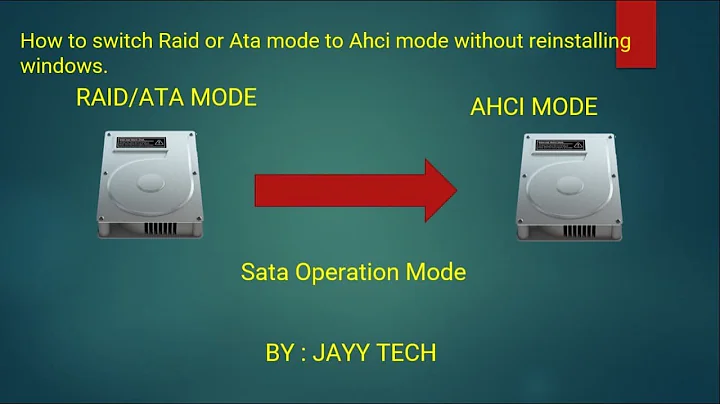Windows won't start after changing SATA controller mode to RAID in BIOS (Intel X79 GA-X79-UD3)
Solution 1
How to enable RAID AFTER having installed Win OS (This works in Win 7 and 8)
- Use run command (Winkey+r) and type "msconfig", hit enter.
- Under the second tab "Boot", check "Safe boot" under boot options, use "Minimal" sub-option.
- Click OK and reboot.
- At reboot enter bios and change controller to RAID, save bios and reboot.
- Windows will now boot up in "Safe mode" and automatically install RAID drivers.
- While you are still in "Safe mode" reverse the option to boot into "Safe mode".
- Use run command (Winkey+r) and type "msconfig", hit enter.
- Under the second tab "Boot", uncheck "Safe boot" under boot options.
- Click OK and reboot.
Windows will now load as normal with RAID enabled
I hope this is helpful :-)
Solution 2
You've got yourself a classic Microsoft Catch-22: Can't install the drivers unless the RAID BIOS is turned on but can't boot into Windows if the RAID BIOS is enabled.
Typically, the RAID drivers MUST be installed during the installation of the operating system. Otherwise, the operating system will not have the driver needed to access the RAID Array and the boot process will fail. (Assuming your OS is on the same controller as the RAID array)
The proper way to do RAID, is to install Windows with RAID enabled in the BIOS, and then install the RAID drivers, if and when prompted by the Windows' installation process.
Windows does support some RAID controllers out of the box. But if the controller is newer than the version of Windows your installing, you'll most likely need drivers.
Related videos on Youtube
HiroshimaCC
Updated on September 18, 2022Comments
-
HiroshimaCC almost 2 years
This seems like a question asked a dozen times, so I've already read and tried many solutions. None of them have worked until now.
I installed a fresh Windows 7 x64 on my new computer, on a Gigabyte GA-X79-UD3 with the Intel X79 SATA controller on AHCI mode. I had 3 HDDs there: one for the system (1.5TB) and two old HDDs (500GB) that I want to put in RAID1 for backup (moving all my personal folders on it).
When I change the Intel SATA controller to RAID mode in the BIOS, two things happen:
First, I can't enter the BIOS menu after reboot (the keyboard becomes unresponsive, I've read an article (http://www.technomicon.com/ProductReviews/ProductReview-3-1-12Pt1.html) saying that it could be related to the fact that my keyboard is connected through USB and not PS2. So the only way to revert is to clear the CMOS.
Second, Windows won't start. No BSOD or anything, just plain black screen and nothing. I haven't waited for hours but I assume it should show me BSOD or at least frozen Windows startup screen. I read that I should enable RAID driver in Windows (http://support.microsoft.com/kb/922976) since the system was installed using AHCI mode, but that didn't changed a thing. The only thing left is that I have an optical drive connected to the controller, and I read that sometime it can misbehave on RAID mode (due to AHCI incompatibilities when in RAID mode, but it worked fine during the Windows installation being in that mode).
Does anyone have any idea about what I could have overlooked? Thank you!
-
HiroshimaCC about 12 yearsI already installed Intel Rapid Storage Technology Enterprise driver. Everything in the Device Manager is recognized (I've nothing left to install). Do I miss something?
-
ZaB about 12 yearsrapid storage includes heap of drivers, you need to install other drivers by device wizard since intel utility installed only one for your system configuration.
-
HiroshimaCC about 12 yearsSo installing Intel RSTe doesn't install the RAID drivers? How can I force it?
-
ZaB about 12 yearsAdd hardware/ device not listed/ all devices / intel / ICH?? RAID mode
-
 Cobra_Fast about 10 yearsDidn't work for me, I still get a BSOD during the safe bootup.
Cobra_Fast about 10 yearsDidn't work for me, I still get a BSOD during the safe bootup. -
 dan almost 9 yearsDoesn't work for me either. Can't believe Microsoft makes this so hard.
dan almost 9 yearsDoesn't work for me either. Can't believe Microsoft makes this so hard. -
Cand3r over 8 yearsI wouldn't say this is Microsoft's fault at all. Building a RAID after an OS is installed is like putting a basement under an old house, it can be done but it's not going to be easy and you have to be careful or the whole thing will come crashing down.
-
David Sherret about 8 yearsThanks a lot! This worked with Windows 10 for me. Note that it won't give you any feedback it installed the RAID drivers though.
-
 Will over 7 yearsWorked for me in Windows 10. Except I had stupidly done step 4 before steps 1-3. Able to force Windows 10 to boot safe mode after failing a few times, downloaded latest Intel Rapid Storage Driver, popped open device manager and updated the driver. On fresh reboot it mirrored/repaired the drive and then booted. =D
Will over 7 yearsWorked for me in Windows 10. Except I had stupidly done step 4 before steps 1-3. Able to force Windows 10 to boot safe mode after failing a few times, downloaded latest Intel Rapid Storage Driver, popped open device manager and updated the driver. On fresh reboot it mirrored/repaired the drive and then booted. =D -
ManSamVampire over 3 yearsThis worked for me while changing from Intel RST Premium to AHCI (disabling the RAID controller). Microsoft's support page solution didn't work for me, though.