Wireless disconnect issues Ubuntu 16.04 with RTL8821ae
Well I recommend to upgrade your kernal version to Kernal 4.6.4 and then download the latest wifi driver from git rtlwifi_new. Now go inside the downloaded directory and compile as follows.
sudo make
sudo make install
sudo reboot
Now try loading the driver modules
sudo modprobe -r rtl8821ae
sudo modprobe rtl8821ae
Scan the wifi and check the quality level using the following command.
iwlist scan | egrep -i 'ssid|level'
If still your problem persist then need to check how many antennas your laptop have and try changing antenna (ant_sel)and check the quality level of the signal.
sudo modprobe -r rtl8821ae
sudo modprobe rtl8821ae ant_sel=1
iwlist scan | egrep -i 'ssid|level'
if not try second antenna as follows.
sudo modprobe -r rtl8821ae
sudo modprobe rtl8821ae ant_sel=2
iwlist scan | egrep -i 'ssid|level'
if any of the above antenna switching works, then make it permanent by adding options correct ant_sel= to a conf file by creating it as follows.
vim /etc/modprobe.d/rtl8821ae.confoptions rtl8821ae ant_sel=1
If everything goes fine, then reboot and enjoy.
Related videos on Youtube
Luke Stuemke
Updated on September 18, 2022Comments
-
Luke Stuemke over 1 year
** UPDATE 12/03/2016: I still have not solved this issue. Is anyone able to help? ***
I've been having trouble with my Wifi ever since I installed Ubuntu 16.04 two months ago. There are several posts similar to this one on the forums, however I've not found any that work for me. Here are some similar questions which did not help me:
How do I get a Realtek RTL8723BE wireless card to work?
wifi connection keeps dropping in Ubuntu 15.10 - RTL8821AE
http://ubuntuforums.org/showthread.php?t=2245164&page=2
http://ubuntuforums.org/showthread.php?t=2245164Let's get into it.
The problem:
I can load about 1-2 webpages before my wifi disconnects. When my wireless disconnects, the Network Manager icon does not change its appearance, i.e. showing that I'm still connected. It will not reconnect on its own. I then remove/reinsert my driver using:
sudo modprobe rtl8821ae -r sudo modprobe rtl8821aeI never have internet that lasts long enough to load an entire YouTube video or upload a 3.5 MB file to Dropbox. Yikes.
Details:
sudo lshw -C network *-network description: Wireless interface product: RTL8821AE 802.11ac PCIe Wireless Network Adapter vendor: Realtek Semiconductor Co., Ltd. physical id: 0 bus info: pci@0000:01:00.0 logical name: wlp1s0 version: 00 serial: b0:c0:90:1b:b8:bd width: 64 bits clock: 33MHz capabilities: pm msi pciexpress bus_master cap_list ethernet physical wireless configuration: broadcast=yes driver=rtl8821ae driverversion=4.4.0-28-generic firmware=N/A ip=192.168.0.7 latency=0 link=yes multicast=yes wireless=IEEE 802.11abgn resources: irq:233 ioport:e000(size=256) memory:ff600000-ff603fff *-network description: Ethernet interface product: RTL8111/8168/8411 PCI Express Gigabit Ethernet Controller vendor: Realtek Semiconductor Co., Ltd. physical id: 0 bus info: pci@0000:02:00.0 logical name: enp2s0 version: 10 serial: 2c:56:dc:9d:2c:64 size: 10Mbit/s capacity: 1Gbit/s width: 64 bits clock: 33MHz capabilities: pm msi pciexpress msix vpd bus_master cap_list ethernet physical tp mii 10bt 10bt-fd 100bt 100bt-fd 1000bt 1000bt-fd autonegotiation configuration: autonegotiation=on broadcast=yes driver=r8169 driverversion=2.3LK-NAPI duplex=half firmware=rtl8168g-3_0.0.1 04/23/13 latency=0 link=no multicast=yes port=MII speed=10Mbit/s resources: irq:225 ioport:d000(size=256) memory:ff504000-ff504fff memory:ff500000-ff503ffflsmod | grep rtl rtl8821ae 225280 0 btcoexist 53248 1 rtl8821ae rtl_pci 28672 1 rtl8821ae rtlwifi 77824 2 rtl_pci,rtl8821ae mac80211 737280 3 rtl_pci,rtlwifi,rtl8821ae cfg80211 565248 2 mac80211,rtlwifi btrtl 16384 1 btusb bluetooth 520192 9 bnep,btbcm,btrtl,btusb,btintelI am happy to provide anything that is useful for diagnosing my problem. Thanks guys!
-
Luke Stuemke over 7 yearsThanks for the reply, but these did not work for me.
-
Luke Stuemke over 7 yearsThank you for your reply, however this is not my issue.



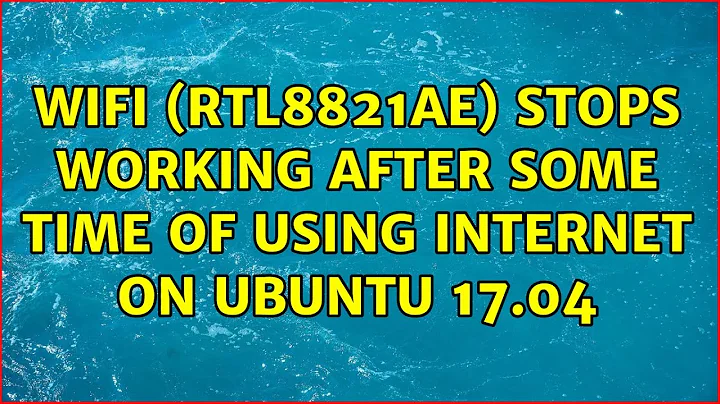

![Ubuntu WiFi disconnects automatically [SOLVED] | Latest Ubuntu Tricks](https://i.ytimg.com/vi/ASn3Tp579Ds/hq720.jpg?sqp=-oaymwEcCNAFEJQDSFXyq4qpAw4IARUAAIhCGAFwAcABBg==&rs=AOn4CLDzBh1pD7jeVJiCfLFhYm6bucYDUw)
