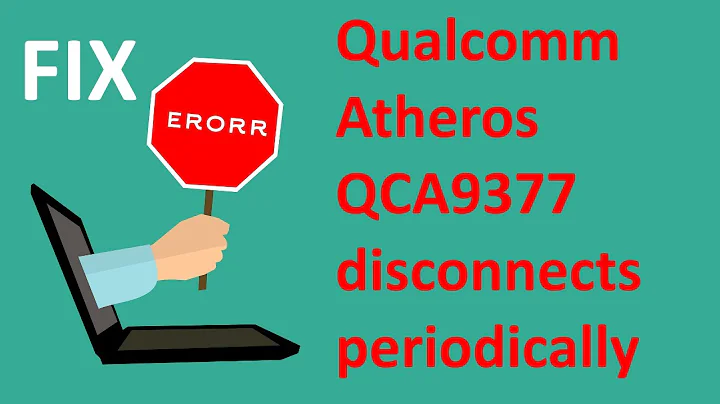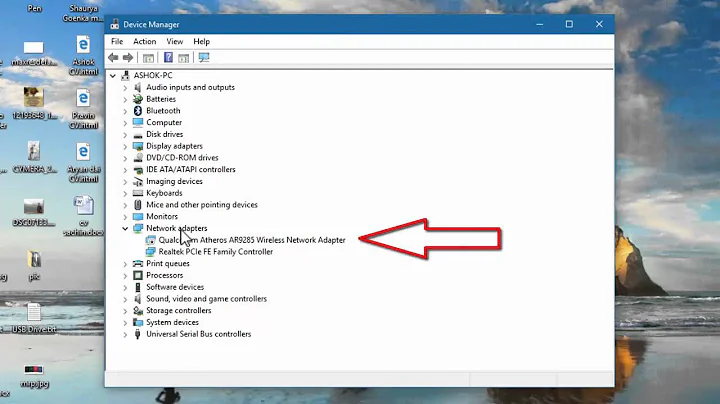Wireless not working on Kubuntu 14.04 Qualcomm Atheros AR9485
I had a similar problem with my DELL E5420, I have fixed it by disabling the default driver. Go to system settings, Driver Manager, and unmark the marked driver. Then reboot the computer with the wireless turned on. After reboot, wait a while, then turn off wireless and turn on it again. After, try con connect to some network.
I hope this helps.
Related videos on Youtube
user278371
Updated on September 18, 2022Comments
-
user278371 over 1 year
I'm a newbie on Linux stuff and maybe the solution to my problem is obvious, but I need your help.
I decided to install Kubuntu 14.04 on my laptop (HP pavilion g6-2330sf) and the installation worked perfectly, but even if my Ethernet connection works, the wireless network refuses to be enabled.
So I spent a couple of hours trying to install drivers, NetworkManager etc... but nothing works, or should I say I can't make it work.
When typing the following command in the console
$ sudo lshw -C networkI get the following output:*-network description: Ethernet interface product: RTL8101E/RTL8102E PCI Express Fast Ethernet controller vendor: Realtek Semiconductor Co., Ltd. physical id: 0 bus info: pci@0000:06:00.0 logical name: eth0 version: 05 serial: 74:46:a0:85:dd:93 size: 100Mbits/s capacity: 100Mbits/s width: 64 bits clock: 33MHz capabilities: pm msi pciexpress msix vpd bus_master cap_list ethernet physical tp mii 10bt 10bt-fd 100bt 100bt-fd autonegotiation configuration: autonegotiation=on broadcast=yes driver=r8169 driverversion=2.3LK-NAPI duplex=full firmware=rtl_nic/rtl8105e-1.fw ip=************** (knowingly hidden) latency=0 link=yes multicast=yes port=MII speed=100Mbits/s resources: irq:46 ioport:2000(size=256) memory:f0204000_f0204fff memory:f0200000-f0203fff *-network UNCLAIMED description: Network controller product: AR9485 Wireless Network Adapter vendor: Qualcomm Atheros physical id: 0 bus info: pci@0000:07:00.0 version: 01 width:64 bits clock: 33MHz capabilities: pm msi pciexpress bus_master cap_list configuration: latency=0 resources: memory: f0100000-f017ffff memory:f0500000-f050ffffFurthermore when using the command
nmcli nmI get the following output:RUNNING STATE WIFI-HARDWARE WIFI WWAN-HARDWARE WWAN running connected enabled disabled enabled disabledI already read the following Questions:
Wireless networking not working after resume in Ubuntu 14.04How do I get an Atheros AR9485 wireless card working?
Qualcomm Atheros AR9485 Wireless Network Adapter not working on Ubuntu 13.10
Could someone help me activate the Wireless network?
-
 Admin almost 10 yearsMany thanks it worked for me on Samsung Ativ i5 kubuntu-14.04 Network becomes active on resuming from sleep. Choosing the recommended graphic driver (NVIDIA) disabliing the Nouveau driver did the trick. Can this question be marked SOLVED? ddave
Admin almost 10 yearsMany thanks it worked for me on Samsung Ativ i5 kubuntu-14.04 Network becomes active on resuming from sleep. Choosing the recommended graphic driver (NVIDIA) disabliing the Nouveau driver did the trick. Can this question be marked SOLVED? ddave
-