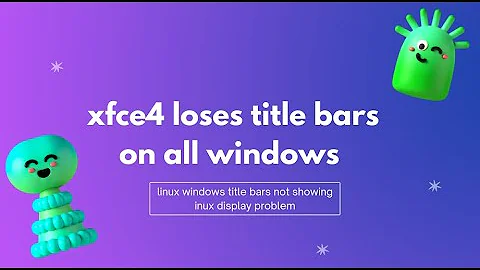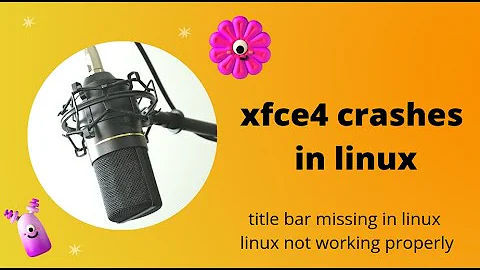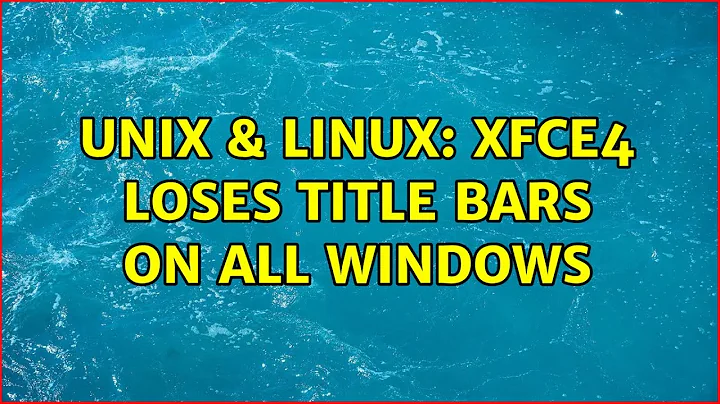xfce4 loses title bars on all windows
Xfce's window manager crashed for some reason and the simple fix is to run xfwm4 in a terminal.
If you can't do it in X (because, e.g., the panels/menus are unavailable, Alt+F2 doesn't work), switch to a virtual console (e.g. Ctrl+Alt+F2), login, and type DISPLAY=:0 xfwm4 --daemon.
(Use Ctrl+Alt+F7 to switch back to X.)
Related videos on Youtube
StarNamer
I've worked in IT for nearly 40 years (since 1980) starting when I was doing research at university and got the role of Computer Manager in the Physics department. I've been at IT Manager for much of my career, but in recent years have done more software development (SQLserver, C#, VB.Net, MVC, ASP, etc) than IT administration. I've also been a Project Manager (Prince 2) and a software development manager. Most of my professional work has been with Microsoft operating systems but I've kept up an interest in Linux throughout. At work, I currently develop web applications using C#, jQuery/javascript and MS SQL as well as being the technical implementation lead on a Dynamics 365 for Fiance and Operations project. At home, in addition to several Windows laptops, I currently maintain 2 systems running Linux. Both are running Debian + MythTV; one is used a Personal Video Recorder and general filestore (it has just over 24Tb of disks attached). The other just acts as a player and general development machine. In the past, I've configured my home systems to use soft RAID (md + lvm devices, BTRFS RAID-1 and ZFS RAIDZ2). Following the reported problems with BTRFS RAID-5/6, I migrated my BTRFS setup to ZFS; I've since done a rolling upgrade of the ZFS files from 18TB to 24Tb by replacing all 3Tb disks with 4Tb ones. I'd like to do a bit more with Android and also get back to my Astronomy hobby (I haven't had my telescope out for a couple of years! Married, with several cats, but no kids!
Updated on September 18, 2022Comments
-
StarNamer over 1 year
I'm running
Debian Wheezyusinggdm3as window manager andxfce4as desktop environment.Every so often, when I login, the desktop environment starts OK, but all windows are missing the title bar and are positioned at location (0,0).
Usually logging out and back in, or restarting
gdm3and logging in, fixes it, but today it didn't. I switched to 'GNOME classic' which works fine, indicating it's probably a setting inxfce4that's got corrupted.Short of just zapping every file in
.config/and.cache/which refers toxfce, is there a simple fix/edit?-
jw013 almost 12 yearsSounds a bit like xfwm crashed and never got restarted.
-
StarNamer almost 12 yearsIs there a log file to indicate why it's crashing (or failing to start)?
-
jw013 almost 12 yearsThat would probably depend on your set-up but
~/.xsession-errorsmight have something useful, or maybe the/var/log/Xorg.*logfiles. -
StarNamer almost 12 yearsnothing obvious in
~/.xsession-errors' but simply restartingxfwm4` from a terminal seems to fix it (even across logouts/logins).
-
-
StarNamer over 11 yearsThat was @jw013's answer (in a comment) but he never posted it as an answer, so, while correct, I cannot give you credit for it.
-
K3---rnc over 11 yearsI'm sorry, AFAIK, the convention is to provide solutions as answers, not comments.