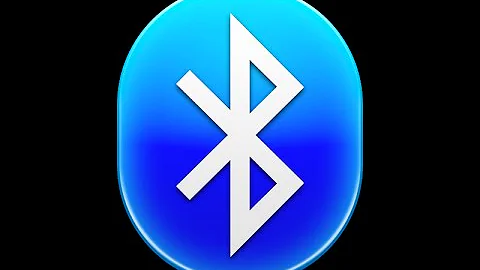Xubuntu - how to detect bluetooth devices and connect with them?
As a security precaution, Bluetooth devices typically do not broadcast that they are available for connecting. They only broadcast this information at a specific time, usually called pairing.
The way in which you activate pairing on any device will differ, but sometimes you hold down the Bluetooth or power button for some extended period of time. Most of the time, but not always, some indicator will flash (turn on and off) to tell you it is in pairing mode.
When your Bluetooth device is in pairing mode, your Bluetooth adapter on your computer (or phone) should be able to pick up the broadcast of the device and allow you to make a connection. Make sure the computer is scanning (refresh) to pick up any new devices this way.
Once you connect your Bluetooth device, you will notice it is assigned a profile. There are many different profiles, but there are limitations to the number of profiles per connection.
You should take a look at the available profiles of your devices to see what it is that they can accomplish, but you can most likely tether/share your Internet from your phone to your laptop, or use the keyboard as a keyboard for either your phone or laptop.
Related videos on Youtube
Comments
-
Run almost 2 years
How can I detect bluetooth devices and connect with them?
I have bluetooth on my laptop and I am trying to detect my mobile phone and a bluetooth keyboard, but I can't detect any of them:
$ hcitool scan Scanning ...Nothing is listed.
I have installed bluez-tools:
$ sudo apt-get install bluez-toolsBut I still find nothing with:
$ bt-device -l No devices foundAny ideas what I have missed?
-
earthmeLon over 7 yearsAre the Bluetooth clients broadcasting their presence (ie: pairing mode)? Are you able to see the keyboard show up for your phone (to test that they both work)?
-
Run over 7 years@earthmeLon who are the Bluetooth clients? My phones and bt keyboard?
-
earthmeLon over 7 yearsYeah, that's exactly what I meant. Maybe I should have said Bluetooth peripherals, or devices, sorry. Use your phone to connect to the Bluetooth keyboard (client). If that works, you know your keyboard and phone are working, and the problem resides with your computer. If you are unable to connect the phone and keyboard, you may have issues with either the keyboard or phone.
-
Run over 7 years@earthmeLon sorry i forgot to turn them on! I can find the devices with
$ hcitool scannow but not with$ bt-device -l...
-
-
Run over 7 yearsthanks for the answer. I got my phones paired with my linux laptop but don't know what I can do with them. I thought I can access my phone files/ images/ videos from my laptop,, or sending files and images to my phones. Any ideas how i can do this?