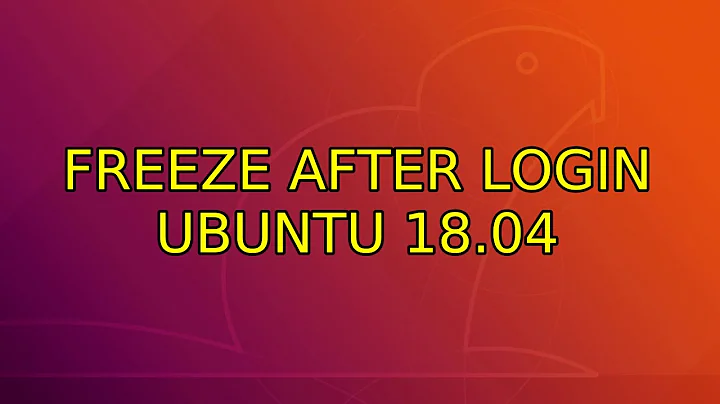Xubuntu stuck after login
Solution 1
As long as those slow logins happen with Xubuntu 12.04, 64-bit you can use the following patch as a workaround according to https://bugs.launchpad.net/ubuntu/+source/accountsservice/+bug/996791 (lightdm is patched):
sudo add-apt-repository ppa:andreas-diesner/lightdm-fix-temporary
sudo apt-get update
sudo apt-get upgrade
Solution 2
I finally found a workaround solution here. Ignore posting #15 (seems not to work as I tried). The same author (thanks to Orbital_sFear) has a second solution in #20 which worked for me (and others).
- Store the attached tar file: http://ubuntuforums.org/attachment.php?attachmentid=217600&d=1336595748
- Extract the tar file to
/usr/sbin/(lightdm-safeandlightdm-restart)Ensure the permissions on the files are correct.
cd /usr/sbin sudo chown root:root lightdm-safe lightdm-restart sudo chmod 755 lightdm-safe lightdm-restartEdit
/etc/init/lightdm.conf. Change the line that reads:exec lightdmto read:
exec lightdm-safeYou can have extra arguments after the lightdm-safe script, they get passed through to lightdm. I have
--log-file=/var/log/lightdmfor arguments on mine.
I'm on a 64bit machine. The 32bit version of Xubuntu 12.04 seems not to have this problem.
Related videos on Youtube
viraptor
Dev-ops monkey interested in clouds Using: C / python / many exotic languages
Updated on September 18, 2022Comments
-
viraptor almost 2 years
How can I debug an issue with Xubuntu 12.04 (fresh install) which just waits idle after a login for about 30 seconds?
The login screen is delayed correctly. After login, I get my desktop background, but no panels or auto-starting apps.
It doesn't seem to be an authentication/pam issue, because I can login without delay at the console while the graphical session is still stuck. There's no disk or cpu activity and no obvious respawning of any process when I look at htop. There's nothing obviously wrong in
.xsession-errors. Most interesting errors:openConnection: connect: No such file or directory cannot connect to brltty at :0 WARNING: gnome-keyring:: couldn't connect to: /tmp/keyring-wFn4VR/pkcs11: No such file or directory ... (polkit-gnome-authentication-agent-1:2131): polkit-gnome-1-WARNING **: Failed to register client: GDBus.Error:org.freedesktop.DBus.Error.ServiceUnknown: The nam e org.gnome.SessionManager was not provided by any .service files ** Message: applet now removed from the notification area ** Message: using fallback from indicator to GtkStatusIcon ... (xfce4-indicator-plugin:2176): libindicator-WARNING **: IndicatorObject class does not have an accessible description. ... (xfce4-indicator-plugin:2176): Indicator-Application-WARNING **: Unable to get application list: Operation was cancelledBootchart seems to end before I login, so it's not that helpful.
Where else can I look for information?
-
Sean W. about 12 yearsWhile I don't know of a fix, I can tell you it's not just you. I have the same issue.
-
Bram about 12 yearsYou write "the login screen is not displayed" but yet you are able to log in and at least your session starts to build. So it appears that your login manager at least is working. Does this occur for all users? Even with a new profile?
-
viraptor about 12 years@Bram My silly mistake, thanks for spotting it. Corrected to "The login screen is delayed correctly.". It's a completely new system, clean account was affected.
-
Bram about 12 yearsAnything in
/var/log/Xorg.*.log? Is this a full install or did you manually select packages and are perhaps missing some component?
-
-
 tvdo about 12 yearsWelcome to Super User! Whilst this may theoretically answer the question, it would be preferable to include the essential parts of the answer here, and provide the link for reference.
tvdo about 12 yearsWelcome to Super User! Whilst this may theoretically answer the question, it would be preferable to include the essential parts of the answer here, and provide the link for reference.