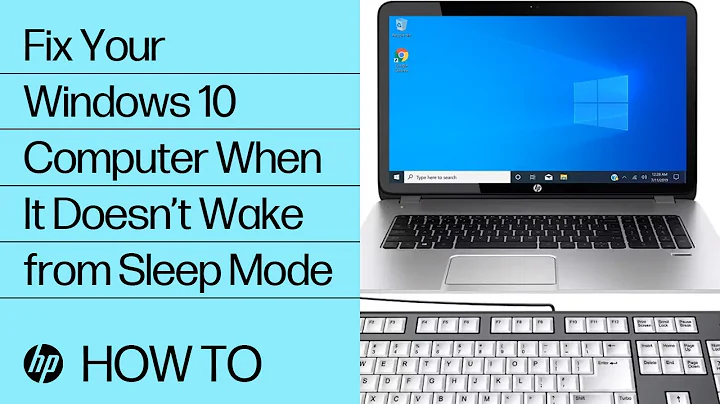After I put my computer on sleep, when I turn it back on, my screen freeze like this. Why?
5,850
You mention that you still have computer and mouse, but without a screen I'm not sure how you know this?
One thing to try - press CTRL-ALT-F1 to switch to another terminal. If you see the terminal output, which is just a few lines of text at the top of a black screen, then this is just an issue with waking your screen up properly after resume, usually fixed by blacklisting certain modules from sleeping when you suspend.
Related videos on Youtube
Author by
Marc Couture
Updated on September 18, 2022Comments
-
Marc Couture almost 2 years
I use ubuntu 11.10. My display freeze when I put my computer on sleep. So on wake-up, I'm forced to restart it. I tried with 2 differents screen and same result. Why?
PS: I would upload a screen-shot but my reputation points is not high enough.
-
 Scaine over 12 yearsIt would be helpful to add some detail, Marc. What kind of video card (nvidia, ati/amd, intel), you've tagged 11.10, but did this work on 11.04 (if you tried it), is a 32-bit or 64-bit installation?
Scaine over 12 yearsIt would be helpful to add some detail, Marc. What kind of video card (nvidia, ati/amd, intel), you've tagged 11.10, but did this work on 11.04 (if you tried it), is a 32-bit or 64-bit installation? -
david6 over 12 yearsIf you have you an older Intel GPU (embedded graphics) and are using Unity-2D, then duplicate of: askubuntu.com/questions/72692/…
-
Jorge Castro over 12 yearsThis question should instead be filed as a bug report, thanks! Instructions here.
-
-
Marc Couture over 12 yearsThe display freeze when it wake up. The mouse or keyboard don't freeze, only display. I tried one my one, two different screen and same result. So the problem don't come from the screen.
-
Clysthène over 12 yearsSo ! After further tests, Unity is guilty ! When I log on with Gnome, and put the computer on sleep, it wakes up nicely... Let's wait for an update. :(
-
Clysthène over 12 yearsHere's a dirty solution : when jammed, connect into a terminal (Ctrl+Alt+F1 for instance) then type "unity --replace", once the process stops, return to the environment (Ctrl+Alt+F7) then logout (there won't be any confirmation dialog so type Enter to confirm) then re-log, you're settled without reboot !
-
david6 over 12 yearsWhich graphics chip? Are you using Unity or Unity-2D ?

![Windows 10 Computer Keeps Freezing Randomly FIX [Tutorial]](https://i.ytimg.com/vi/liSZYSBHNZ8/hq720.jpg?sqp=-oaymwEcCNAFEJQDSFXyq4qpAw4IARUAAIhCGAFwAcABBg==&rs=AOn4CLByRk4FQS-opX35b__pOA7GJ4kJqQ)
![How To Fix Sleep Issues In Windows 10 [Quick Tutorial]](https://i.ytimg.com/vi/YF6_o_qNGeg/hqdefault.jpg?sqp=-oaymwEcCOADEI4CSFXyq4qpAw4IARUAAIhCGAFwAcABBg==&rs=AOn4CLCDvQXXIO27sxHgILX4D76pWxRL6A)