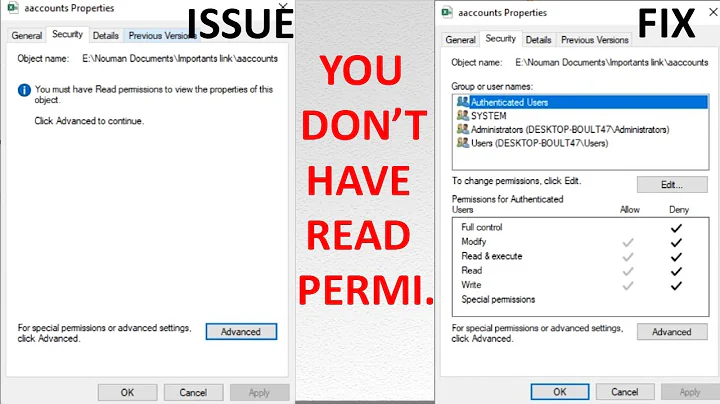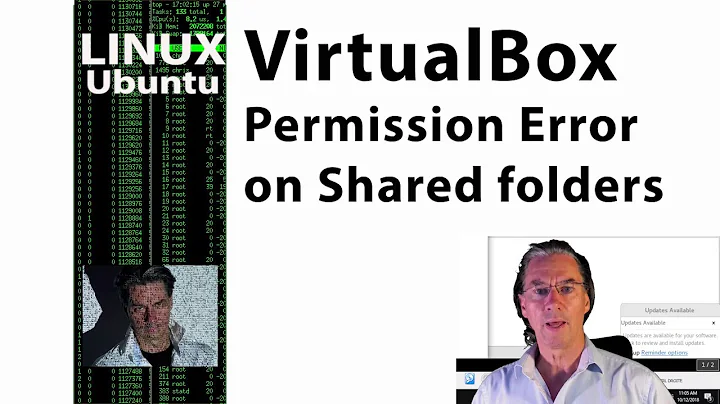You do not have the permissions necessary to view the contents of "HDD"
You should change owners. Run this command:
sudo chown $USER: /media/$USER/HDD
where $USER will complete to your current Ubuntu user and HDD is the name of the partition in question
Related videos on Youtube
kalenpw
Updated on September 18, 2022Comments
-
 kalenpw over 1 year
kalenpw over 1 yearSo I was recently doing an Arch install and ended up formatting my HDD in the process with fdisk. I gave up on Arch and reinstalled Ubuntu 14.04. Now whenever I try and open my HDD in Nautilus I get an error 'This Location could not be displayed. You do not have permissions necessary to view the contents of "HDD".'
I can use
sudo nautilusand am able to view the files just fine. I can also format and relabel it withsudo gnome-disks, but the issue is that is a pain to do and would rather just have access to it without being root. I've tried runningsudo chmod -R ug+rw /media/kalenpw/HDDbut that does not solve this issue.All the answers I find about this issue are about folders that always require elevated permissions, but this is the entire drive I can't access so they don't apply
Thanks for the help.
-
 David Foerster almost 8 yearsWhat's the output of
David Foerster almost 8 yearsWhat's the output ofsudo LC_ALL=POSIX ls -ld "$HOME" /media/kalenpw/HDD?
-
-
 kalenpw almost 8 yearsAwesome thanks a million that fixed it. I'll accept your answer in 7 minutes when it lets me
kalenpw almost 8 yearsAwesome thanks a million that fixed it. I'll accept your answer in 7 minutes when it lets me -
Cerin almost 7 yearsThis is not a long-term fix. These permissions will be lost as soon as you unplug the drive, so you'll have to run this command again every time you plug the drive back in.
-
 derHugo over 6 yearsThis will only work if you have the permissions to write on all the files/directories within that directory. Would be better to simply add the
derHugo over 6 yearsThis will only work if you have the permissions to write on all the files/directories within that directory. Would be better to simply add the-Roption (for recursive) to thechowncommand since anyway OP is already in the terminal -
caw over 6 yearsAt first you may have to run
ls -l /media/$USERto find out which mount point your drive is located at. In this case, of course, it was known to be mounted at/media/$USER/HDD. Ultimately, you may even want to runchown -Rinstead of justchown. If there’s alost+founddirectory on the drive, you can change it back to root usingsudo chown -R root:root /media/$USER/HDD/lost+found. And, by the way, the wrong owner for the hard drive can happen, for example, if you formatted the drive using a live CD/DVD, where the user is999and that’s who the owner will be.