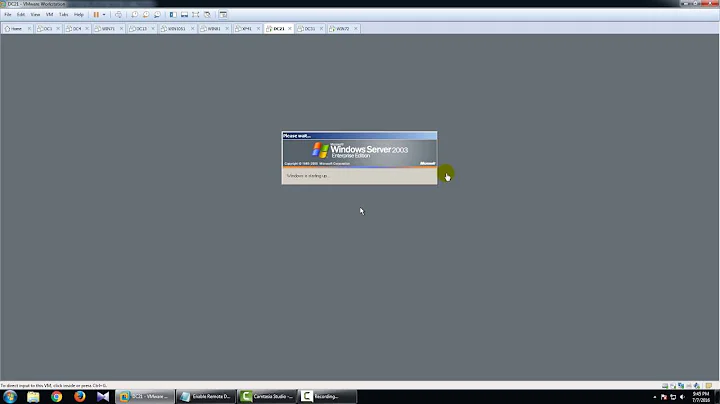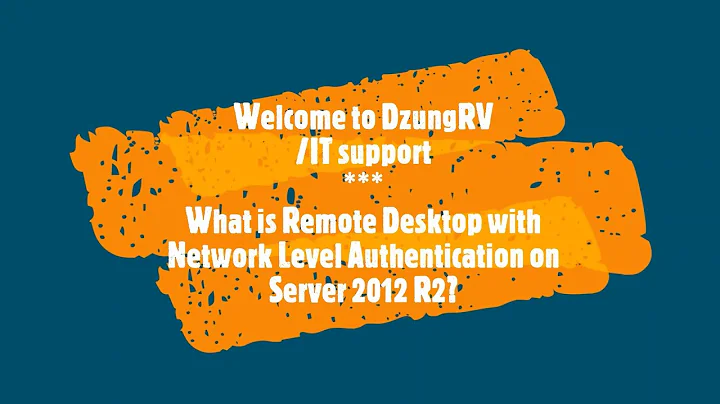Activating NLA on Windows Server 2003 RDP Client
As far as I know, NLA is not supported on Server 2k3 clients.
If you want, you can disable NLA by running tsconfig.msc on your 2008 R2 server, and deselecting the "Allow connection only from computers running Remote Desktop with Network Level Authentication" option under the RDP service.
Related videos on Youtube
adamweeks
Full time iOS developer for About.com. Part time developer for Apps Versus Robots, LLC. Specializing in Objective-C but also uses PHP, Rails, and Django for web back-ends. #SOreadytohelp
Updated on September 17, 2022Comments
-
adamweeks over 1 year
I am trying to connect to a new Windows Server 2008 R2 machine via RDP from a Server 2003 machine. I have (and would like to keep) enabled the requirement for NLA (Network Level Authentication) which is provided in RDP client 6.1. Unfortunately, RDP 6.1 doesn't seem to be available for Server 2003. Is there a way to do so without totally disabling NLA on the 2008 box?
-
Zoredache about 13 yearsI have searched for this in the past. AFAIK the answer to this is no, NLA is not supported from Windows 2003 and there is nothing you can do to change that.
-
adamweeks about 13 yearsIf that is not available, is there a way to "selectively" disable NLA for particular clients?
-
-
adamweeks about 13 yearsWould rather not have to do that globally to only support one client.
-
Hyppy about 13 yearsYou can set up another RDP listener on a second interface, and firewall that interface to only accept connections from a certain client. It's not an elegant workaround, but it would get the job done.
-
adamweeks about 13 yearsThanks for your help @Hyppy, its too bad Windows has dropped the ball on this.