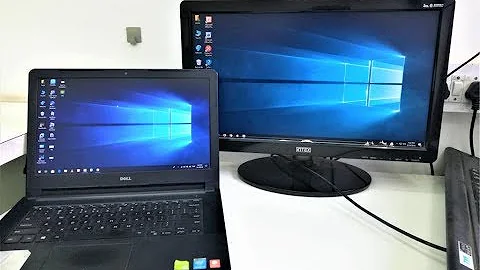Most common reasons for Remote Desktop not responding?
Solution 1
- Connections being blocked by the local Windows firewall
- Connections being blocked by some other firewall device between your client and the server
- The server being behind a NAT arrangement that is not forwarding a port to the RDC port on the server
- The relevant service has stopped (manually or due to error)
- Remote Desktop not actually enabled (or was and has since been disabled)
If RDC was previously working then any of the above could still be the case due to reconfiguration.
When we were setting up a Windows 2008 server recently, we configured a bunch of network rules (including enabling RDC to be visible through the firewall for other local machines) before installing the latest service pack and other updates and for some reason the network settings were seemingly rolled back during the update process and had to be reconfigured. This has only happened once though, never on the other occasions we setup Windows 2008 in VMWare VMs, so it might be a red herring.
Solution 2
Out of Remote Desktop/Terminal Server License numbers. Remember Win2003/2008 license contains 2+1 admin connections. For more you have to license TS.
Solution 3
RPC freaking out is not uncommon.
There are some reasons listed in the answers to this question.
Solution 4
I had a desktop (WinXP) on which remote desktop failed to respond, sort of. When I tried to connect to it, there was no timeout, and no other reaction. I entered the IP address, hit ENTER, and it returned to the same screen asking me which remote desktop to connect to. This mystified me until Google later helped me find the answer.
I updated the video driver on the remote desktop host (not client), and after doing so, it allowed remote connections in.
This won't be a common problem, but it was odd and difficult enough that I thought it was worth mentioning.
Solution 5
Volume Shadow Copy, believe it or not. If you have VSS snapshots, and there are either too many of them or they are taking too much space, RDP can drop you right out. Sometimes restarting the VSS services will bring it back on, other times you'll need to enable and start telnet, go in, and get all vssadmin on it's ass.
Related videos on Youtube
Kjensen
Updated on September 17, 2022Comments
-
 Kjensen over 1 year
Kjensen over 1 yearWhat are the most common things that will cause a Windows Server 2003/2008 to stop responding to Remote Desktop connections, even though other services on the computer are running fine?
-
Spence almost 15 yearsI have an odd one that, once I get a writeup done, I'm going post as my first question on Server Fault. I have several boxes at different Customer sites, Win2003 32-bit and 64-bit, that on roughly 3 out of 10 boots don't listen for RDP. Using the TS Manaer to "disable" and "re-enable" the RDP listener causes it to begin to listen and work. I haven't been able to sort out what's causing it. Potentially you might be seeing the same strangeness I am, too.
-
-
Axel almost 15 yearsI think if the problem were one of licensing, you would get a connection but then an error when trying to login as another user while there are already the full allotment signed in already. Otherwise reconnecting to an existing session would not be possible once the number of concurrent sessions hit the maximum.
-
MrGigu almost 15 yearsHmm, I'm going to have to try this. I have a similar issue to the poster but this hadn't even registered in our radar!
-
Matt almost 15 years@david not true, at least not with Windows Server 2003. Our box when running in Server Administrator mode, just outright doesn't let you connect. It looks like it might, but nothing ever comes up. Very frustrating. I wish it did work the way you described. If he has it in Terminal Server mode, this would allow the connection screen up and then give a Windows error about licensing.
-
Scott about 6 yearsAlso Windows Firewall picking a different profile, such as Public instead of Domain.