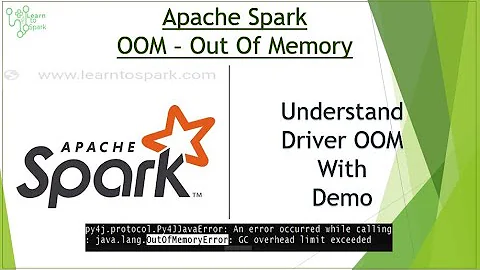apache out of memory
The system has run out of memory and has decided to kill apache to make room. It's not necessarily apache which is using all the memory. 512Mb might be tight for 128 httpd processes - but that figure can vary dramatically. Have you looked to see how much memory an httpd instance uses? Don't bother trying to work it out from a static snapshot - plot the memory usage (less buffers and cache) against the number of httpd instances and do a least squares regression - the slope is the amount of memory used per instance. Then find out how much memory the system uses when Apache is switched off. Depending on the amount of content being read from disk, you should aim for a minimum of ~20% memory free for cache/buffers.
Have you tuned your httpd.conf? Removing all redundant modules? Keepalives should be enabled but the timeout should be 2 seconds at most. Enable output compression and caching for static content.
If you suspect a memory leak in Apache then try reducing MaxRequestsPerChild.
sometimes one of the httpd takes out 90+% memory
This rather suggests a runaway script / module.
any way to know what script
Not from the information you've provided - there's nothing to tell us what scripting language you are using nor how it is invoked from the httpd. If it's PHP, then try adding an autoprepend script like....
<?php
register_shutdown_function('logmem');
function logmem()
{
apache_note('x-php-peak-mem', memory_get_peak_usage());
}
and report the value in your access log:
"%{x-php-peak-mem}n"
Obviously this is only going to report requests which complete successfully - but it's a start.
Again, if it's PHP, then setting the memory limit too high (although this also applies to other OO languages) may be counter productive by suppressing garbage collection.
(BTW if this is running out of memory after a few minutes then "StartServers 1" is just plain silly)
Related videos on Youtube
Clippit
Updated on September 18, 2022Comments
-
Clippit almost 2 years
I'm using CentOS 5 on a VPS with 512MB memory. I find httpd often runs out of memory, which lags the whole system. But I cannot find out the reason.
When I use
topto monitor processes, sometimes one of thehttpdtakes out 90+% memory, then SSH hangs up for seconds. Whentoprefreshes again, thathttpdhas been killed by kernel. The issue repeats a few minutes later, again and again.Here is the system log: http://pastebin.com/bszy9ahq
My Apache prefork conf:
<IfModule prefork.c> StartServers 1 MinSpareServers 3 MaxSpareServers 7 ServerLimit 128 MaxClients 128 MaxRequestsPerChild 4000 </IfModule>Here is
httpd -V:Server version: Apache/2.2.3 Server built: Mar 24 2012 13:32:42 Server's Module Magic Number: 20051115:3 Server loaded: APR 1.2.7, APR-Util 1.2.7 Compiled using: APR 1.2.7, APR-Util 1.2.7 Architecture: 32-bit Server MPM: Prefork threaded: no forked: yes (variable process count) Server compiled with.... -D APACHE_MPM_DIR="server/mpm/prefork" -D APR_HAS_SENDFILE -D APR_HAS_MMAP -D APR_HAVE_IPV6 (IPv4-mapped addresses enabled) -D APR_USE_SYSVSEM_SERIALIZE -D APR_USE_PTHREAD_SERIALIZE -D SINGLE_LISTEN_UNSERIALIZED_ACCEPT -D APR_HAS_OTHER_CHILD -D AP_HAVE_RELIABLE_PIPED_LOGS -D DYNAMIC_MODULE_LIMIT=128 -D HTTPD_ROOT="/etc/httpd" -D SUEXEC_BIN="/usr/sbin/suexec" -D DEFAULT_PIDLOG="run/httpd.pid" -D DEFAULT_SCOREBOARD="logs/apache_runtime_status" -D DEFAULT_LOCKFILE="logs/accept.lock" -D DEFAULT_ERRORLOG="logs/error_log" -D AP_TYPES_CONFIG_FILE="conf/mime.types" -D SERVER_CONFIG_FILE="conf/httpd.conf"Is there any way to know what script cause the memory issue, or just apache related? And how to resolve...
-
Clippit about 12 yearsI migrated from another 512M VPS some weeks ago. However almost the same sites and scripts worked fine in the past.
-
Tom O'Connor about 12 yearsAre the servers identical? If i ran a directory comparison diff against them, would I find no differences?
-
Clippit about 12 yearsI reinstalled everything on the new server and restored site files, so... you know
-
Tom O'Connor about 12 yearsThe answer is "no, then.
-