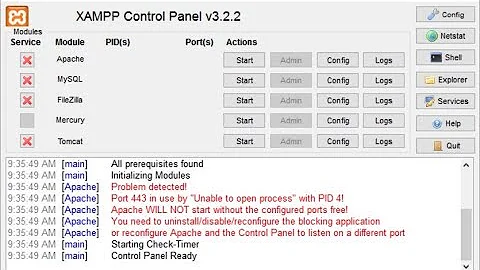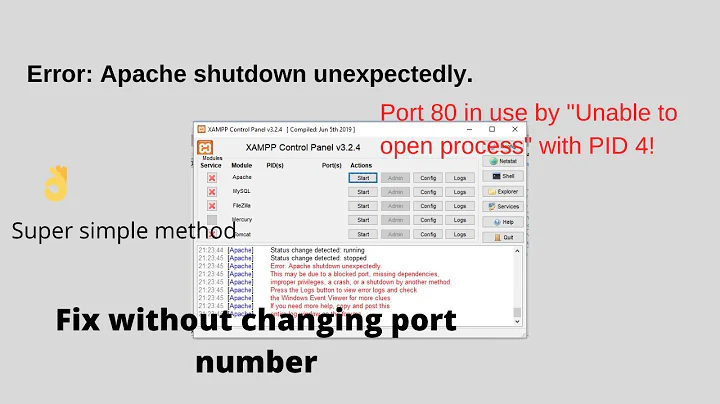Apache wont work after changing port
7,594
You have to change your VirtualHost setting, too
Edit /etc/apache2/sites-enabled/000-default
Change
<VirtualHost *:80>
to
<VirtualHost *:8010>
And make sure that your ports.conf looks like
NameVirtualHost *:8010
Listen 8010
And don't forget to restart apache
Related videos on Youtube
Author by
zubair Shaik
Updated on September 18, 2022Comments
-
zubair Shaik over 1 year
I am working with Ubuntu 12.04 server 64-bit edition. I have installed apache2 without any problems and i can see the "It works" message. And I can also access from other pc within the network.
I want to host my website using home DSL, However I found out that my ISP is blocking ports 80, 25 and 110 so I changed the port to 8010 (in
/etc/apache2/port.conf)After this I am unable to get the "It Works" web page. All it shows that "NOT FOUND". I tried with
ipaddress:8010and it doesn't work with either internal or external.-
 squareborg almost 12 yearswhats the output of sudo netstat -ntlp
squareborg almost 12 yearswhats the output of sudo netstat -ntlp
-
-
zubair Shaik almost 12 yearswhen i type the address for ex: www.xyz.com the browser changes it to my ip address... does that because i have not set up DNS yet? Also i heard when you change the apache port no DNS (BIND9) doesnot work. Is that true?