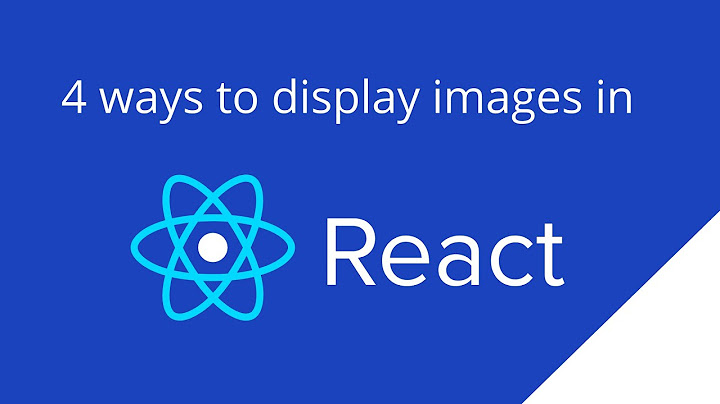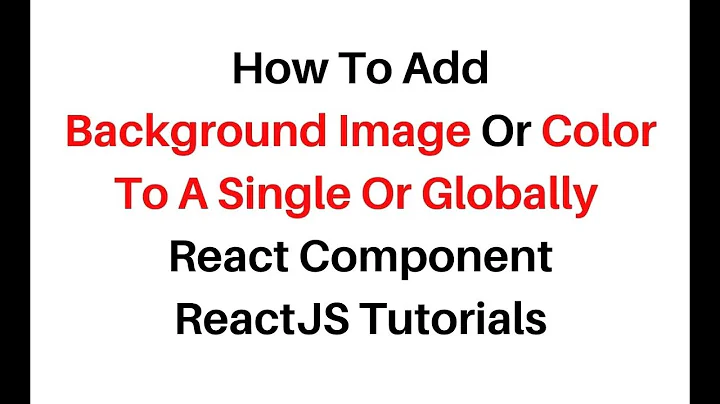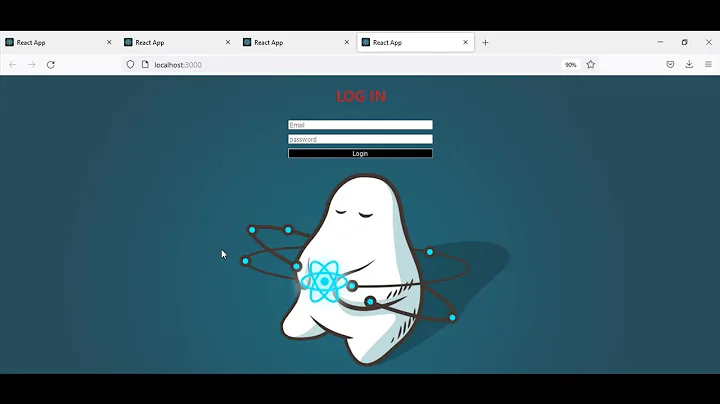background-image in react component
Solution 1
I've found a fix for my case. Actually setting container height in pixels have helped.
Here's the code:
import React from 'react';
const styles = {
paperContainer: {
height: 1356,
backgroundImage: `url(${"static/src/img/main.jpg"})`
}
};
export default class Home extends React.Component {
render() {
return (
<div style={styles.paperContainer}>
</div>
)
}
}
Solution 2
You have to import the image as the following, using the relative path.
import React from 'react';
import Paper from 'material-ui/Paper';
import IconButton from 'material-ui/IconButton';
import ActionHome from 'material-ui/svg-icons/action/home';
import Image from '../img/main.jpg'; // Import using relative path
const styles = {
paperContainer: {
backgroundImage: `url(${Image})`
}
};
export default class Home extends React.Component{
render(){
return(
<Paper style={styles.paperContainer}>
Some text to fill the Paper Component
</Paper>
)
}
}
Solution 3
I got this to work for material-ui, where the padding on my parent element was 24px so I added 48px to the width of the background image to make it work...
const styles = {
heroContainer: {
height: 800,
backgroundImage: `url(${"../static/DSC_1037.jpg"})`,
backgroundSize: 'cover',
backgroundPosition: 'center',
width: `calc(100vw + 48px)`,
margin: -24,
padding: 24,
}
};
<Grid
container
direction="column"
justify="flex-end"
alignItems="right"
style={styles.heroContainer} >
<Grid item>Goes here</Grid>
</Grid>
Solution 4
Had the same issues while working with Material UI React and the Create React App. Here is the solution that worked for me. Note that I set up a webpack alias for the relative path
import BackgroundHeader from "assets/img/BlueDiamondBg.png"
const BackgroundHead = {
backgroundImage: 'url('+ BackgroundHeader+')'
}
<div style={BackgroundHead}>
Solution 5
Like Romainwn said, you need to import the image to the file. Make sure you use the relative path to parent, so instead of
static/src/img/main.jpg #looks for static folder from current file location
Do
/static/src/img/main.jpg #looks for file from host directory:
Another hack to do it would be adding an inline style tag to the component:
import React from 'react';
import Paper from 'material-ui/Paper';
import IconButton from 'material-ui/IconButton';
import ActionHome from 'material-ui/svg-icons/action/home';
import Image from '../img/main.jpg'; // Import using relative path
export default class Home extends React.Component{
render(){
return(
<Paper style="background:path/to/your/image;">
</Paper>
)
}
}
Related videos on Youtube
Roman
Updated on March 07, 2020Comments
-
Roman about 4 years
I'm building a page and I want a material-ui element to have a background image using
background-imageCSS property. I have googled for it of course, and there are solutions but for some reason I can't see that image.P.S.1: even changing that MUI element to regular hasn't helped me at all.
P.S.2: when I'm using inside container it shows, but that's not what I want.
UPDATE1: Tried adding height and width to container, still no luck...
import React from 'react'; import Paper from 'material-ui/Paper'; import IconButton from 'material-ui/IconButton'; import ActionHome from 'material-ui/svg-icons/action/home'; const styles = { paperContainer: { backgroundImage: `url(${"static/src/img/main.jpg"})` } }; export default class Home extends React.Component{ render(){ return( <Paper style={styles.paperContainer}> </Paper> ) } } -
Roman over 6 yearsHave not helped unfortunately :(
-
 Eugene Tsakh over 6 yearsTo be able to import and use images like this you need to use github.com/webpack-contrib/file-loader @Roman are you using it?
Eugene Tsakh over 6 yearsTo be able to import and use images like this you need to use github.com/webpack-contrib/file-loader @Roman are you using it? -
Roman over 6 years@EugeneTsakh yes I do have that dependency met. Bundle goes without an error. ("file-loader": "^0.11.2")
-
Romain Le Qllc over 6 yearsMmmmh that is weird, it works on my simple create-react-app... Did you try to use the image in a simple
<img src={Image} />to see if the import works ? Oh I might have found it ! Did you put some text in your<Paper>just to check if my solution works ? I just updated my answer -
Roman over 6 yearsI've posted an answer to this question already, however, I've just tried your solution too. Does not work for me :(
-
 Max Carroll over 4 yearsyes I think if you created your app using create-react-app then install material ui, that should be all required, perhaps somethigns gone wrong with the setup of your app, maybe simpler todo create react app again and then npm start and fix it where it breaks, (I expect a few
Max Carroll over 4 yearsyes I think if you created your app using create-react-app then install material ui, that should be all required, perhaps somethigns gone wrong with the setup of your app, maybe simpler todo create react app again and then npm start and fix it where it breaks, (I expect a fewnpm install package-name --savewould be required. I think this is one of those circumstances when the scorched earth approach would be best