remove padding of the textbox which comes from material ui
Solution 1
one way to solve it could be to create a useful class and overwrite the styles of the material text field. This way you will make it reusable
I leave the example https://stackblitz.com/edit/react-textfield-without-padding
Note: I left it with a 5px padding to make it look better as an example. You can customize it so you do not have padding
Useful resources
- https://reactjs.org/docs/faq-styling.html
- https://codeburst.io/4-four-ways-to-style-react-components-ac6f323da822
Solution 2
If you read the docs you can find inputProps (not InputProps) property that applies attributes to the native input element. As shown below you can pass a style attribute.
<TextField
inputProps={{
style: {
padding: 5
}
}}
/>
Solution 3
Solution is in this answer How to style MaterialUI textfield
passing className to TextField as well as InputProps
<TextField multiline={true} variant="outlined" rowsMax={10} placeholder="Notes" className={classes.formInput}
InputProps={{ classes: { input: classes.formAreaInput } }} fullWidth onChange={this.handleNotesInput} />
Solution 4
I found an answer in this site: https://material-ui.com/customization/overrides/
const styles = theme => ({
noPadding: {
padding: 0
},
});
// some code
const { classes } = this.props;
// some code
<OutlinedInput
labelWidth={0}
name="timeUnit"
id="outlined-time-unit"
classes={{input: classes.noPadding}}
/>
Admin
Updated on November 10, 2021Comments
-
 Admin over 2 years
Admin over 2 yearsI am trying to remove the padding from a textbox but the problem is it's coming from the Material UI.
I gave padding 0 for all the classes but padding is still not getting removed.
Can you tell me how to remove this padding?
.MuiOutlinedInput-input-1708 { padding: 18.5px 14px; }Here is my code and a sandbox:
https://codesandbox.io/s/m58841kkwp
cssLabel: { "&$cssFocused": { color: { borderColor: "red", padding: 0 } } }, cssFocused: { borderColor: "red", padding: 0 }, cssUnderline: { "&:after": { borderBottomColor: "red", padding: 0 } }, // cssOutlinedInput: { // "&$cssFocused $notchedOutline": { // borderColor: "green" // } // }, cssOutlinedInput: { "& $notchedOutline": { //add this nested selector borderColor: "red", padding: 0 }, "&$cssFocused $notchedOutline": { borderColor: "green", padding: 0 } }, notchedOutline: { borderColor: "red", padding: 0 }, -
 Admin over 5 yearsthanks it worked...can you help me with this one stackoverflow.com/questions/53265169/…
Admin over 5 yearsthanks it worked...can you help me with this one stackoverflow.com/questions/53265169/… -
 Admin over 5 yearscan you tell me why you used this one in classname without this also its working fine ----> ${classes.textField}
Admin over 5 yearscan you tell me why you used this one in classname without this also its working fine ----> ${classes.textField} -
 GonzaH over 5 yearsclasses.textField this is becauseI take it from this example material-ui.com/demos/text-fields. About the syntax {
GonzaH over 5 yearsclasses.textField this is becauseI take it from this example material-ui.com/demos/text-fields. About the syntax {${classes.textField} without-padding} is a javascript feature developer.mozilla.org/en-US/docs/Web/JavaScript/Reference/… -
user11191998 about 5 yearsin your code.. use inputProps={{ style: { padding: 0 } }} ,.......not InputPros
-
 Muganwas almost 3 yearsThis should be the official answer. Thanks @sudazzle
Muganwas almost 3 yearsThis should be the official answer. Thanks @sudazzle -
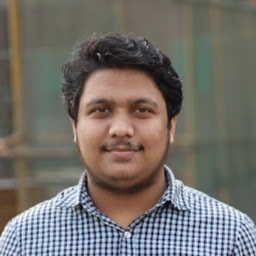 Tareq Monwer almost 3 yearsThanks man, this is the perfect and easiest solution for me.
Tareq Monwer almost 3 yearsThanks man, this is the perfect and easiest solution for me.