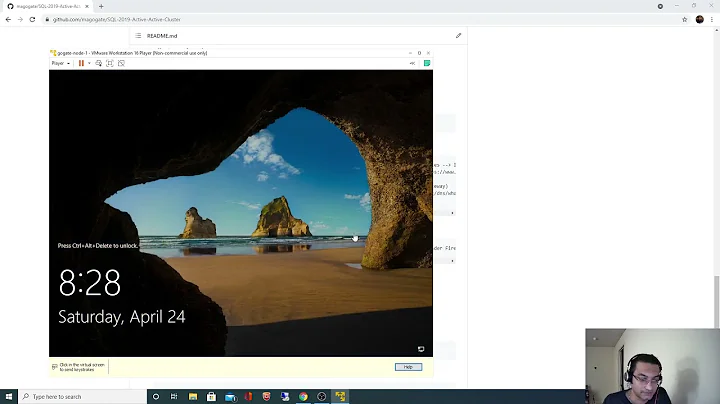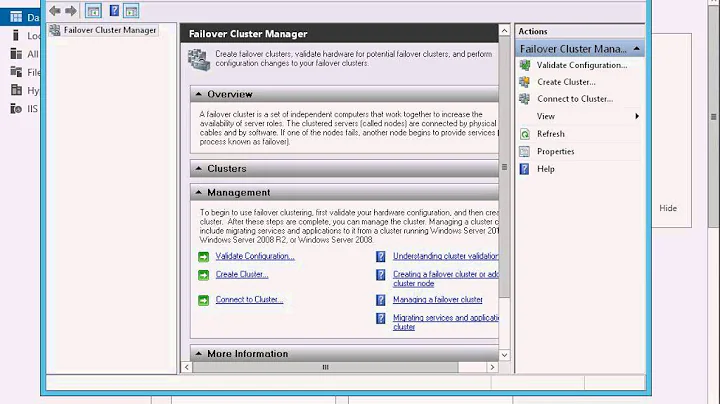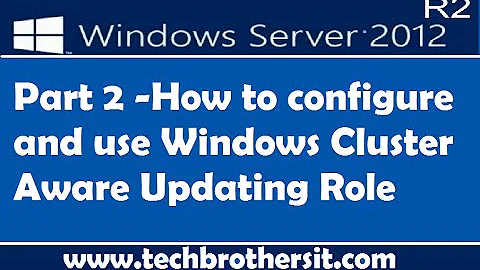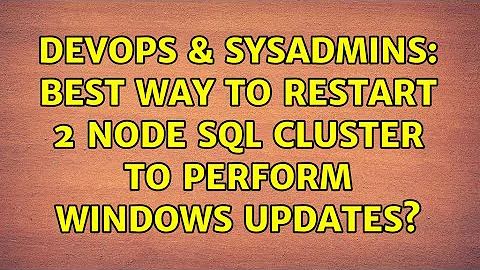Best Way to Restart 2 Node SQL Cluster To Perform Windows Updates?
If you're using availability groups you can follow the Rolling Upgrade and Update Guide.
If they are plain Failover Clustered Instances then you can follow the Rolling Update Guide for that.
Related videos on Youtube
stackonfire
Updated on September 18, 2022Comments
-
stackonfire over 1 year
So I have a 2 node MS SQL Server cluster, using AlwaysOn, on Windows 2012 r2. SQL1 is the primary. SQL2 is the secondary. I want to restart both servers today to perform windows updates which will require a restart. I can tolerate downtime to do this. What's the best way? In particular, I'm concerned about Microsoft SQL Server freaking out and making SQL2 the primary while #1 is rebooting, and then going back to making #1 the primary again. Should I just right click the entire cluster first and choose "shut down" so no rollover will occur? Or would I do that by right clicking a node and choosing "stop cluster service"? Both sound similar to me. Or should I right click each node and choose "pause" and drain each separately (and in what order)? It seems there are multiple ways. I just want to make this simple, do the windows updates, restart the servers (one at a time or both at a time), and still have SQL1 as primary and SQL2 as secondary. What's the best way?