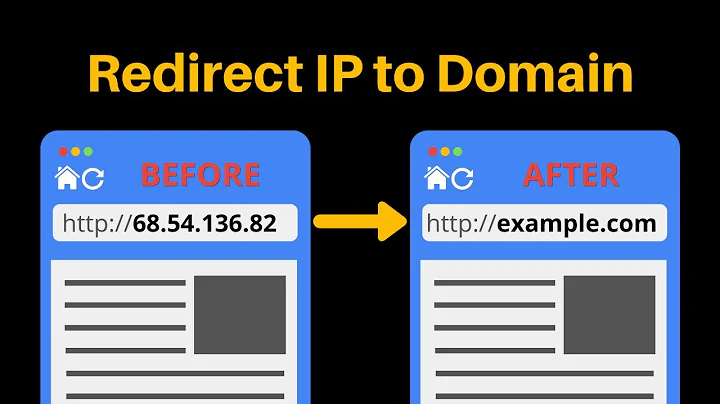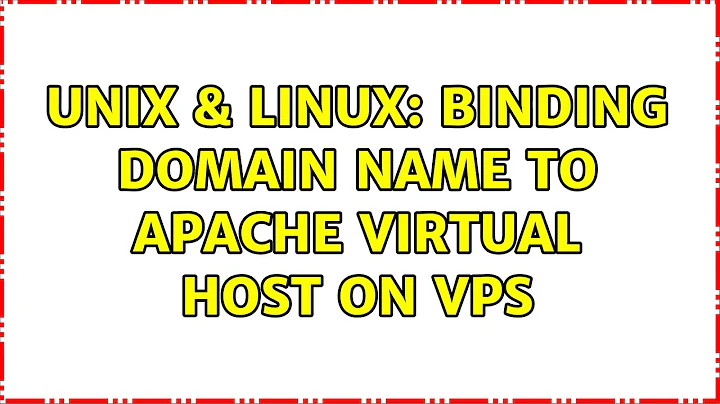Binding domain name to Apache Virtual host on VPS
This is a formatted comment rather than an answer: is Virtual Hosting configured in your web-server? I.e. (assuming the web-server is apache and you have root access), you should have an entry in /etc/apache2/sites-enabled (which is usually a symlink to /etc/apache2/sites-available/bennyben:
<VirtualHost *:80>
ServerName bennyben.cz.vhost
DocumentRoot /home/bennyben/public_html
</VirtualHost>
and also Listen 80 should be there, if it's not in /etc/apache2/ports.conf.
Could you supply your configs?
If anything is not working as expected, don't hesitate to look into /var/log/apache2/error.log.
Related videos on Youtube
Lukáš Benke
Updated on September 18, 2022Comments
-
Lukáš Benke over 1 year
recently company I work for has rented VPS.
Now i need to have multiple websites hosted on this VPS, that is not a problem, I'v set up virtual hosts, databses, etc. Now i wanted to test it, see if I could access website on the VPS by domain name (bennyben.cz). Domain is registered at different registrar, I've pointed DNS A record to IP address of VPS (193.105.159.72) and it works fine (displays apache default site), but i need to route this domain name (bennyben.cz) to virtual host on the VPS (bennyben.cz.vhost).
After some googling, I thought that I needed to add new primary DNS zone record (i have ISPConfig installed on VPS) and direct it to virtual host, so i binded the virtual host to local IP address (192.168.1.1) and set A record on VPS to this address, but if i type the domain name, it still serves the default site.
So my question is, what do i need to host multiple websites with domain names on one VPS (only one WAN IP address available), i did a lot of googling, messed around with BIND, but nothing seems to work.
System details
Ubuntu 13.04 ISPConfig 1 WAN IP addressP.S. I'm sure this is pretty basic stuff, but I work there as a programmer, so servers aren't my specialization, but, unfortunately we currently do not have anybody who could take care of the VPS, so it has fallen to me.
Listen 80is present in /etc/apache2/ports.conf
**The vhosts config files are generated for me by ISPconfig*
Configuration files: /etc/apache2/sites-enabled/100-bennyben.cz.vhost
<Directory /var/www/bennyben.cz> AllowOverride None Order Deny,Allow Deny from all </Directory> <VirtualHost *:80> DocumentRoot /var/www/bennyben.cz/web ServerName bennyben.cz ServerAlias www.bennyben.cz ServerAdmin [email protected] ErrorLog /var/log/ispconfig/httpd/bennyben.cz/error.log Alias /error/ "/var/www/bennyben.cz/web/error/" ErrorDocument 400 /error/400.html ErrorDocument 401 /error/401.html ErrorDocument 403 /error/403.html ErrorDocument 404 /error/404.html ErrorDocument 405 /error/405.html ErrorDocument 500 /error/500.html ErrorDocument 502 /error/502.html ErrorDocument 503 /error/503.html <IfModule mod_ssl.c> </IfModule> <Directory /var/www/bennyben.cz/web> Options FollowSymLinks AllowOverride All Order allow,deny Allow from all </Directory> <Directory /var/www/clients/client4/web5/web> Options FollowSymLinks AllowOverride All Order allow,deny Allow from all </Directory> # suexec enabled <IfModule mod_suexec.c> SuexecUserGroup web5 client4 </IfModule> # Clear PHP settings of this website <FilesMatch "\.ph(p3?|tml)$"> SetHandler None </FilesMatch> # php as fast-cgi enabled # For config options see: http://httpd.apache.org/mod_fcgid/mod/mod_fcgid.html <IfModule mod_fcgid.c> FcgidIdleTimeout 300 FcgidProcessLifeTime 3600 # FcgidMaxProcesses 1000 FcgidMaxRequestsPerProcess 5000 FcgidMinProcessesPerClass 0 FcgidMaxProcessesPerClass 100 FcgidConnectTimeout 3 FcgidIOTimeout 360 FcgidBusyTimeout 300 FcgidMaxRequestLen 1073741824 </IfModule> <Directory /var/www/bennyben.cz/web> AddHandler fcgid-script .php .php3 .php4 .php5 FCGIWrapper /var/www/php-fcgi-scripts/web5/.php-fcgi-starter .php Options +ExecCGI AllowOverride All Order allow,deny Allow from all </Directory> <Directory /var/www/clients/client4/web5/web> AddHandler fcgid-script .php .php3 .php4 .php5 FCGIWrapper /var/www/php-fcgi-scripts/web5/.php-fcgi-starter .php Options +ExecCGI AllowOverride All Order allow,deny Allow from all </Directory> # add support for apache mpm_itk <IfModule mpm_itk_module> AssignUserId web5 client4 </IfModule> <IfModule mod_dav_fs.c> # Do not execute PHP files in webdav directory <Directory /var/www/clients/client4/web5/webdav> <ifModule mod_security2.c> SecRuleRemoveById 960015 SecRuleRemoveById 960032 </ifModule> <FilesMatch "\.ph(p3?|tml)$"> SetHandler None </FilesMatch> </Directory> DavLockDB /var/www/clients/client4/web5/tmp/DavLock # DO NOT REMOVE THE COMMENTS! # IF YOU REMOVE THEM, WEBDAV WILL NOT WORK ANYMORE! # WEBDAV BEGIN # WEBDAV END </IfModule> </VirtualHost>/etc/apach2/sites-available/bennyben.cz.vhost
<Directory /var/www/bennyben.cz> AllowOverride None Order Deny,Allow Deny from all </Directory> <VirtualHost *:80> DocumentRoot /var/www/bennyben.cz/web ServerName bennyben.cz ServerAlias www.bennyben.cz ServerAdmin [email protected] ErrorLog /var/log/ispconfig/httpd/bennyben.cz/error.log Alias /error/ "/var/www/bennyben.cz/web/error/" ErrorDocument 400 /error/400.html ErrorDocument 401 /error/401.html ErrorDocument 403 /error/403.html ErrorDocument 404 /error/404.html ErrorDocument 405 /error/405.html ErrorDocument 500 /error/500.html ErrorDocument 502 /error/502.html ErrorDocument 503 /error/503.html <IfModule mod_ssl.c> </IfModule> <Directory /var/www/bennyben.cz/web> Options FollowSymLinks AllowOverride All Order allow,deny Allow from all </Directory> <Directory /var/www/clients/client4/web5/web> Options FollowSymLinks AllowOverride All Order allow,deny Allow from all </Directory> # suexec enabled <IfModule mod_suexec.c> SuexecUserGroup web5 client4 </IfModule> # Clear PHP settings of this website <FilesMatch "\.ph(p3?|tml)$"> SetHandler None </FilesMatch> # php as fast-cgi enabled # For config options see: http://httpd.apache.org/mod_fcgid/mod/mod_fcgid.html <IfModule mod_fcgid.c> FcgidIdleTimeout 300 FcgidProcessLifeTime 3600 # FcgidMaxProcesses 1000 FcgidMaxRequestsPerProcess 5000 FcgidMinProcessesPerClass 0 FcgidMaxProcessesPerClass 100 FcgidConnectTimeout 3 FcgidIOTimeout 360 FcgidBusyTimeout 300 FcgidMaxRequestLen 1073741824 </IfModule> <Directory /var/www/bennyben.cz/web> AddHandler fcgid-script .php .php3 .php4 .php5 FCGIWrapper /var/www/php-fcgi-scripts/web5/.php-fcgi-starter .php Options +ExecCGI AllowOverride All Order allow,deny Allow from all </Directory> <Directory /var/www/clients/client4/web5/web> AddHandler fcgid-script .php .php3 .php4 .php5 FCGIWrapper /var/www/php-fcgi-scripts/web5/.php-fcgi-starter .php Options +ExecCGI AllowOverride All Order allow,deny Allow from all </Directory> # add support for apache mpm_itk <IfModule mpm_itk_module> AssignUserId web5 client4 </IfModule> <IfModule mod_dav_fs.c> # Do not execute PHP files in webdav directory <Directory /var/www/clients/client4/web5/webdav> <ifModule mod_security2.c> SecRuleRemoveById 960015 SecRuleRemoveById 960032 </ifModule> <FilesMatch "\.ph(p3?|tml)$"> SetHandler None </FilesMatch> </Directory> DavLockDB /var/www/clients/client4/web5/tmp/DavLock # DO NOT REMOVE THE COMMENTS! # IF YOU REMOVE THEM, WEBDAV WILL NOT WORK ANYMORE! # WEBDAV BEGIN # WEBDAV END </IfModule> </VirtualHost>-
 Jeff Schaller almost 7 yearsIf any of the existing answers solved your problem, please consider accepting it by clicking on the checkmark next to it. Thank you!
Jeff Schaller almost 7 yearsIf any of the existing answers solved your problem, please consider accepting it by clicking on the checkmark next to it. Thank you!
-
-
Lukáš Benke almost 11 yearsThanks for quick reply My virtual hosts are correctly set up (193.105.159.72/bennyben.cz) this works. Unfortunately, i cannot provide configuration files because the comments windows says it is too long, should i post it into answer window? Sorry for my ignorance, this is my first question. Thanks
-
CoOl almost 11 years@user183162 No problem. Just edit your question and add the new information. To format data as a verbatim file excerpt (like my
<VirtualHost>...), leave an empty line and then start each line with 4 spaces. -
Lukáš Benke almost 11 yearsI've edited my original question, do you need anything else?
-
CoOl almost 11 yearsThanks. (Besides, I believe
/etc/apache2/sites-enabled/100-bennyben.cz.vhostis just a symlink for/etc/apach2/sites-available/bennyben.cz.vhost, so it's just a duplication. Read permissions to your .vhost files are, probably, ok... And .vhost configs seem reasonable to me. -
CoOl almost 11 yearsHey, but with these settings you are not serving any
index.html, right? So, when you just typehttp://bennyben.czin the address line, apache shouldn't serve anything (it would've servedindex.html, but it doesn't exist in yourvar/www/bennyben.cz/web). I've typed inhttp://bennyben.cz/index.htmland got Internal Server Error. So everything seems ok. Try adding a static html page, e.g. "index.html" to your/var/www/bennyben.cz/weband check if it gets served.http://bennyben.cz/index.phpgave me internal server error, too. So, see the error log. -
Lukáš Benke almost 11 yearsI have created directory var/www/bennyben.cz/web and uploaded index.html file, still 500 error, but in error log is this: [Fri Jul 26 16:53:11 2013] [crit] [client 83.208.254.144] configuration error: couldn't perform authentication. AuthType not set!: / I will do some googling and leave a comment if I find something interesting
-
Lukáš Benke almost 11 yearsThanks a lot for your effort and also, I've learned a little about how to post on SO. Many thanks and have a nice day :)
-
CoOl almost 11 years@user183162 No worries, glad it's working!