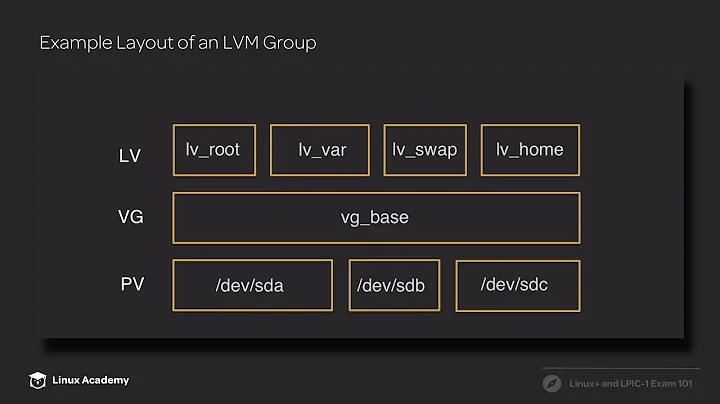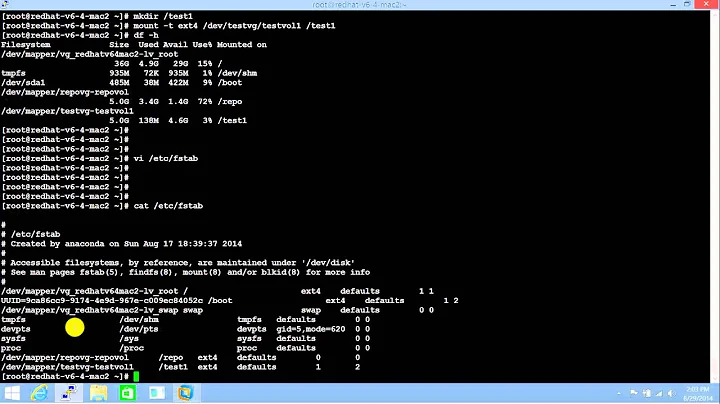blkid can't find lvm's uuid
Actually, you were confused between lvm UUID and block UUID.
The below command will display your lvm UUID, it point to specific item under lvm.
$ lvdisplay Logical-Volume
The below command will display your blcok UUID, it point to specific block device in your system.
$ blkid /dev/YOUR-Virtual-Group/YOUR-Logical-Volume
You should always use block UUID or device file instead of lvm UUID to modify the /etc/fstab record.
Related videos on Youtube
D.Zou
I like the outdoors. Hiking, camping, kayaking, scuba diving, biking, cross country skiing and photography. Basically the outdoors. and engineering and technology.
Updated on September 18, 2022Comments
-
D.Zou over 1 year
I created two LVM partitions, and can mount/use them. But when I try to mount it with UUID I get a message that says it can't find the UUID.
sudo lvdisplay --- Logical volume --- LV Path /dev/vg00/VolProject LV Name VolProject VG Name vg00 LV UUID HUhRED-ZUwG-cutq-fniL-1OOE-cZrd-ofoDZ3 LV Write Access read/write LV Creation host, time ubuntu, 2017-04-04 18:41:55 -0700 LV Status available # open 1 LV Size 17.00 GiB Current LE 4351 Segments 3 Allocation inherit Read ahead sectors auto - currently set to 256 Block device 252:0 --- Logical volume --- LV Path /dev/vg00/volBackup LV Name volBackup VG Name vg00 LV UUID KZ6Y65-L9Qo-ShIz-pQ88-nIyD-P1n5-RGWcrw LV Write Access read/write LV Creation host, time ubuntu, 2017-04-04 18:42:42 -0700 LV Status available # open 0 LV Size 6.99 GiB Current LE 1790 Segments 2 Allocation inherit Read ahead sectors auto - currently set to 256 Block device 252:1 ubuntu:/dev/vg00$ cat /etc/fstab UUID=56b92ca1-312c-45e6-8f57-8c80762f96b9 / ext4 errors=remount-ro 0 1 UUID=07d0cb84-79a6-47bd-a155-cbfd045cf6ca none swap sw 0 0 /dev/fd0 /media/floppy0 auto rw,user,noauto,exec,utf8 0 0 #/dev/vg00/VolProject /home/davy/mnt auto defaults 0 0 UUID=HUhRED-ZUwG-cutq-fniL-1OOE-cZrd-ofoDZ3 /home/davy/mnt auto defaults 0 0 ubuntu:/dev/vg00$ blkid /dev/vg00/VolProject ubuntu:/dev/vg00$ blkid /dev/vg00/volBackupand when I do the mount -a:
ubuntu:/dev/vg00$ sudo mount -a mount: can't find UUID=HUhRED-ZUwG-cutq-fniL-1OOE-cZrd-ofoDZ3why is this happening? If I used the mount via /dev/vg00/VolProject it works, but if I use it's UUID it says that it can't find it. VG is created per instructions here: http://www.tecmint.com/manage-and-create-lvm-parition-using-vgcreate-lvcreate-and-lvextend/
-
steeldriver about 7 yearsYou don't mount the LV; you mount the filesystem created on the LV, which has its own UUID: if
blkidisn't seeing it make sure you clear the cachesudo blkid -c /dev/null. -
 George Udosen about 7 yearsRun this
George Udosen about 7 yearsRun thissudo blkid /dev/vg00/VolProjectit should give you a UUID to mount -
 DerWOK over 5 yearsneither of the two suggestions work for me. i found the UUID by lookin in fdisk -l for the name of the device and then get the uid with blkid once i had the name as spelled by OS (which is not the one LVM shows)
DerWOK over 5 yearsneither of the two suggestions work for me. i found the UUID by lookin in fdisk -l for the name of the device and then get the uid with blkid once i had the name as spelled by OS (which is not the one LVM shows)
-