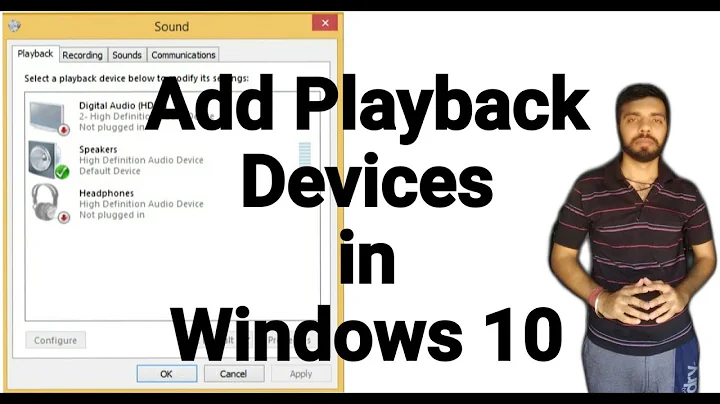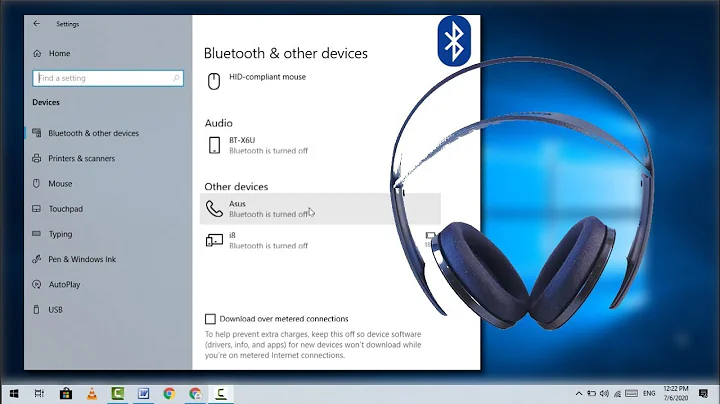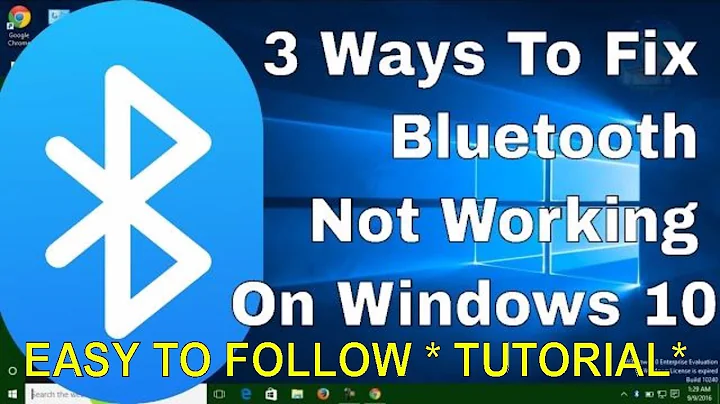Bluetooth audio device connected but not showing up in audio devices
Solution 1
I tried to load the module first but I got a Failure: Module initialization failed so you have to unload the module first:
pactl unload-module module-bluetooth-discover
and then load it again:
pactl load-module module-bluetooth-discover
After that I was able to see the audio device in audio settings.
Solution 2
I had the same issue here with Ubuntu Gnome 15.10 and 16.04. What helped me was adding read permissions for the gdm user on the pulseaudio bin.
sudo setfacl -m u:gdm:r /usr/bin/pulseaudio
after that restart pulseaudio (or restart your system)
pulseaudio -k
your bluetooth device should now be listed in the audio device list.
Solution 3
Blueman has a bug that will unload module-bluetooth-discover if it is loaded during boot so that you will likely need to unpair the audio device and then
pactl load-module module-bluetooth-discover
Then pair your device and see if it appears in sound settings
Related videos on Youtube
Aaron Weinberg
Updated on September 18, 2022Comments
-
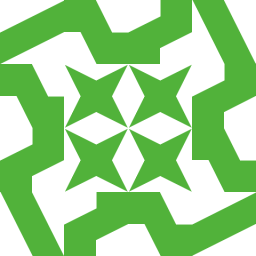 Aaron Weinberg about 1 month
Aaron Weinberg about 1 monthUbuntu 15.04 Dell XPS-13
I can connect my audio devices via Bluetooth, but I can not use them as they don't show up in sounds settings as an output option (or input option).
How do I fix this?
-
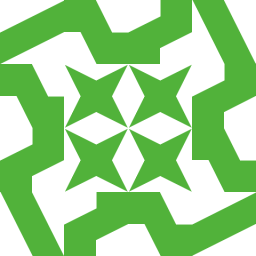 Aaron Weinberg over 7 years(when I run) ~ $ sudo pactl load-module module-bluetooth-discover (I get) Failure: Module initialization failed
Aaron Weinberg over 7 years(when I run) ~ $ sudo pactl load-module module-bluetooth-discover (I get) Failure: Module initialization failed -
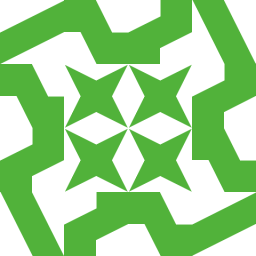 Aaron Weinberg over 7 yearsWhen I try to install blueman bluetooth manger I get paste.ubuntu.com/10980288
Aaron Weinberg over 7 yearsWhen I try to install blueman bluetooth manger I get paste.ubuntu.com/10980288 -
 Jeremy31 over 7 yearsI am not sure what is going on
Jeremy31 over 7 yearsI am not sure what is going on -
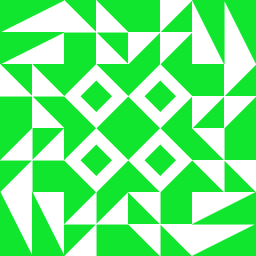 select almost 7 yearsSimilar problems here $ sudo pactl load-module module-bluetooth-discover Home directory not accessible: Permission denied Connection failure: Connection refused pa_context_connect() failed: Connection refused $ sudo -i pactl load-module module-bluetooth-discover Connection failure: Connection refused pa_context_connect() failed: Connection refused
select almost 7 yearsSimilar problems here $ sudo pactl load-module module-bluetooth-discover Home directory not accessible: Permission denied Connection failure: Connection refused pa_context_connect() failed: Connection refused $ sudo -i pactl load-module module-bluetooth-discover Connection failure: Connection refused pa_context_connect() failed: Connection refused -
 Wilhelm Erasmus almost 7 yearsWelcome to AskUbuntu :) I think you should add some detail to your answer, since it won't make much sense without the other answer. If your answer is the correct one it will be boosted to the top, and will thus be out of context.
Wilhelm Erasmus almost 7 yearsWelcome to AskUbuntu :) I think you should add some detail to your answer, since it won't make much sense without the other answer. If your answer is the correct one it will be boosted to the top, and will thus be out of context. -
 cincodenada over 6 years@select Pulseaudio runs as your user, so you shouldn't use sudo with it - the error messages you cite are totally different, and due to using sudo.
cincodenada over 6 years@select Pulseaudio runs as your user, so you shouldn't use sudo with it - the error messages you cite are totally different, and due to using sudo. -
 Jeremy31 over 6 years@cincodenada I think select has more issues than that. I have used sudo and not used sudo and never seen that error.
Jeremy31 over 6 years@cincodenada I think select has more issues than that. I have used sudo and not used sudo and never seen that error. -
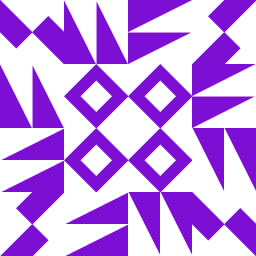 weelux about 6 yearsI get: setfacl: Option -m: Invalid argument near character 3
weelux about 6 yearsI get: setfacl: Option -m: Invalid argument near character 3 -
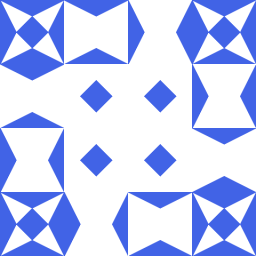 mjb about 6 yearsThat did the trick for me, too! Thank you so much! I was looking for a fix for this issue all over!
mjb about 6 yearsThat did the trick for me, too! Thank you so much! I was looking for a fix for this issue all over! -
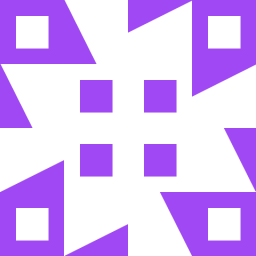 Thorsten Niehues over 5 yearsgdm needs to be your user ID (username seems to work too) - I'll edit the answer
Thorsten Niehues over 5 yearsgdm needs to be your user ID (username seems to work too) - I'll edit the answer -
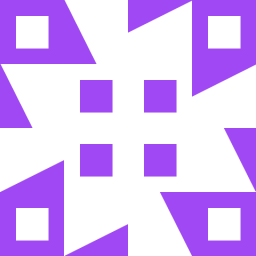 Thorsten Niehues over 5 yearsThis command made even the internal audio device disappear! How to fix?
Thorsten Niehues over 5 yearsThis command made even the internal audio device disappear! How to fix? -
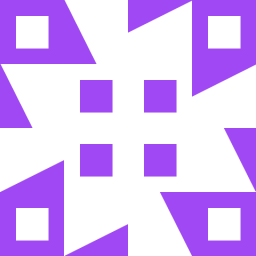 Thorsten Niehues over 5 yearsUse
Thorsten Niehues over 5 yearsUsesudo setfacl -m u:1000:r-x /usr/bin/pulseaudiowhere 1000 is your user id. Typeidin a terminal to view your id. Keep in mind to use r and x else all output devices are gone! -
 Bassie 11 monthswhat if I get
Bassie 11 monthswhat if I getConnection failure: Connection refusedafter first command?
![Bluetooth headset not showing in playback devices SOLVED [Tutorial]](vi/CJ6j6VkaXnc/hq720_sqp--oaymwEcCNAFEJQDSFXyq4qpAw4IARUAAIhCGAFwAcABBg---rs-AOn4CLCmYhMYveTxRX6oVIC8g0K3_ADLYg.jpg)