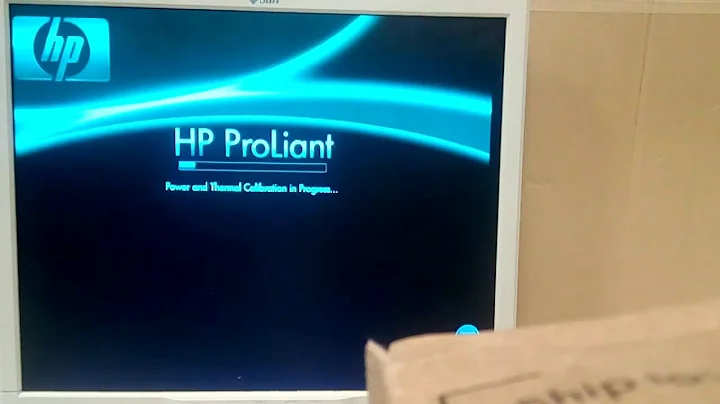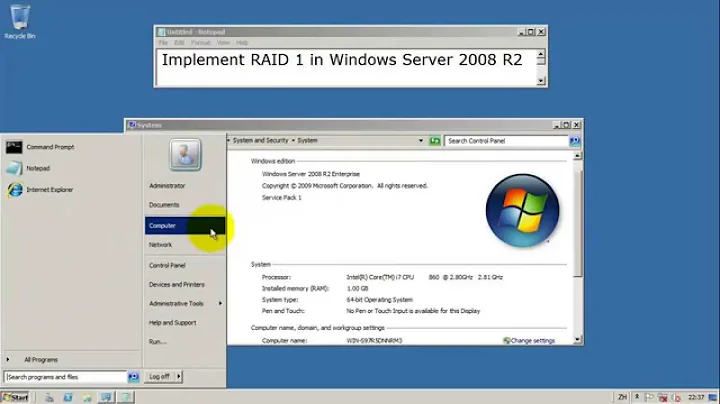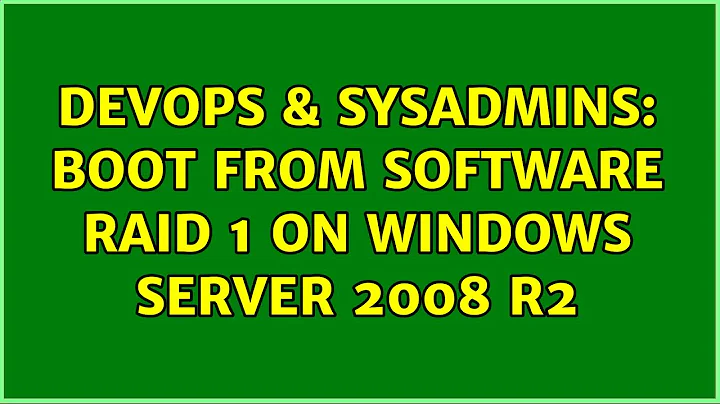Boot from software RAID 1 on Windows Server 2008 R2
First of all, it is possible. However I think, that you won't get that much of a benefit from it.
I was in nearly exact the same situation, only, that I dealt with a Windows Server 2008 (not the new one with the Windows 7 kernel). But I don't think, that it will be much different.
Windows RAID relies on dynamic harddrives. So basically all you have to do is:
- install the second hard drive
- convert the first and the second drive to dynamic ones in Disk Management (Server manager -> storage ...)
- then you should get the option of creating a mirror for either volume via right click (obviously you want to mirror the boot volume)
It will then modify the boot manager (you'll get another entry for the second hard drive to boot from) and start syncing. While the sync is in progress the complete server (it was a small tower Dell PowerEdge T105) was VERY sluggish. Sync takes sometime (some hours for 80 GB...) .
Then the problems begin:
- you won't notice, when a drive fails... so you have to create some scripts on your own
- even worse, if the first drive fails, you'll be stuck at the boot option selection screen
- I tested the whole setup with in a VM and the results were not very promising:
- once one drive was disconnected windows would not resync to it anymore
- the first boot drive was still a dynamic disk but I could not add mirrors anymore either ...
All in all I don't think that Windows software RAID on the boot drive is a good idea. Don't get me wrong, I've been happily using Windows software RAID on data discs for years, but I think it is not robust enough yet for boot drives.
If that is not discouraging enough, I'd advise you to test the whole thing in a virtual machine. You can get the evaluation version of Windows Server from M$' web site or simply use your own install media without entering the product key. VirtualBox will happily run it...
Related videos on Youtube
Justin Grant
I'm working on a brand-new consumer mobile startup. My dev skills are admittedly a bit rusty after many years as a product manager when the only software development I did was for side projects. Now I'm having fun getting up to speed on React, AWS, and TypeScript. Previously, I was VP Product at Cantaloupe Systems, the largest SaaS provider for the vending industry. We put cellular modems inside vending machines, collected data about every sale as well as machine status and alerts, and then crunched the resulting data to help vending operators know which machines need to be refilled and when, what's selling and what's not, who's stealing, which machines are broken, and much more. I led a small team responsible for product roadmap, user experience, and agile project management while trying to keep customers happy and revenue growing.
Updated on September 17, 2022Comments
-
Justin Grant over 1 year
I have a Windows Server 2008 R2 x64 system with a single hard drive, and I have a spare hard drive of same size/model that's not being used. I was thinking about dropping in the new drive and setting it up as RAID 1 (mirroring) to achieve poor man's fault tolerance.
In previous versions of Windows, booting from a software RAID partition was painful or impossible. What about Windows Server 2008 R2? Can I easily (without reinstalling the OS) switch from a standalone boot disk to a RAID 1 pair? If yes, I'm looking for some info:
- How to set up my boot disk for RAID 1?
- If one drive fails, how (what windows commands/tools) to get back to a bootable state?
- Are there any drawbacks (as compared to having only one disk) to using software RAID 1 in Win 2008 R2?
This question is similar, but its acepted answer has no details about how (what windows tools/commands) to recover after a failure of one drive, nor how to set it up. From Google, I found a lot of answers-- many contradictory and most out-of-date. Hence the new question here.
The machine is a Dell Vostro 430 with the stock disk controller (without on-board hardware RAID, AFAIK), if that matters.
BTW, I know that the right thing to do here is to use a hardware RAID controller, but my hardware budget is maxed so I need to make do what what I have (for now at least). When i next rebuild this box, I'll add hardware RAID -- just trying to make do until then.
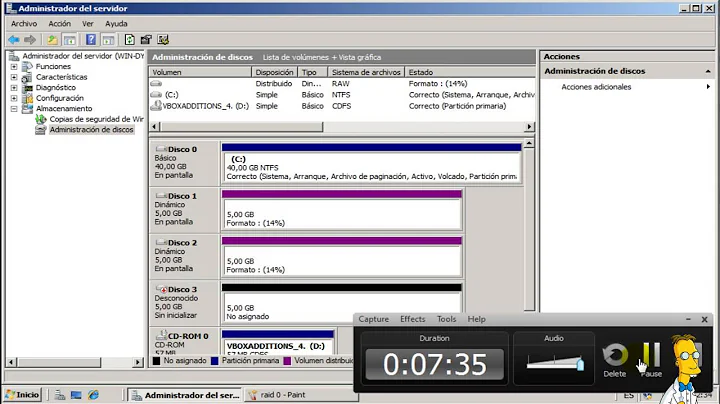
![Configuring Software RAID 1 Mirroring on Windows 7 or Server 2008 R2 [How to][Step by Step Guide]](https://i.ytimg.com/vi/hsam6oAxSvA/hq720.jpg?sqp=-oaymwEcCNAFEJQDSFXyq4qpAw4IARUAAIhCGAFwAcABBg==&rs=AOn4CLB81ka6QLN561oK0q3WsYEVE4h2_g)